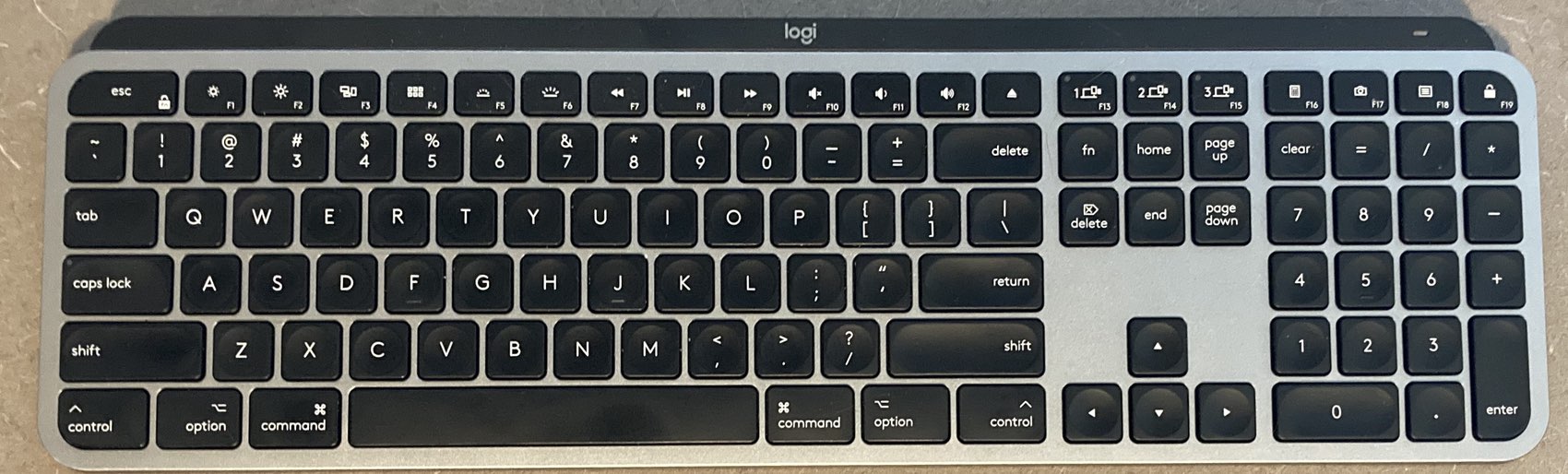3,641 miles on 0.0 gallons of gas – Part Two
In the first part of this two-part series, I covered the planning and car prep required for our trip; today I'll cover the driving (briefly) and the charging (in lots of detail).
For a trip of 3,600+ miles, it's amazing how little trouble we had—or even saw—on the roads. We had no near miss-accidents, no flat tires, and no mechanical issues with the car. We didn't spot any drivers that looked like they were having trouble staying on the road, and we didn't even drive past any recent accidents. There was some road construction, but only on 50 or so of the 3,600+ miles we covered.
So if we had no mechanical or tire issues or accidents, what was the most annoying car-related issue? Probably bugs. Not in Tesla's software, but the real kind…so…many…bugs!*To really see the splatter, click the image, then click the icon at the top right of the window that opens for the full-size version

I did my best to ignore the bugs on the front (though I did scrub them off once, in Colorado), but the windshield was another matter—it's hard to drive when looking through a layer of bug detritus.
For that problem, we packed a can of foaming window cleaner and paper towels, because there aren't typically squeegees and water at Tesla Supercharger stations. This stuff works great, and is so much neater than the squeegee/water solution that we've switched to it in our other (gas powered) car as well.
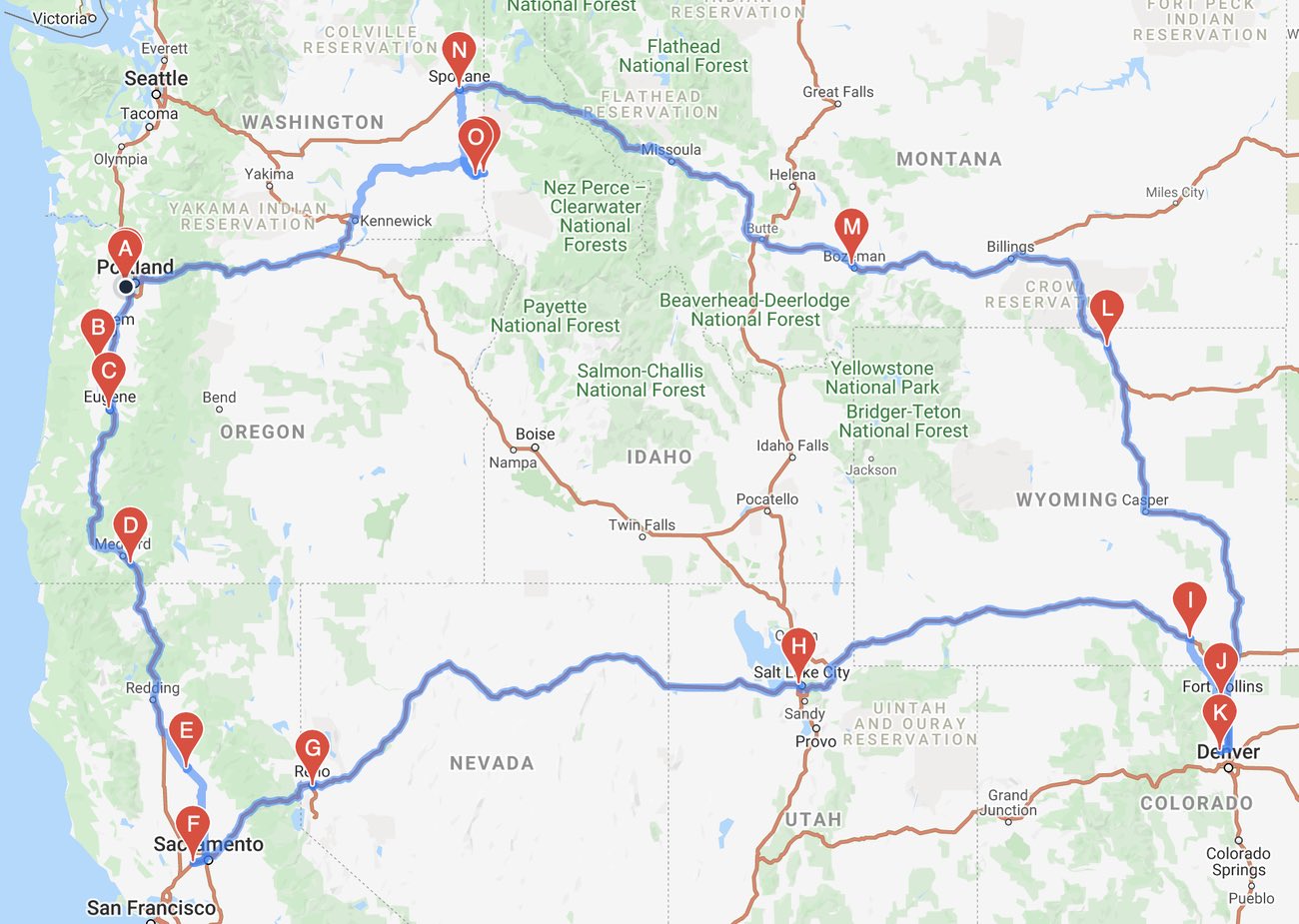
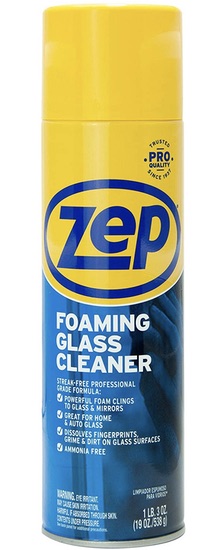 Unlike gasoline-powered cars,
Unlike gasoline-powered cars,