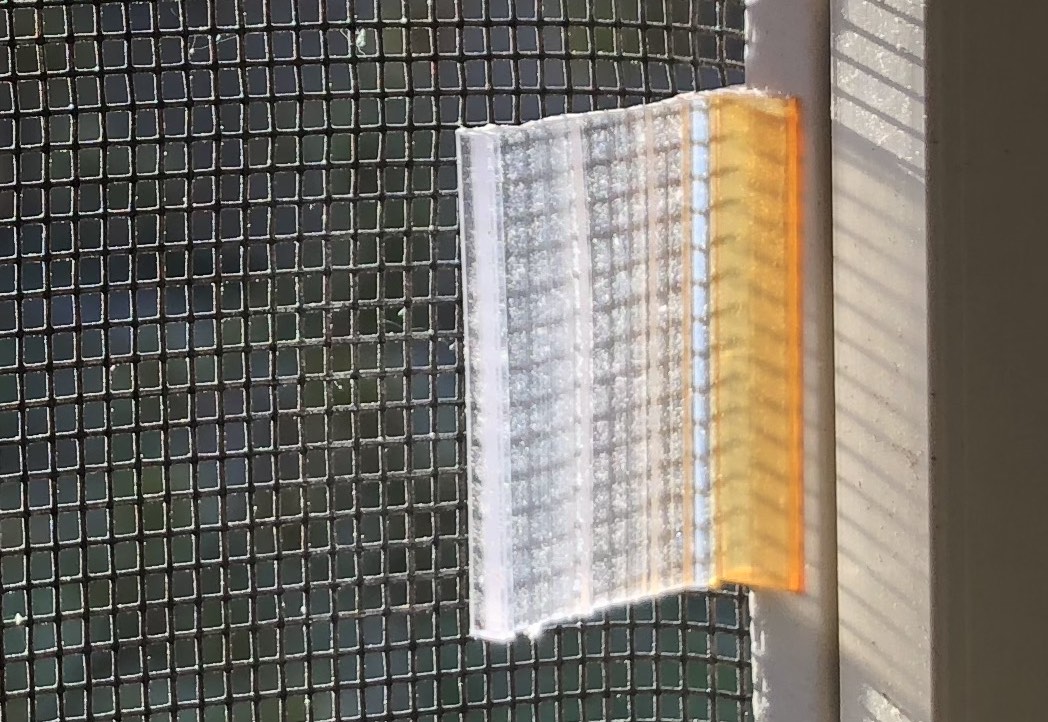Last Thursday, my daughter and I left to run a few errands. We weren't gone all that long, but when we got back, we found that the microwaves had lost their time setting, and the fridge's alarm light was blinking—signs of a power outage. In addition, the internet was offline, which was a bit odd. (My computers and the router/switch are on battery backups, and they didn't show any signs of having rebooted while we were out.)
I fixed all the clocks, and then power cycled the router and the internet came back. But not for long—a few minutes later, it vanished again. I pulled the WAN cable from the router, waited a few seconds, and connected it again. This time, the net stayed with us for a couple hours. Then it vanished again. I repeated the process, and we had net again…for a while. This continued through the day—sometimes we'd have connectivity for hours, sometimes for minutes—until I got frustrated enough to troubleshoot.
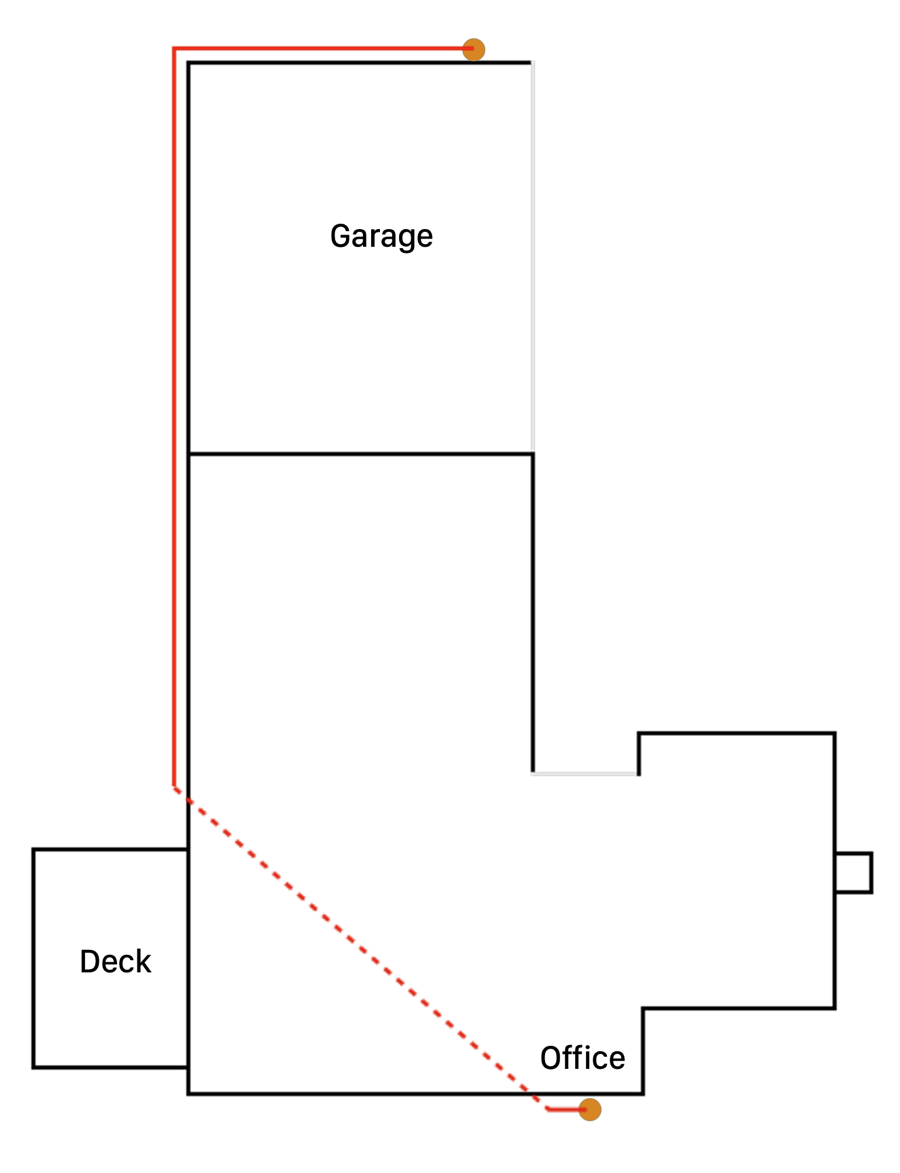 I took my laptop out to the Frontier FIOS box on our garage wall, and connected directly to the FIOS box. I started some large downloads along with a streaming movie, and let them run for an hour or so: No problem. This seemed to point to a cable issue.
I took my laptop out to the Frontier FIOS box on our garage wall, and connected directly to the FIOS box. I started some large downloads along with a streaming movie, and let them run for an hour or so: No problem. This seemed to point to a cable issue.
Our FIOS box is connected to a long Ethernet cable (red line in the image at right) that runs around the semi-L-shaped house, then under the house, and finally enters the office, where it ends in a wall jack. A shorter cable then goes to the router; I replaced that one first, but we were still getting dropouts. Sadly, that meant the long cable appeared to be damaged.
To test this, I made a long-but-direct cable and ran it from the FIOS box, across the driveway, and through the front door then into my office—definitely not a long term solution, as I had to choose between network connectivity and a locking front door! But using this temporary cable, we didn't have any outages at all the rest of the day.
Thursday evening, I made a much longer cable, hung it on our Christmas hook lights over the garage, and then around the front of the house (just lying on the ground) to the office—just so we could have both a locking front door and internet connectivity. This line worked fine all day Friday, verifying that the old line was having issues.
Thus, my weekend activity was set…ugh.
[continue reading…]



 Back in May, we bought an
Back in May, we bought an  We presently own three Samsung appliances: The 8700 series
We presently own three Samsung appliances: The 8700 series 
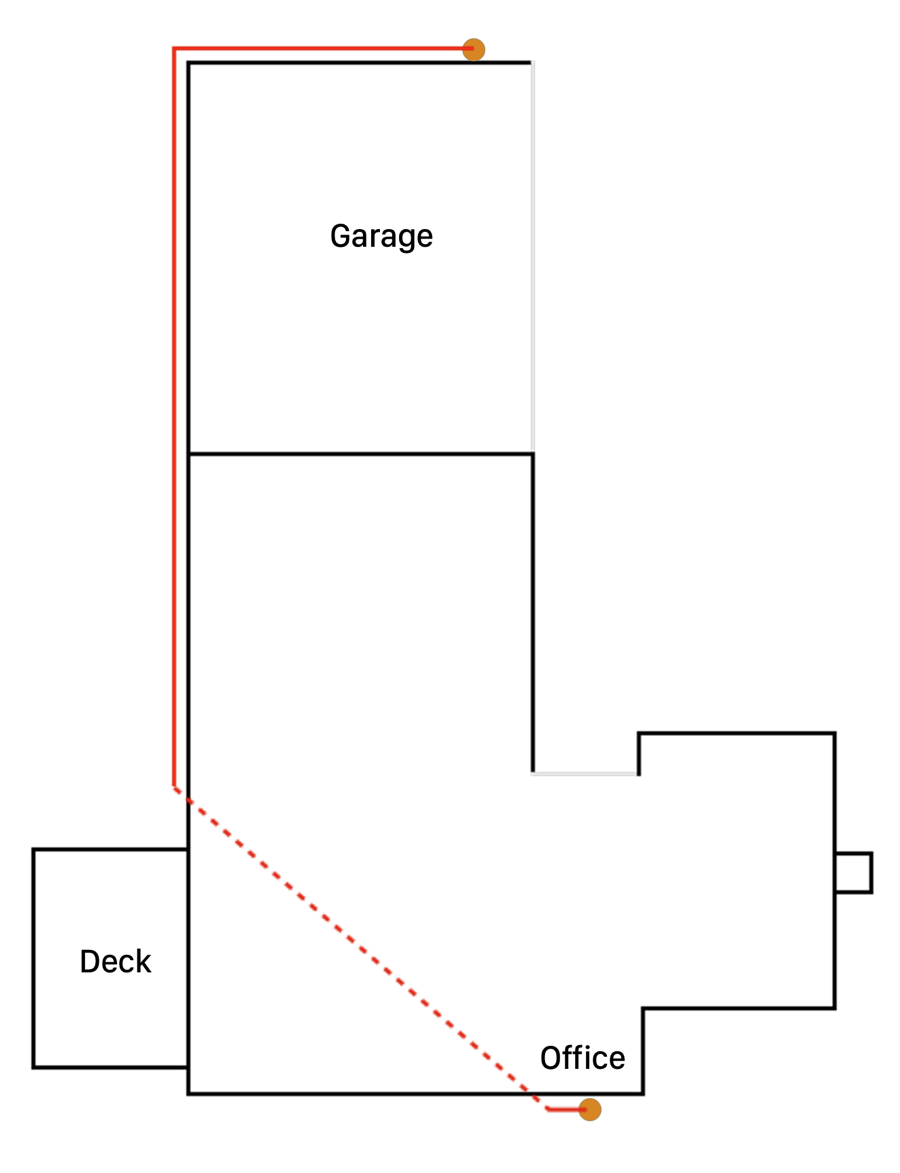 I took my laptop out to the
I took my laptop out to the