If anyone out there is using a MacBook (or a MacBook Pro, for that matter), and has access to a temperature probe, I'd be interested in knowing the temperature of your power adapter brick. (Just stick the probe between the adapter and work surface, or hold it on top with a book or somesuch.) Apple just sent me a replacement for my first one, as it was making a scary sounding noise (sort of a grating static-like sound), and was getting to be *very* warm--at least, what I consider to be very warm.
Within an hour or so of powering up the machine, the adapter brick will go over 123F, which strikes me as too hot to be normal. It's basically too hot to hold comfortably for any length of time, and the brick will warp plastic if I set it on such for a period of time. My PowerBook, for instance, never got anywhere near 123F; its adapter stayed cool to the touch. And since both bricks exhibit the same behavior (noise and very high temps), then I think I must have an issue with my MacBook, not the adapter (or perhaps the wall-to-brick cable, but that seems unlikely).
On the other hand, if everyone out there is also recording 123F and can hear the grating static-like noise, then I guess everything's normal...scary, but normal. Still, I find it hard to believe that the brick should be getting that warm, just from the machine being powered up. (As soon as I put it to sleep, the noise in the brick vanishes, and temps return to normal).
June 24 update: I spoke with Apple again this morning, telling them that the new adapter exhibited the same issues as the old. They have agreed (without any prodding on my part) to take my MacBook in for a look-see. So I spent some time this morning reinstalling OS X and removing my third-party RAM chips; it's now ready to go back to Apple on Monday morning.
July 12 update: My MacBook has been with Apple since June 28th, with a status of "Parts on order." Not much of an update, really, other than knowing that I still don't have resolution on the issue.
-rob.
 As I sit here working on my late 2013 13" Retina MacBook Pro (rMPB from here on), I wonder if it will be the last Mac laptop I ever own.
As I sit here working on my late 2013 13" Retina MacBook Pro (rMPB from here on), I wonder if it will be the last Mac laptop I ever own.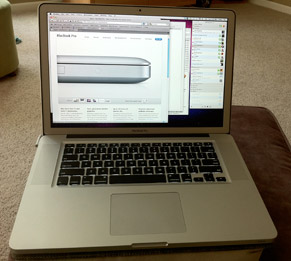 The specific machine in question is a 2010 15" MacBook Pro with the 2.66GHz Core i7 processor, 4GB of RAM, and (when new) a 5400rpm 500GB hard drive...and, oh yes, the single most important spec: the anti-glare 1680x1050 high resolution screen.
The specific machine in question is a 2010 15" MacBook Pro with the 2.66GHz Core i7 processor, 4GB of RAM, and (when new) a 5400rpm 500GB hard drive...and, oh yes, the single most important spec: the anti-glare 1680x1050 high resolution screen. By now, you've probably read that Apple's holding a "Mac-related" presentation on Tuesday at 10 a.m. Pacific. You may have also read the predictions that we'll see a new iMac introduced at that meeting.
By now, you've probably read that Apple's holding a "Mac-related" presentation on Tuesday at 10 a.m. Pacific. You may have also read the predictions that we'll see a new iMac introduced at that meeting. I
I