In August, my eldest daughter (Kylie) and I completed a long tour of the western states, visiting college campuses. The linked post discusses the steps we took to try and keep ourselves and others safe from COVID during the journey…these next two posts*Due to the length of the topic, I'm presenting it in two parts. are all about the practicalities of doing really long distance tours in a fully electric vehicle.
Today's post covers the trip planning and preparing the car for the journey; tomorrow's post will cover the actual drive, the charging experience on the road, and summarize the good and the bad of undertaking such a journey in an electric car.
Our electric car is a 2016 Tesla Model S, which we purchased in early 2019. This is our second 2016 Model S; with the first car, I took a trip to Las Vegas and back, a round trip of about 1,700 miles. (You can read about that journey in Part Four of my series about the Model S.)
At 3,641 miles, though, this trip was over twice as long, and ventured further away from civilization—driving through Nevada, Utah, and Wyoming, there's a whole lot of nothing between the small towns along the interstates. This definitely led to some anxiety on my part as we planned the trip. As a reminder, this was our route:
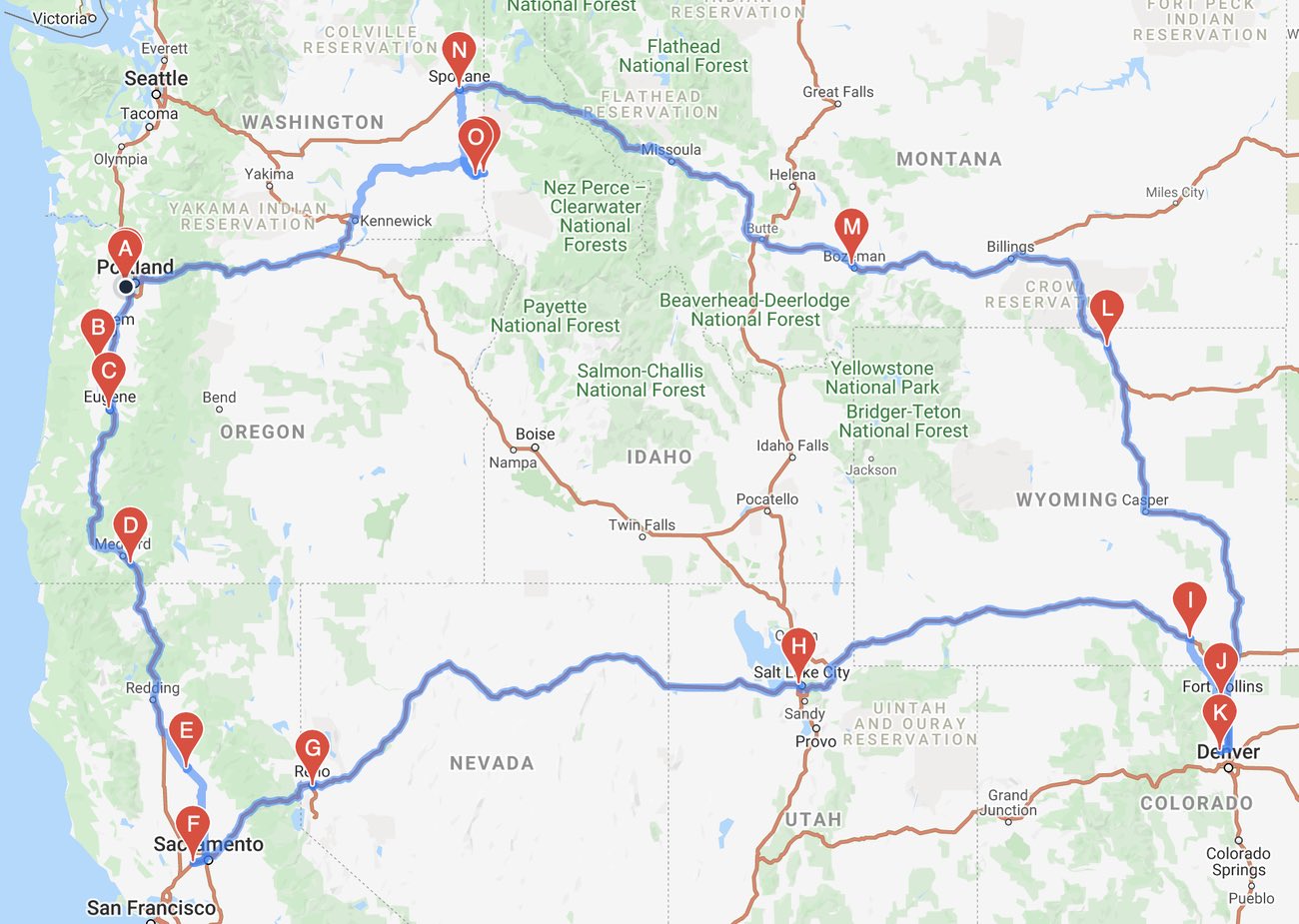
So what was it like driving an average of 300ish miles a day (plus campus visits), 12 days in a row, in our electric car? Overall, it was a non-event, which is about the most positive outcome I could have hoped for. But that doesn't mean the trip was as simple as it would've been in a gasoline powered car.
When taking a long trip in an electric car, things are different from the moment you decide to take the trip: You need to plan out your recharging stops. You'd never even consider doing this with a gasoline powered car—you'd just get in and go, and stop when you needed gas. But electric charging stations—especially high-speed fast chargers—aren't found in every town, so you need to know where you can recharge on each leg of your trip.
The first part of our planning, though, would have been the same for either type of vehicle: We had to figure out where we were going, how we'd get there, and where we'd stay along the way.
To plan our trip, we first identified campuses that Kylie wanted to visit. Then we looked at their locations, and added in any other campuses that would sort of be on the route—we might as well visit if we were going to be close. In the end, we wound up with a dozen schools*University of Oregon • Oregon State Univ • Cal State Univ, Chico • Univ of Cal, Davis • Univ of Nevada Reno • Univ of Utah • Colorado State Univ • Univ of Colorado Boulder • Montana State Univ • Univ of Montana • Univ of Idaho • Washington State Univ spread across nine states.
Once we had the schools identified, I used a few web sites to do the actual trip planning. The first, and most important, is Tesla's Go Anywhere travel planner, which helps you find Supercharger locations, and tells you how long you need to stop at each station to get from Point A to Point B.
For those who aren't aware, Tesla's Supercharger network is their global fast charging network, and it's what makes long road trips possible. Tesla states that they have over 2,000 stations open across the globe, with over 18,000 connectors at those stations.
In the USA, Superchargers are located along almost all the interstate highways, and on many state highways as well. Tesla currently charges $0.28 per kilowatt hour for charging, which means a "full tank" in my car (90kWh battery) would cost about $25. (However, my car was built while Tesla still offered free Supercharging for Model S buyers, so the cost of our charging was covered by Tesla.) Tesla handles the billing automatically, so you just pull up, charge up, and go.
While these fast chargers are still much slower than refueling a gas vehicle, the Superchargers do offer high speed charging, and really make journeys like this one possible.
Here's the first day of our trip, from Portland to Ashland via Corvallis and Eugene, as seen on Tesla's travel planner:

How'd I settle on Ashland for the end of the first day? I set our driving distance each day based on how many schools we'd be visiting—I allowed three hours per campus—and wanted to keep our total day length (drive plus charge plus tour) around 10 to 11 hours max, if possible. That made it pretty simple to find the destination towns each day. (Day one would be an exception, given we had two campuses to tour, but we felt a longer first day was acceptable.)
Although Tesla's trip planner simplifies the day-to-day drive plan, it doesn't help at all with charging at your destination. There are two ways to approach this: One is to only choose destinations that have a Supercharger—preferably onsite at your hotel. The second is to find hotels that offer Tesla's destination charging.
A destination charger is nothing more than a Tesla-owned charger at a hotel (or other business location). The charge rate of destination chargers can vary widely, but they're all much slower than Superchargers. But that's not really an issue, at least for the hotel-located chargers, as they're designed to charge your car overnight while you sleep. In the morning, when it's time to go, you leave with a full charge—which is what Tesla's travel planner assumes you start with each day.
The best tool for finding both Superchargers and destination charging is Tesla's charging map. (You can also find service centers and Tesla stores using this map.) I used this map to make sure that the towns I chose had some form of charging solution—or if they didn't, that a charger was relatively close by for easy pre-departure charging.
The map is also critically important for identifying range anxiety locations—areas where charging stations are few and far between. Thankfully, that's not much of a problem across the interstates in the USA any more, as this map showing both Superchargers (red) and destination chargers (dark gray) shows:

Off the interstates, however, things change—there aren't nearly as many Superchargers, and you'll become more reliant on destination charging. Thankfully, our trip included only one such location: Pullman, Washington, the home of Washington State University. Our path into Pullman is in green, and our path out in blue:

It's about 80 miles from Spokane to Pullman, and about 140 over to the Supercharger in Kennewick. (It's shorter to go back to Spokane, or over to Ritzville, but both add time and distance to the drive.) In addition, we had to drive to and from Moscow, Idaho (to visit the University of Idaho) and to the Washington State University campus in Pullman. Add it up, and that's probably 250 miles or so of driving, which is getting dangerously close to my theoretical best of 290.
I had planned ahead, though—there is a destination charger in Pullman, at the Holiday Inn Express where we were staying, which would eliminate the concern. But what if those chargers were offline, or busy charging other cars? To cover that possibility, we fully charged the battery at the Spokane Supercharger, staying much longer than the car told us we had to. That way, in my worst case scenario, we had enough charge to get to Pullman, do our stuff for two days, and still make it Kennewick. (Or if we felt we couldn't, we could head back to Spokane, which is much closer.)
Thankfully, the chargers at the Holiday Inn Express were working fine and unoccupied, so it was a non-issue.

Once I found a hotel in that town, I'd load my other planning tool, the AAA's TripTik.
Using TripTik, it's really easy to put together complicated multi-stop itineraries that include destination hotels. I know there are many tools that do this, but I find TripTik intuitive and very simple to use. The map at the top of this post came out of TripTik, and it was quite simple to create.
Me being me, of course, I wanted to be able to track everything, so I took all our itinerary data and loaded it into a spreadsheet:

The worksheet showed the trip would be 3,270 miles (versus our actual of 3,641 miles), with a total of two-plus days' driving time, plus nine hours of charging time (about 18% of the driving time). As you'll see tomorrow, all of these figures were well off the final actuals, for a number of reasons. But at least we had a plan.
Although I've never had a single major issue with either of the Model S's we've owned, this trip still concerned me. Many of the miles would be far from civilization, and almost all of them would ridiculously far from a Tesla service center. Along our entire route, there are only seven service centers, including the one in Portland—and there are none in Wyoming or Montana. A breakdown would be a very ugly thing, unless it luckily happened in Sacramento or Salt Lake City or Denver, etc. You can't just have your Tesla taken to any local garage; the Tesla service centers are about the only places to get one serviced.
The good news (and the bad news) is that there are very few moving parts in a Tesla's drivetrain (as compared to a car with an internal combustion engine). That's good because there's very little to break, but it's bad because if something does break, I won't be able to pop the hood and spot the broken fan belt or the leaky radiator hose, etc. If it breaks, there's almost assuredly absolutely nothing I could do to help diagnose or repair the problem.
I have Tesla's Roadside Assistance plan, which would cover towing to the nearest service center—up to 500 miles away—and we were never more than 500 miles from a service center. Still, I hoped we wouldn't have to test that policy.
Given I'd had no prior major issues, my biggest concern was actually a flat tire. Like many new cars today, the Tesla doesn't have a spare, and doesn't use run flat tires—you get a flat, you need a tow (which is covered by roadside assistance, but just for 50 miles).
 I thought about putting a mounted spare in the car, but that would be expensive ($450)—and I'd still need a jack kit, and then to find room inside the car for the tire. While this would be the ideal solution, I didn't really want to spend that much money, nor give up that much space inside the car.
I thought about putting a mounted spare in the car, but that would be expensive ($450)—and I'd still need a jack kit, and then to find room inside the car for the tire. While this would be the ideal solution, I didn't really want to spend that much money, nor give up that much space inside the car.
In the end, I went with a product called the AirMan ResQ Pro+ Tire Repair Kit (Note: This unit has an F rating on fakespot.com. I still bought it, because of the similar types available, it appeared to be the best designed.). Powered off the cigarette lighter outlet, the ResQ is both a normal air compressor and a tire repair kit. In tire repair mode, it mixes the gooey tire sealant with the air it's sending into your tire. I also bought a spare can of the sealant, just in case.
This wouldn't help in the event of a catastrophic failure, but would hopefully handle a typical small puncture. As is the case with most insurance, our purchase turned out to be just that: insurance. We never got a chance to test the machine, so I don't know if it would have worked or not, but I felt better having it in the car.
With the planning and car prep out of the way, it was time to hit the road for some driving…and charging. Lots of charging. But more on that tomorrow!
Great trip!
Driving a Tesla since 2016 and wouldn’t own a gasoline powered car anymore. Whenever we plan to take a longer trip, I use https://abetterrouteplanner.com/ . It makes planning easy and calculates the needed charging stops better than the Tesla tools which err in my opinion to much on the conservative side (ie. longer stops and shorter trips in between)
Thanks; I hadn't seen that site before—very useful!
-rob.
Thanks!
Can any shop deal with Tesla tires, or do you have to go to a Tesla shop even for those? If so, that’s nuts.
Any shop can handle the Tesla's tires—my current set are from Tire Rack. (The question, as usual, is whether the shop will have the right tire size in stock.)
-rob.
Comments are closed.