A possible simple fix for flickering slow-motion video
With the transition to LED lighting, I was hopeful it meant the end of flicker in slow-motion videos, because LEDs don't heat-and-cool the way an incandescent bulb does when running on AC power. Alas, after installing some EcoSmart 100W LEDs over our pool table, I was still getting horrendously bad flicker in my iPhone slow motion videos.
I did a bunch of web searching, and most of what I read said that I'd need to find a way to run the lights on DC, or change my frame rate, in order to avoid the flicker effect. Neither was really a viable solution.
Then, on a lark, I searched Amazon for 100w no flicker LED bulbs, which returned a ton of matches—most of which weren't applicable (I didn't need a 16-pack, and they had to be normal-style bulbs). But I did eventually find the LOHAS 100W Equivalent LED A19 Light Bulbs, which promised "Non-flickering light and zero harsh glares."
I ordered a box (four lights), replaced my existing lights…and surprisingly to me, the new bulbs eliminated the flicker—based on what I'd read, I didn't think there was much of a chance that a simple bulb change would work. But it did.




 Back in May, we bought an
Back in May, we bought an 
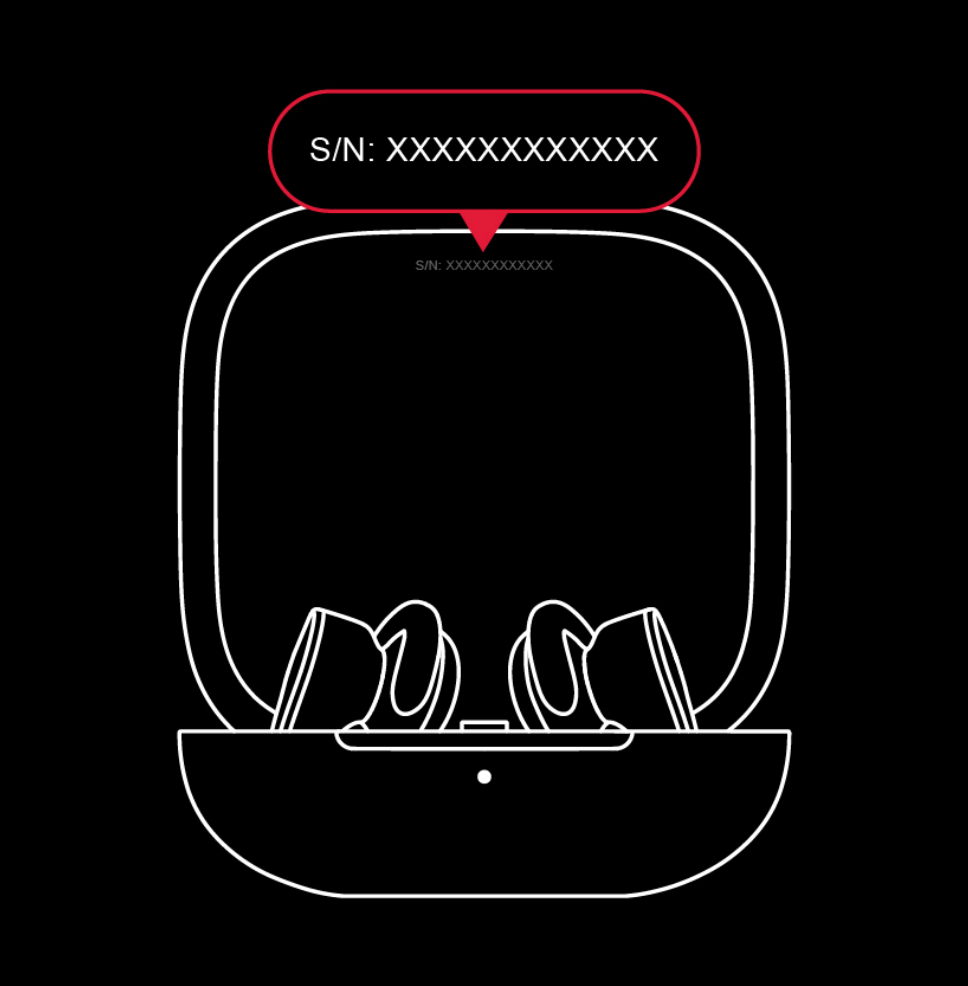

 Way back in the late 1990s, HBO aired an amazing miniseries called
Way back in the late 1990s, HBO aired an amazing miniseries called