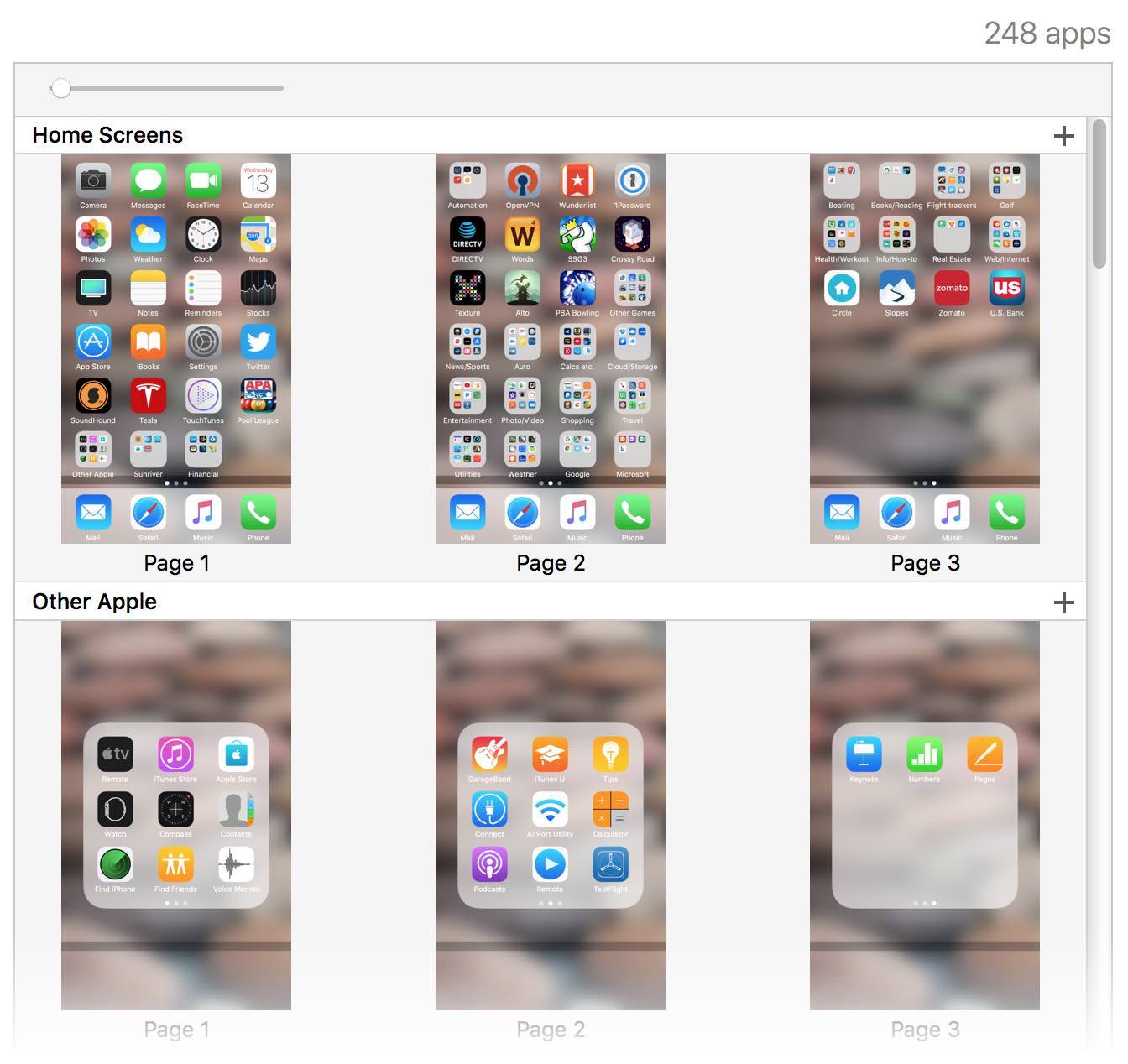The Impossible Move™
A while back, I lamented on Twitter about the non-functional Apple Configurator 2, which had been my preferred way of organizing apps and folders on my iOS devices:
Dear Apple:
Please release an app for managing home screen layouts on the iPad. Trying to rearrange on the iPad itself is horrid.
Oh, you have an app? Yes, you do: Apple Configurator 2. But using latest release on Big Sur, the changes made are not applied.#Frustrating
— Rob Griffiths (@rgriff) October 5, 2021
As an example of why it's so incredibly frustrating to try to do this on an iOS device1I've confirmed the issue on both iOS and iPadOS., I offer you The Impossible Move™, otherwise known as TIM (sorry to all the Tims out there). The steps to demonstrate TIM are trivial:
- Create a screen full of apps and folders, such that there's no remaining space.
- Position a folder in the rightmost lower corner of the screen.
- Attempt to drag an app from another screen into that folder.
Off to the right, you can see just how impossible TIM is: Completely impossible.
When you first drag the icon over to the target screen, you can watch the target folder literally disappear. Where'd it go? Perhaps it went back to the screen you came from…but if it did, as soon as you drag back to that screen, the folder returns to its original location.
Argh!
I know of only two solutions to this problem. One, of course, is to not completely fill the screen, which is my general approach. (I created this screen layout just for the purpose of the demo video.)
But that's not always possible, at least on my phone: On the first screen (the "home home screen?"), I have a large full-width widget. The presence of that widget seems to require the screen to be 100% full of icons in its remaining space—if I drag one off, then some other one is randomly placed in its spot, insuring the screen stays full. (Even worse, the widget gets relocated to the middle of the screen, with icons above and below.)
The only solution I've found that works for all cases is this one:
- Move the target folder to another location on the screen.
- Move the target app into the target folder.
- Move the target folder back to its original location.
To reiterate my earlier tweet…please, Apple, provide an official solution for home screen management using a Mac. The larger screen and ability to select multiple items using the mouse makes short work of organizing an ever-growing collection of apps and folders. On-device organizing is nothing but an exercise in frustration.



 With the recent unveiling of
With the recent unveiling of