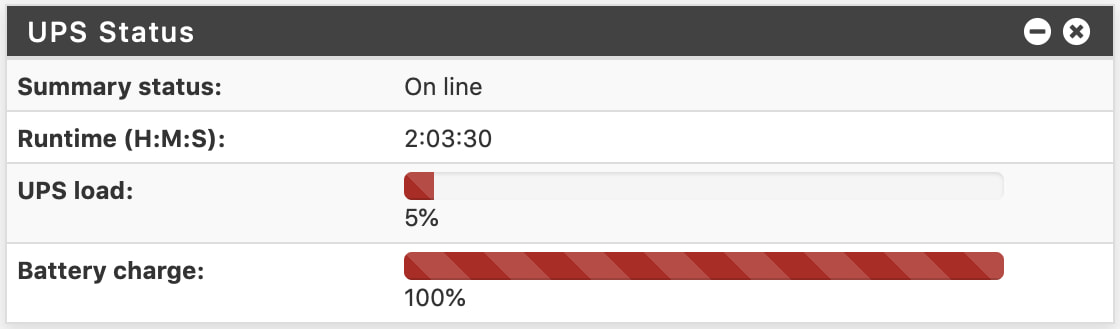Undocumented find: A great Mac-compatible flightstick
 tl;dr version: I highly recommend the Turtle Beach VelocityOne Flightstick (right) for use with X-Plane on the Mac. Despite not being advertised as Mac-compatible, it works incredibly well, and at only $129 on Amazon, is a very good deal.
tl;dr version: I highly recommend the Turtle Beach VelocityOne Flightstick (right) for use with X-Plane on the Mac. Despite not being advertised as Mac-compatible, it works incredibly well, and at only $129 on Amazon, is a very good deal.
There are tons of buttons, three separate analog axes, a mouse and display built into the top of the stick, LED lighting (which you can also disable), and much more. Keep reading for a lot more detail, but if you're looking for a good Mac-compatible Flightstick, I'm over a year into my VelocityOne, and haven't had any issues yet.
I recently built myself a new gaming PC—Frankenmac was nearly seven years old, and was incapable of running the games I wanted to play with any sort of decent framerates. I won't bore you with the details of the build, but the perforance jump from an Nvidia 1080 to Nvidia 4080 graphics card was very impressive!
My main gaming outlet—on both my Mac and my PC—is flight simulation. On the Mac (or PC), it's X-Plane, plus Microsoft's Flight Simulator on the PC. As I don't have a lot of spare desk space, or the desire to spend a ton of money on flight peripherals, I control the simulators with a flightstick1A joystick with features specific to flight sims, such as a yaw axis..
 I recently assembled an IKEA cabinet and shelving in the corner of a room. It's a darker corner, so I added lighting to the cabinet and the shelves, all of which is then plugged into a HomeKit-compatible power plug. I can now easily turn the lights on and off with Siri, but I wanted to have a more-traditional wall switch, too.
I recently assembled an IKEA cabinet and shelving in the corner of a room. It's a darker corner, so I added lighting to the cabinet and the shelves, all of which is then plugged into a HomeKit-compatible power plug. I can now easily turn the lights on and off with Siri, but I wanted to have a more-traditional wall switch, too.