Last week, I used the just-released Hubble Space Telescope images of the Andromeda galaxy to create a couple of desktop images for my Retina iMac. I liked the results so much that I spent some time collecting other suitable images from the Hubble site, and then cropping and/or scaling them to create interesting high-res desktop images. (I used Acorn for all the edits; it had no troubles, even with TIF images as large as 20,323x16,259!)
The end result is a collection of 50+ Retina iMac-sized (5120x2880) desktop wallpapers, courtesy of the Hubble Space Telescope. Here's the full collection:
There are at least two versions of nearly every image—one or more where I cropped out an interesting area of the photo at 5120x2880, and one where I scaled down and then cropped as needed to get as much of the full image as possible.
There are three ways to get an image (or all the images):
Method One: One at a time
- Command-click on the image (anywhere other than on the navigation arrows) you'd like to download. This will create a new background tab (in Safari, Chrome, and Firefox, at least), loaded with that image's high-resolution page on my OneDrive.
- At the top of the page you'll see a Download icon and text; click there to save the file to your Mac.
- Repeat for each image you want, and then organize as you wish, and set them up as rotating desktop images.
Method Two: Another way to get one at a time
Open the full folder on OneDrive, and browse/download directly from there. Click on any image, then click the Download icon to download the selected image to your Mac.
Method Three: Gimme the full set!
If you want all 54 images, just download this zip file from OneDrive.
Images courtesy of NASA/ESA, and full image credits can be found on the linked image page for each image reproduced above.
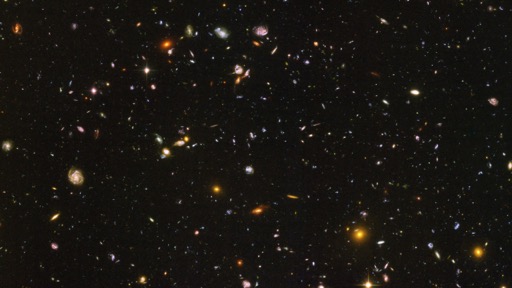













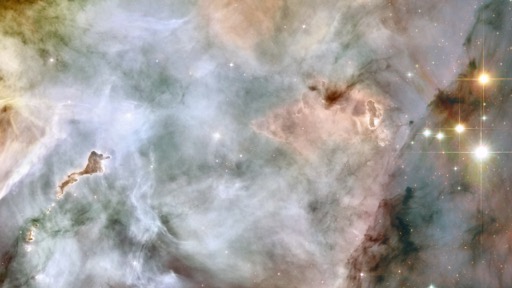
























Rob, great stuff here. Thank you for sharing those images.
https://www.youtube.com/watch?v=BG4IEePixoU
just watch it
In 2003, the Hubble Space Telescope took the image of a millenium, an image that shows our place in the universe. Anyone who understands what this image represents, is forever changed by it.
Yes, the very first image (actually, the first two) presented here is that picture, the Hubble Deep Field image.
-rob.
Must have been really hitting the server. Copy has taken that file down. Shame, I'd love to have these images.
Hey, seems to be working now. Fantastic!
Brilliant, thank you for this!
nope, gone again
link gone... ;(
I think it's load-dependent, as it's there now. I'll add a duplicate of the full zip file elsewhere; editing the article now.
-rob.
Thanks for the images. I've been looking for good ones since I got my own Retina iMac.
I'm loving your images... on my my MacBook Pro Retina, they rock. I put this video up of your images on my Mac: https://www.youtube.com/watch?v=as6DWt5XqAE
Very nice, thanks!
-rob.
Hey Rob,
Perfect, exactly what I was looking for a thank-a-million!
Sean
copy services no longer available as of 1 may. do you have the files somewhere else, maybe dropbox? thanks
Good catch - all the images in the slideshow are now linked to box.com and should work. The whole-archive download links should also work.
thanks;
-rob.
Comments are closed.