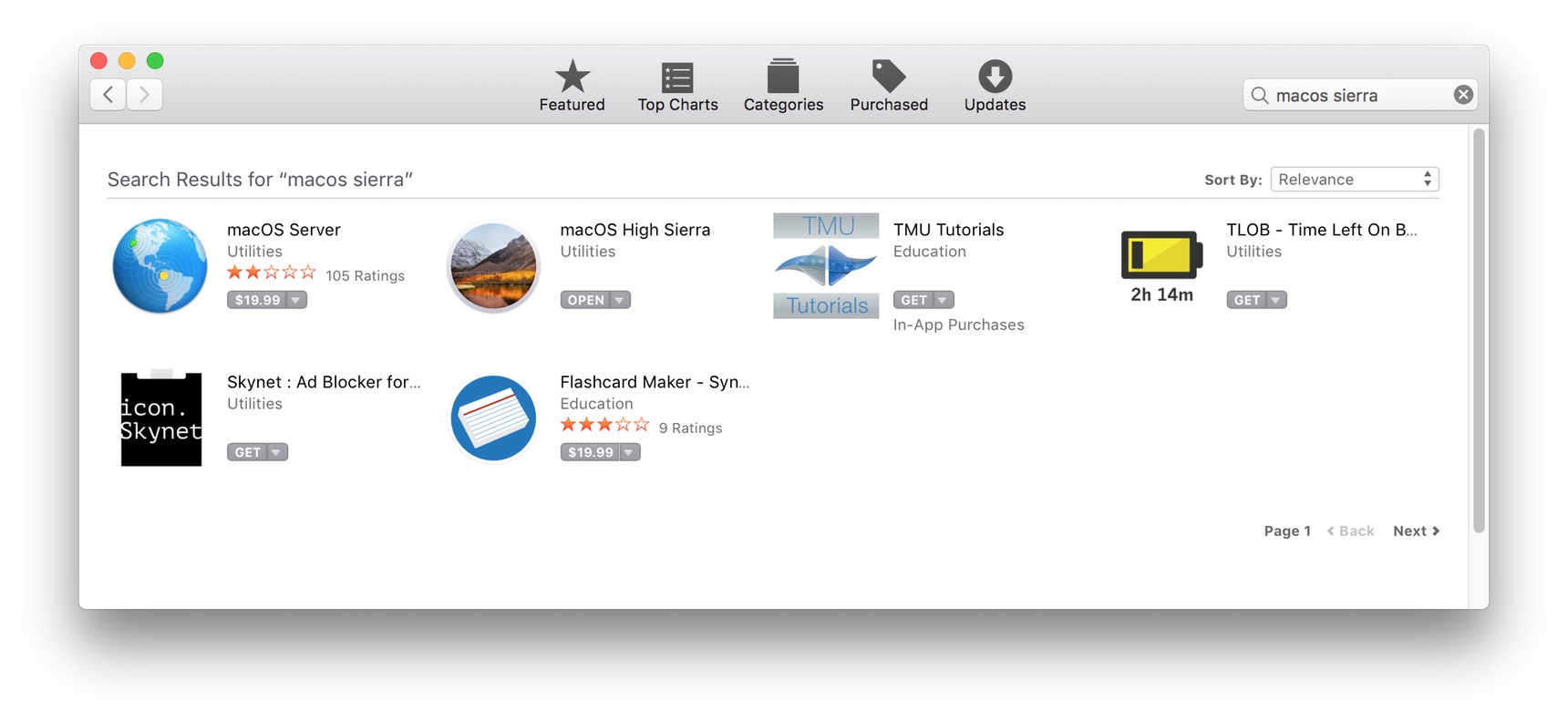What’s your favorite version of macOS/Mac OS X?
Update: The poll is now closed, and the results weren't even close…
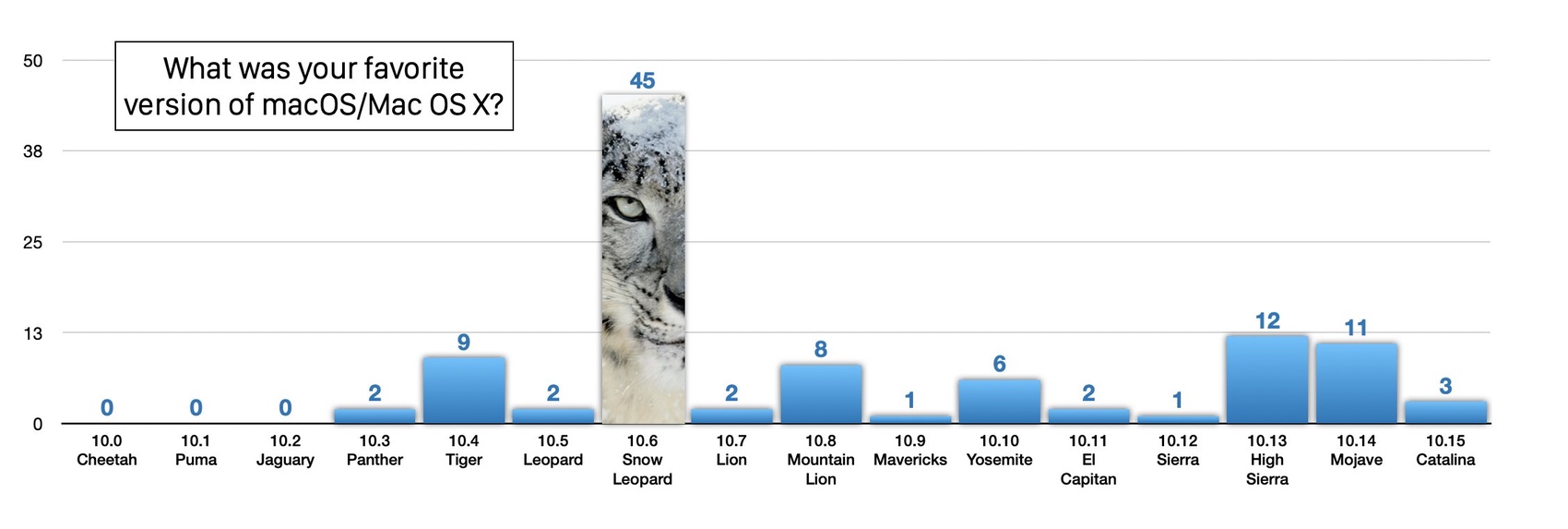
Snow Leopard wins in a landslide.
With the 2020 (Virtual) WWDC about a week away—and with it, more than likely, the reveal of Yet Another New macOS Version, I thought it might be interesting to run a little poll…
What is your personal all-time-favorite version of macOS/Mac OS X? Instead of trying to add a polling plug-in here, I quickly created one using surveyplanet. It's set to full anonymous mode, so no IP info is collected—it's just for fun…
If you need more details as to what came with each release, check out this Wikipedia article.
Personally, I'd have to say it was … nah, I'm not going to reveal my vote just yet! There's a small comment box on the poll, or you can add comments here if you have more thoughts on the question.