The most popular letters in Wordle and its relatives
Each morning, I spend a few minutes doing a set of word puzzles—I find they help clear the sleep and get me ready for the day. My daily set includes (in the order I do them):
My focus today is on the first three games in the list. Everyone is probably familiar with Wordle, where you have to guess a five-letter word in six tries.
Canuckle uses the exact same rule set, but all the words are related to Canadian history and culture.
Quordle also uses the same rule set as Wordle, but you solve four five-letter words at the same time. (If you like that kind of thing, Octordle (8 at once), Sedecordle (16), Sectordle (32), and Sexaginta (64) take it to extremes.)
When I started playing Quordle, I had troubles as I'd focus on one word and use up too many moves, preventing myself from solving the others. So I thought I'd "do the math" and see if I could find better opening words for the three Wordle-like games.
To do that, I looked at all the words that had been played so far, figured out which letters were most likely to appear, then created a set of four starting words, based on letter popularity, for each puzzle.
Note: The remainder of this post includes an analysis of all the words used in each game, and ranks the letters by occurrence counts. It also includes graphs showing the distribution of the letters. The images are hopefully unreadably small before clicking, and the top letters are ROT13'd to prevent accidental reading. Still, if you don't want to know, stop reading now.
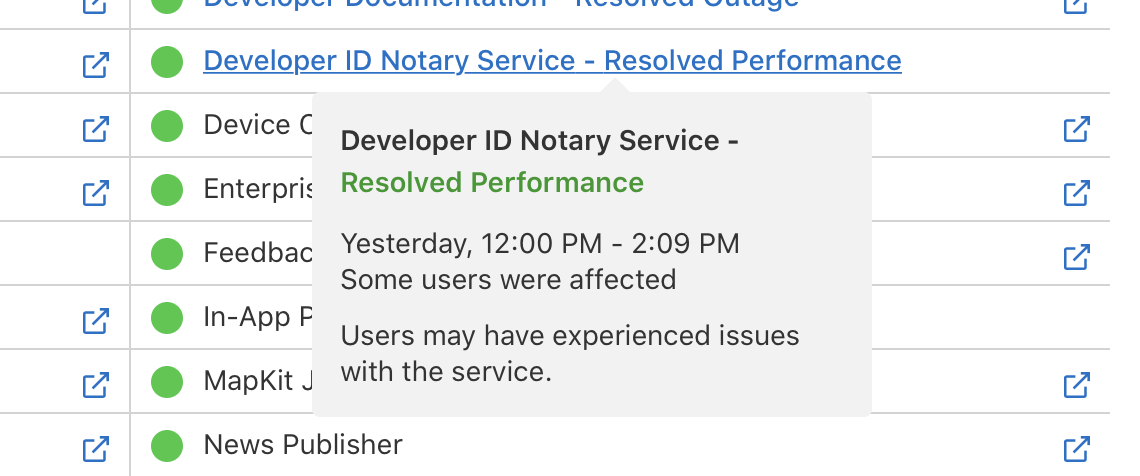
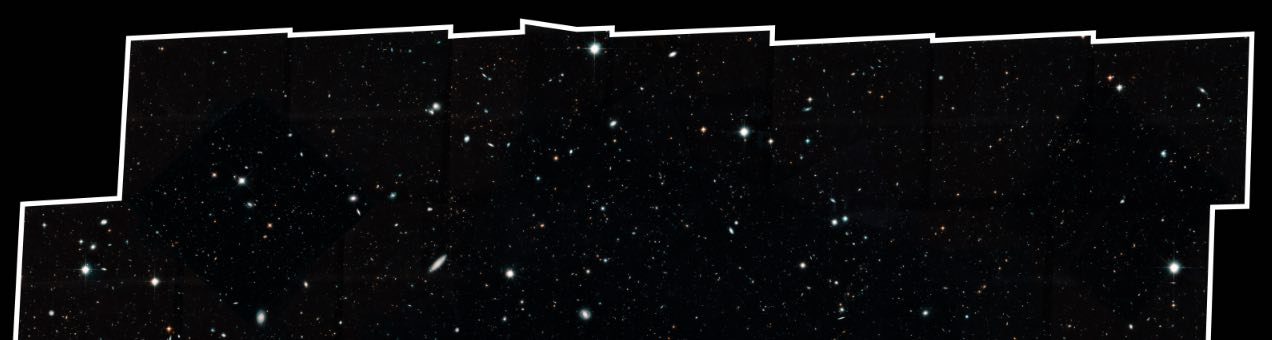
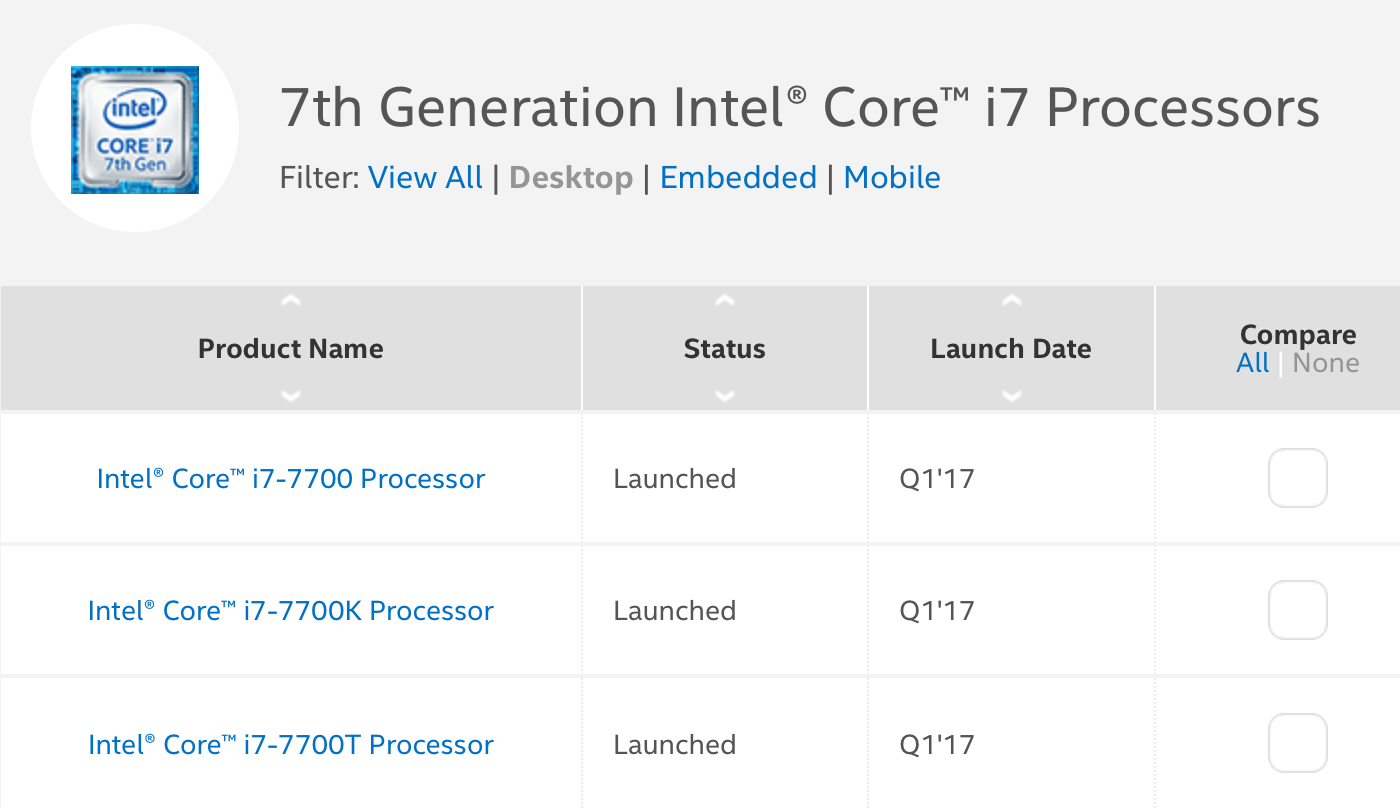

 The one (good) notable exception to "no store browsing" is the
The one (good) notable exception to "no store browsing" is the 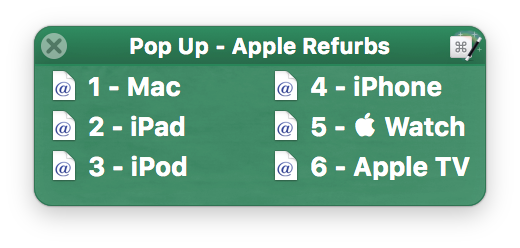
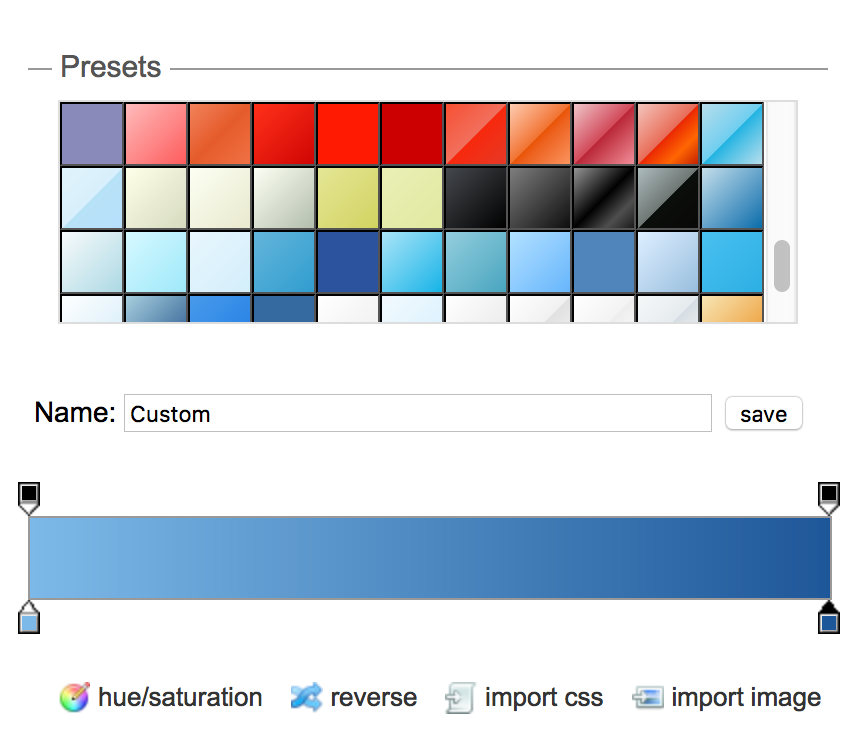


 I recently tweaked the look here a bit, greatly simplifying the fonts and lightening the visual weight of the site quite a bit.
I recently tweaked the look here a bit, greatly simplifying the fonts and lightening the visual weight of the site quite a bit.