Circular arguments
 While clearing out the applications that seemingly pile up on my drive on a continuous basis, I noticed something about their icons.
While clearing out the applications that seemingly pile up on my drive on a continuous basis, I noticed something about their icons.
 While clearing out the applications that seemingly pile up on my drive on a continuous basis, I noticed something about their icons.
While clearing out the applications that seemingly pile up on my drive on a continuous basis, I noticed something about their icons.
OS X uses a multitude of cache files--as an example, my user's Library/Caches folder contains 164 top-level items, most of which are folders containing more folders. In total, there's presently 1.18GB of cached data, just for my user. Wow.
Most of the time, this is a Good Thing, as it makes the system more responsive, as it's quicker to retrieve something from cache than to calculate or redownload it. However, it can also be troublesome at times. Like this morning, in my case.
I fired up Mail, and despite the fact that it was running perfectly last night, it was glacial. Folders took multiple minutes to open. Moving a message was a 15 minute process, if it worked at all. Even worse, though, was that when Mail was having its fits, the Finder was completely unresponsive. I could click on some folders, but others would bring the Finder to the land of permanent spinning rainbows. Trying to mount a disk image resulted in more spinning rainbows.
So I restarted, and tried again--it had been quite a while since the last restart. But I had the exact same symptoms. Unresponsive Mail and flakey Finder. I spent a few minutes trying to figure out if I'd changed anything or not, even though I was positive I hadn't touched the system while sleeping :).
Then, after another restart and repeat of issues, I thought I'd try deleting Mail's cache folders. Inside my user's Library/Caches folder, I opened the Mail folder and deleted everything, then emptied the trash. Launched Mail again, and...voila, it was perfect! Speedy as its ever been, and the Finder didn't have fits while Mail was running. Everything was basically back to normal--all because I deleted a series of temporary files that are supposed to do nothing more than make data access quicker. Go figure!
This is the first real cache trouble I've had on OS X, but it is a relatively common source of issues for others. Since cache folders exist in many spots (your user, the top-level Library folder, and the System folder), you might want to look into one of the cache cleaners, such as Cache Out X or Tiger Cache Cleaner (among many others), to make the job simpler.
I think I may add a general cache emptying routine to my crontab, just to make sure it happens somewhat regularly, given how much trouble this one incident caused.
 After a recent golf outing, I decided to try something a little different with Google Earth. Overall, the project came out quite a bit better than I had expected it to going in.
After a recent golf outing, I decided to try something a little different with Google Earth. Overall, the project came out quite a bit better than I had expected it to going in.
For those who didn't quite see it in the comments, the mystery object is a printout of an entire walkthrough of the original game of Zork, one of the earliest interactive fiction games. Adventure was the first widely-known entry in the genre, but Zork really made huge strides in both the breadth of the virtual world as well as the character's interaction with that world. The printout pictured in the prior story was created on February 18th, 1980, by myself and a good friend who was in his first or second year at MIT.

At the time, I was 15 and my buddy Patrick was 19. These were the early days of computing, just over two years into the Apple ]['s existence. So while graphical games existed (Mystery House was released in 1980, for example), the capabilities of the machine made for very limited graphics--check the screenshot on the Wikipedia page for proof. As such, interactive fiction offered a more complete escape into the gaming world, as your mind did the work of creating whatever "graphics" the game required, based on the descriptions provided by the developers.
It was also the very early days of the internet, meaning it basically didn't exist. Its predecessor, ARPANET, was just getting going. Somehow, probably through a computer club at high school, I was introduced to ARPANET and the MDL machine at MIT. This machine allowed free guest account signups, and they had Zork installed for anyone to play. That's about all it took for me to get hooked, even over a 300 baud modem working on a dumb terminal with thermal paper!
Read on for a bit more about Zork, online gaming in the very early 1980s, and that monster printout...
[continue reading…]
 At the beginning of my trip to this year's WWDC, my third-generation iPod suffered a severe failure, apparently leaving me music-free for the entire week. Luckily, someone pointed me to Senuti, and I detailed how it helped save the week (from a musical perspective, that is).
At the beginning of my trip to this year's WWDC, my third-generation iPod suffered a severe failure, apparently leaving me music-free for the entire week. Luckily, someone pointed me to Senuti, and I detailed how it helped save the week (from a musical perspective, that is).
 The recently-released OS X 10.4.7 update included a not-announced Dashboard widget update feature which silently checks to make sure that your widgets are valid. I agreed with the need for such a feature, but wrote about how I think Apple could have implemented things a bit better.
The recently-released OS X 10.4.7 update included a not-announced Dashboard widget update feature which silently checks to make sure that your widgets are valid. I agreed with the need for such a feature, but wrote about how I think Apple could have implemented things a bit better.
 My story about what happens when you wake a Mac...without the hard drive that booted it being attached!
My story about what happens when you wake a Mac...without the hard drive that booted it being attached!
 I wrote up my perspective on playing games on the just-introduced (and video-card-lacking) MacBook. There were some encouraging results, and a lot of not so encouraging results. Overall, I thought the MacBook did a passable job with older titles, a better-than-expected job with some games in Rosetta, and an abysmal job with the few current 3D games I tried.
I wrote up my perspective on playing games on the just-introduced (and video-card-lacking) MacBook. There were some encouraging results, and a lot of not so encouraging results. Overall, I thought the MacBook did a passable job with older titles, a better-than-expected job with some games in Rosetta, and an abysmal job with the few current 3D games I tried.
 After a particularly infuriating search effort for the Curious George soundtrack at the iTunes Music Store, I wrote this editorial about the store's messed up search functions. Oddly enough, the very day we ran the editorial, Apple updated the store's search functions, and the new functionality addressed every single issue I had raised. Talk about bad timing!
After a particularly infuriating search effort for the Curious George soundtrack at the iTunes Music Store, I wrote this editorial about the store's messed up search functions. Oddly enough, the very day we ran the editorial, Apple updated the store's search functions, and the new functionality addressed every single issue I had raised. Talk about bad timing!
Last week, for the first time since installing iLife '06, I had an excuse to use the newest version of iDVD. In general, I love it. But someone at Apple made one seemingly insanely poor decision involving the "burn progress" screen:
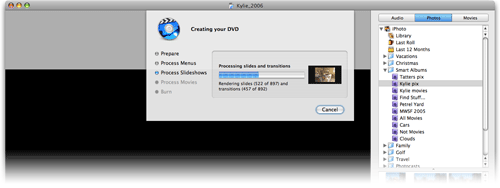
That's the screen that appears when you start the encode (if not yet done) and burn of a final DVD. In prior versions of iDVD, this area was a separate tab within the main iDVD interface. Now it's been attached to a drop-down sheet, as seen above. Within that sheet is a progress bar and a ticker that counts off how many items have been processed.
So far so good, though a progress dialog in a sheet is a somewhat unique concept. But the other change that came with this new sheet is incredibly unwelcomed--you can no longer hide iDVD in any traditional manner. If you try Comamnd-H with iDVD in the foreground, it just beeps at you. If you switch it to the background and then do "Hide Others" from some other app, everything except iDVD hides, and you'll hear the beep again. I even tried AppleScripting it, with no success.
OK, fine, I thought, I'll just minimize it to the Dock. Nope. That doesn't work either. Argh!
Since the sheet is dynamic, my screensaver won't kick in if it's visible. So it seems you're just plain stuck with the iDVD box onscreen, which is an amazingly poor decision on Apple's part. I finally managed to at least make it non-visible by using Backdrop, a utility that lets you drop a desktop picture (or solid color) down as a layer. So I ran Backdrop, set it to display a nice picture, then switched Backdrop in front of iDVD. iDVD was now hiding behind Backdrop, and since Backdrop takes up the whole screen, I couldn't accidentally activate iDVD by clicking its window. I could still switch to it with Command-Tab, or by clicking its icon in the Dock, of course. But at least it was out of sight, allowing me to more easily work on other things while it rendered away in the background.
Why oh why can't we just have Command-H work again, as it did before?!