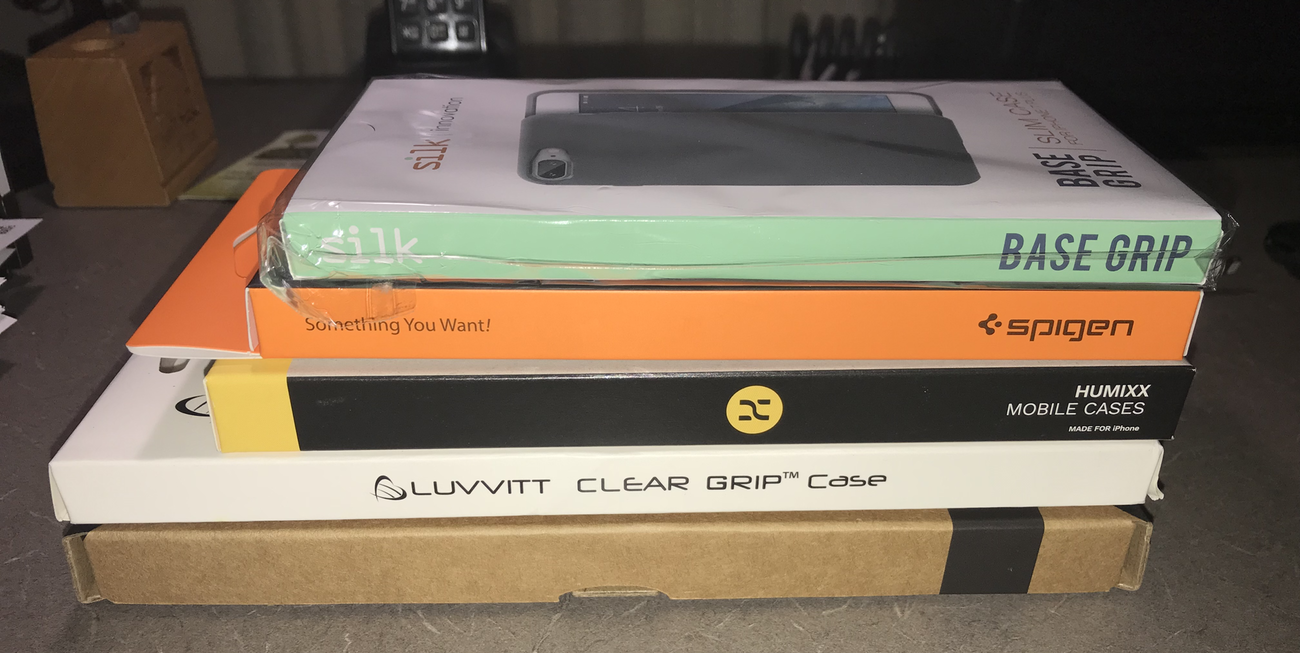Review: Logitech MX Keys for Mac
In April of 2019, I reviewed the Logitech MX master 2S mouse, which I really liked. Earlier this year, Logitech came out with the Logitech MX Keys for Mac keyboard, so I thought I'd give it a try. (I also upgraded to the MX Master 3 mouse at the same time.)
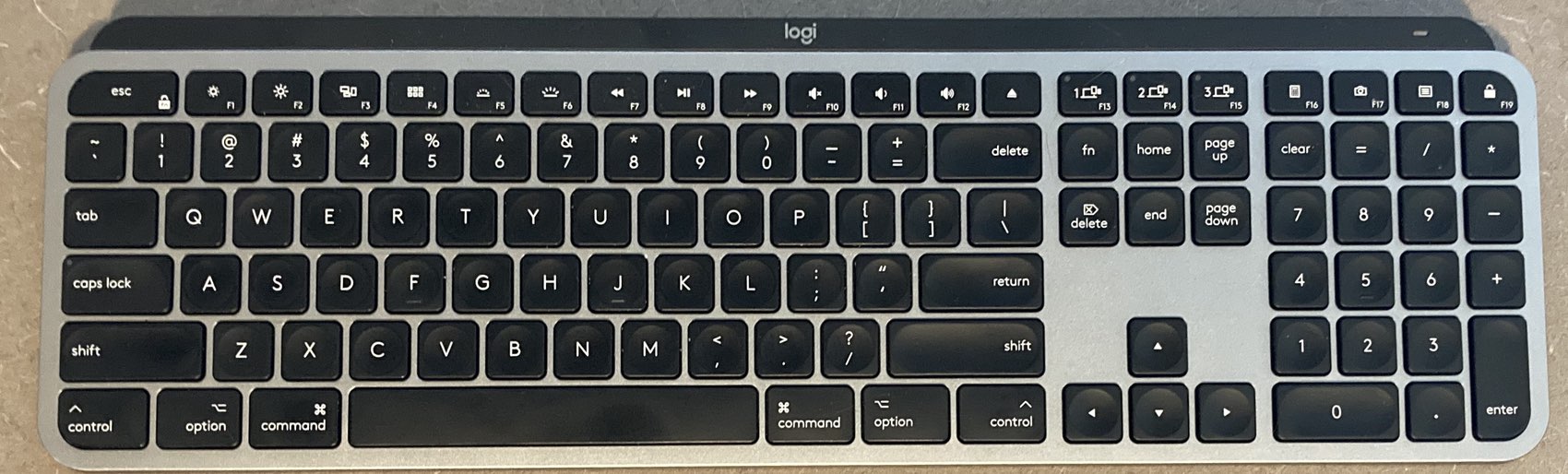
Executive summary: I love this keyboard. I was on a road trip recently, gone for 12 days straight with nothing but a MacBook Air (of the 'broken butterfly' generation). As soon as I got home and switched back to my iMac, I was reminded of just how much better this keyboard is than the one built into my Air…and the one that came with my iMac.
(Note: The "Mac" in the name simply means that you're getting a keyboard with Mac-specific symbols on the Command and Option keys; I'm pretty sure the Windows version would work just as well, but without the Mac-specific look.)
This review won't be quite as thorough as that of my mouse, mainly because there aren't as many nifty features—it is "just" a keyboard, after all.
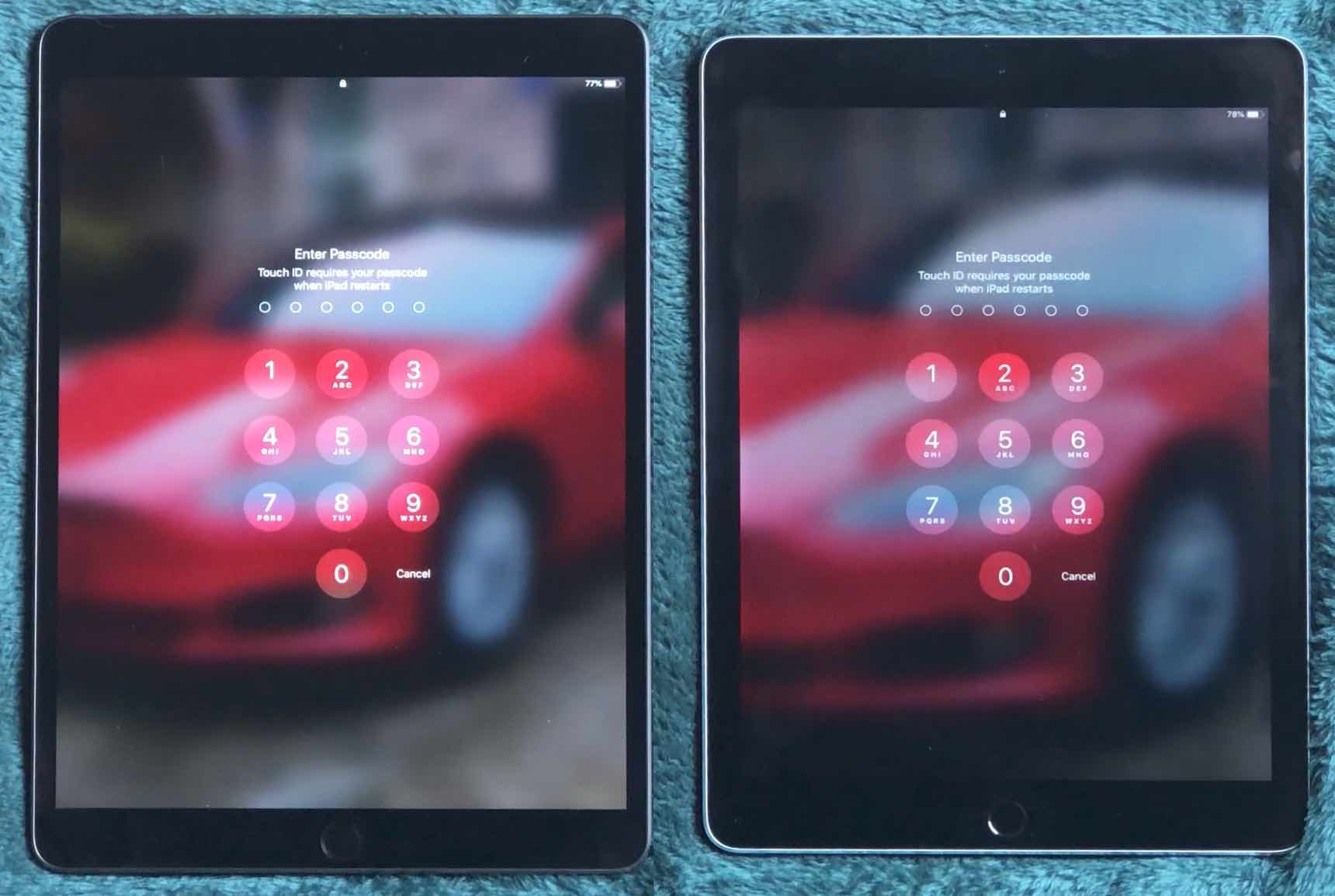

 This morning, I launched the DirecTV app on my iPhone (connected to my home network via wifi).
This morning, I launched the DirecTV app on my iPhone (connected to my home network via wifi). With the recent unveiling of
With the recent unveiling of