Do Dropbox droppers do due diligence?
Apparently Dropping Drobpox is a thing now, because Condoleeza Rice has been named to the board of directors. I'm aware of at least two prominent people (Chris Breen and Mark Frauenfelder) who have publicly discussed their Dropbox departures, and I assume there are many more.
First, I admire these folks' convictions and follow-through on those convictions. For me, Dropbox is too ingrained in what I do to make such a switch. Additionally, I don't believe someone sitting on the Board of Directors of a company is reason enough to change my practices relative to that company's products.
However, for those who feel strongly about Ms. Rice, I assume they'd want to avoid any companies that have directors with similar backgrounds, right? In order to make such decisions, they need to do due diligence on any company whose products they might like to use.
To ease that task, I put together a brief list, based strictly on companies having board members involved in the military-industrial complex, and who may have been active in the same timeframe as Condoleeza Rice.
The first entry in the list may be somewhat surprising…



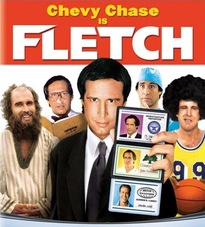
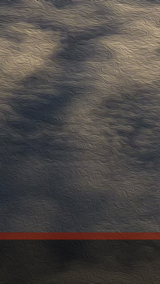
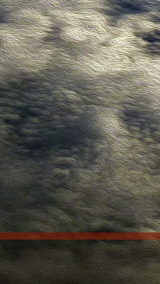


























 Hand in hand with my
Hand in hand with my