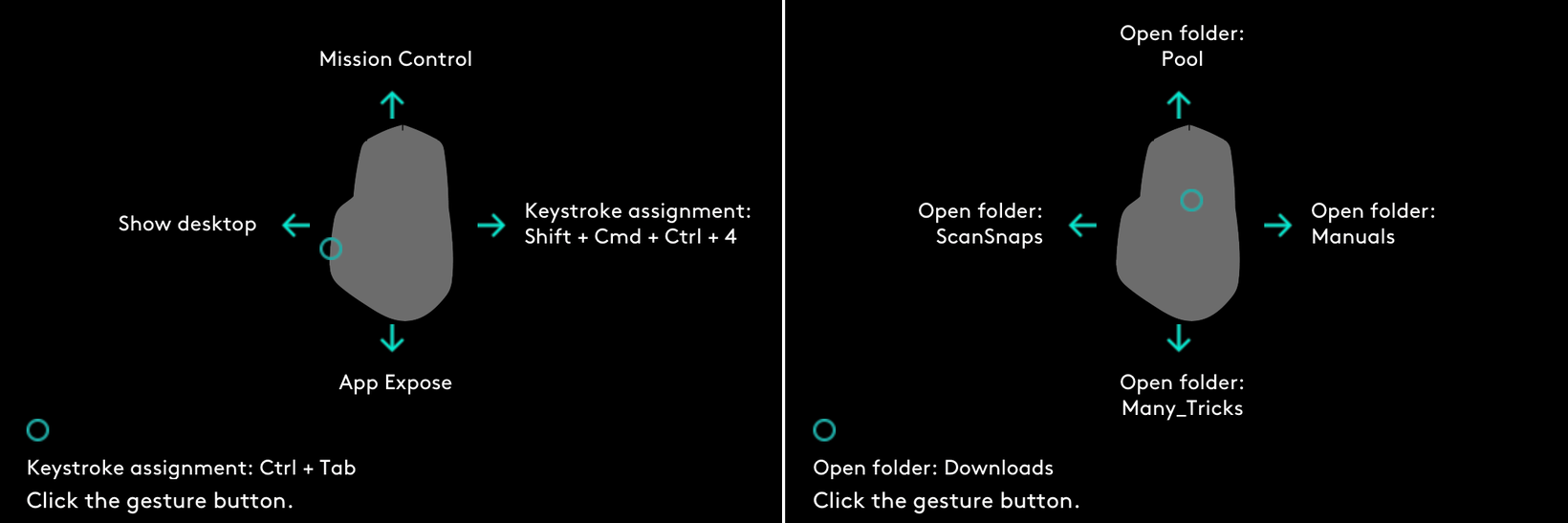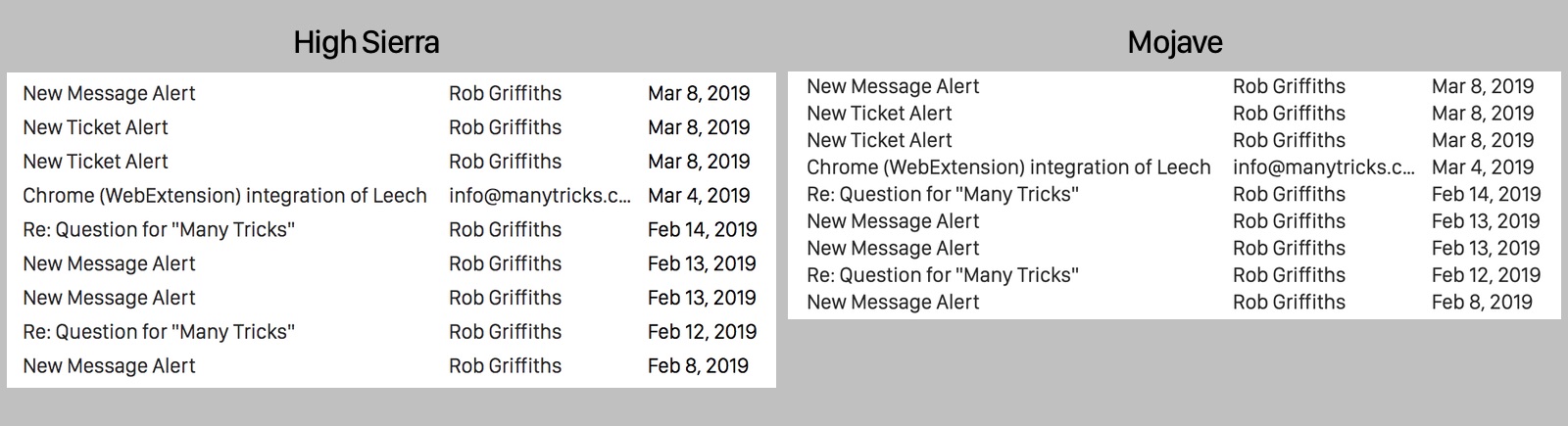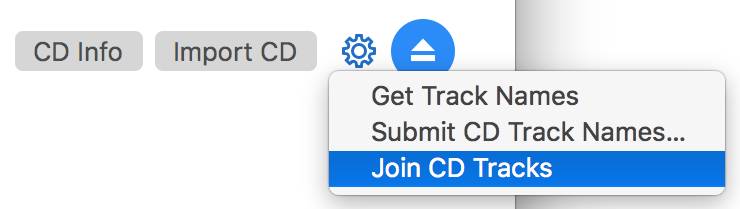Number of days until fifth update for macOS releases
Updated for the fifth release of macOS Mojave (10.14), which came out on January 22, 2019
When the third release of macOS High Sierra came out, I charted the pace of its updates compared to all prior Mac OS X/macOS releases. I said I planned to keep that chart current, but decided that I'd use the fifth release (typically around six months from the OS release date) as the baseline.
Here's the latest update for Mojave's fifth update—a bit late, as that update (10.14.3) came out back in January. (Note that 10.0 is not shown, as it had only four releases.)
Click the above image for an in-window larger version, or just view the full-size version directly. (Dates are pulled from my long-running A useless analysis of macOS (OS X) release dates post.)
macOS 10.13 is clearly the outlier of the bunch, taking just 120 days to reach its fifth update, but macOS 10.14 is the only other release to hit its fifth update in under 200 days.
It certainly appears that Apple started pushing more updates more quickly when macOS 10.13 was released, but it's hard to say just why: Is it a new strategy to push updates more quickly, is it buggier macOS releases, or are they catching bugs due to better reporting, the public betas, etc.? I don't have a clue, but it's clear that "more and faster" is a good summary of the last two macOS versions' update releases.