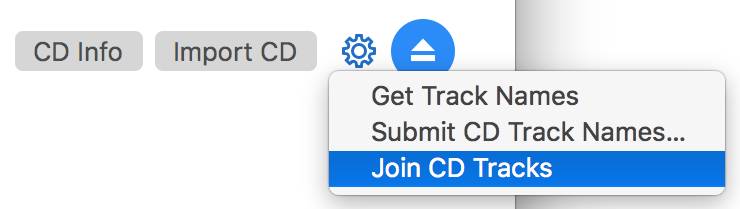Replace the mini music player that Apple took away
Back in the early Mac OS X iTunes era, there was a wonderful small window available that had control buttons, volume control, a visual progress bar, and a text display showing the artist, song, and album—it could even display a graphic equalizer in lieu of the artist-album-song info:
It was perfect. Sadly, it was last seen in iTunes 10 in Mac OS X 10.7. And today's version, while offering a mini mode, isn't nearly as mini or as functional as it used to be; read on for some details…