There are some musical tracks that—even though they're distinct on the CD (or sold as separate tracks online)—are meant to be played together. As examples, there are a number of such Pink Floyd tracks, Queen's We Will Rock You and We are the Champions, and Jackson Browne's The Load Out and Stay.
I thought I remembered that iTunes used to be able to merge such tracks, and said as much on Twitter:
I'm positive iTunes used to offer the ability to 'join' two tracks such that they played as one—even for stuff in your library already.
I know you can still do this while ripping a CD, but is there no way to do so for other stuff already in your library?
— Rob Griffiths (@rgriff) April 5, 2019
From the responses, I learned that my memory was wrong: You could only merge tracks during a CD import, which you can still do today:
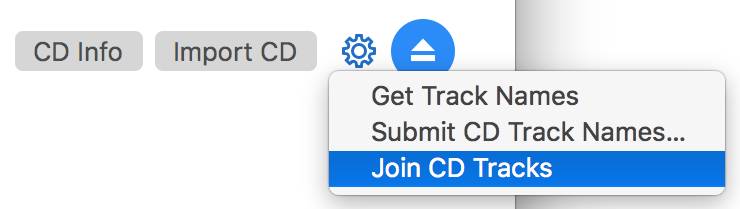
But for online purchases or other non-CD music, the only solution appeared to be exporting the tracks, merging them together, then reimporting as one. (Doug Adams' $5 Join Together, for example, makes the process about as simple as possible.)
I only had a few such tracks I wanted to combine, so duplicating song data and using an external tool seemed like overkill, but it seemed like the only way. Then Chris Jennings came up with a solution that works for me (with some caveats…).
Chris' solution is spread across a few tweets, and I'm likely to forget it years from now, so I'm documenting it here. Here's how it works:
- Using Shift and/or Command, select all the tracks you wish to play as one.
Press Comamnd-I to open a combined Info window for the selected tracks.
On the Details tab, click in the Grouping input field, and enter the name of the last song in the group.
Click OK to close the Info window.
Select Controls > Shuffle > Groupings:
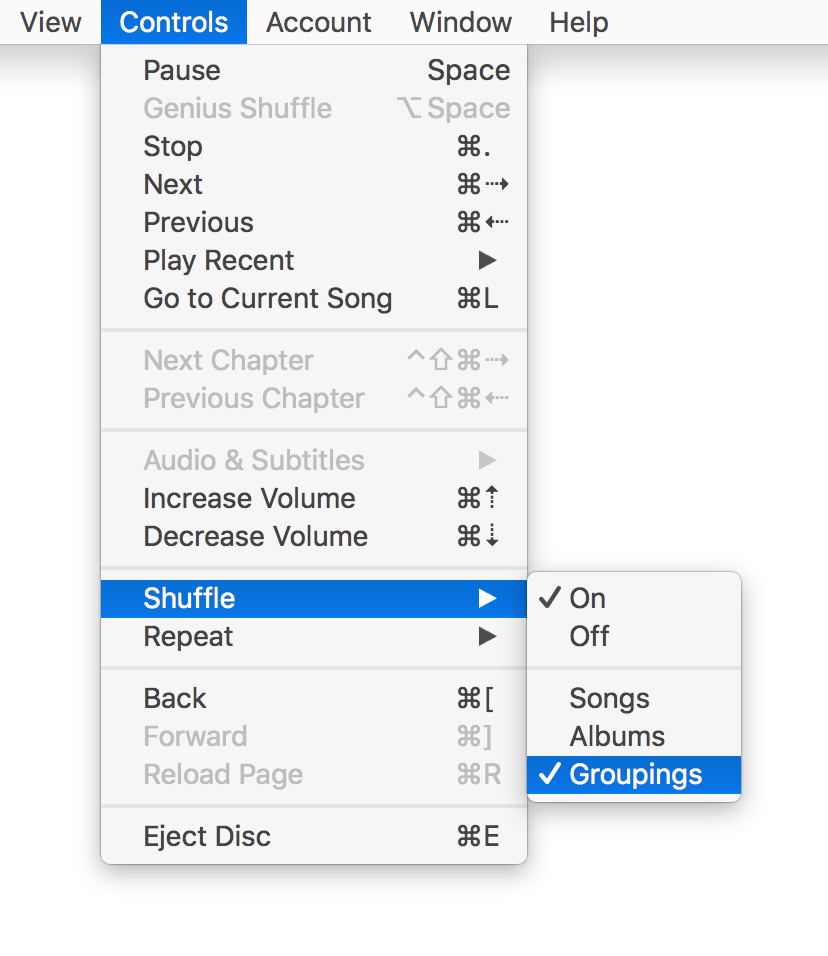
That's all there is to it—now when you shuffle play (or even select the first track in the group to play), all songs in the group will play.
Now for the caveats: This probably only works in iTunes on the desktop—I do most of my listening there anyway, so that's fine for me.
In addition, and this is probably the biggie, it requires taking over the Group field. You may have Apple Music or purchases that use the Grouping field—if you don't blank that field for all other tracks, anything sharing a Grouping value will play as one. For example, The Complete U2 apparently uses a Grouping tag, so when it came up in shuffle play, you'd hear it all.
I've also read that many people use the Grouping field for sub-genres or other tracking details. As I'd never used it before for anything (and I don't own The Complete U2), this is a perfect use for my needs—thanks, Chris!
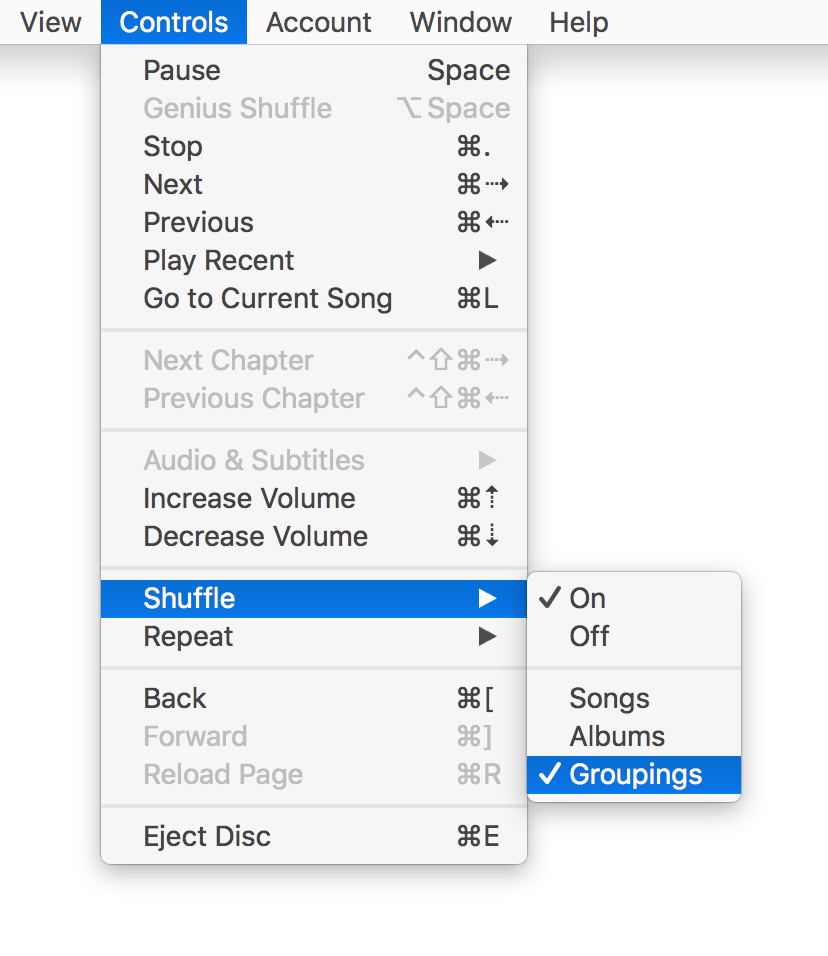
I just join them in Audacity and export as a new MP3 file. It’s really quick.
I have used for years a program called iSkysoft Video Converter. It converts from almost any mode to any other. I also use it to download videos from the internet. One of its features is combining tracks. Simple and takes seconds.
You just saved this choir teacher from a whole lot of extra work! Thanks!
Comments are closed.