For the last couple macOS releases, I've had nothing but trouble searching in Mail. Note that I didn't write "trouble searching mail," but rather, "trouble searching in Mail." For example, today I needed to find an email from my business partner Peter about a hidden pref in Butler. (I was hoping this pref could help a user who was having problems with the pasteboard in a certain app.)
Update: See
this post for a possible solution.
Based on a document on my hard drive, I knew the name of the default was Pasteboard Normalization Interval, but I couldn't remember the syntax of the defaults write command to set its value. So I searched in Mail…
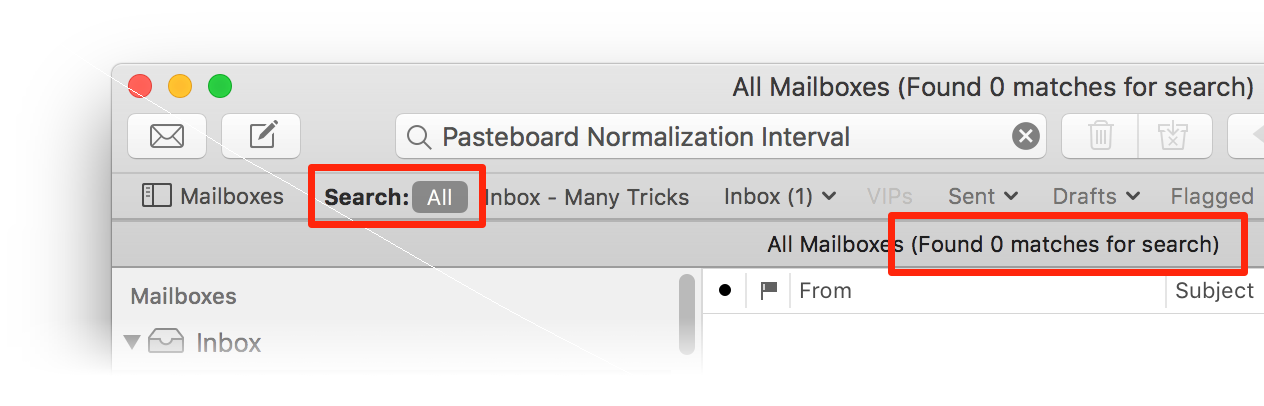
So clearly, no emails in my database contain the words I'm looking for, right? Here's the exact same search, run in Spotlight:
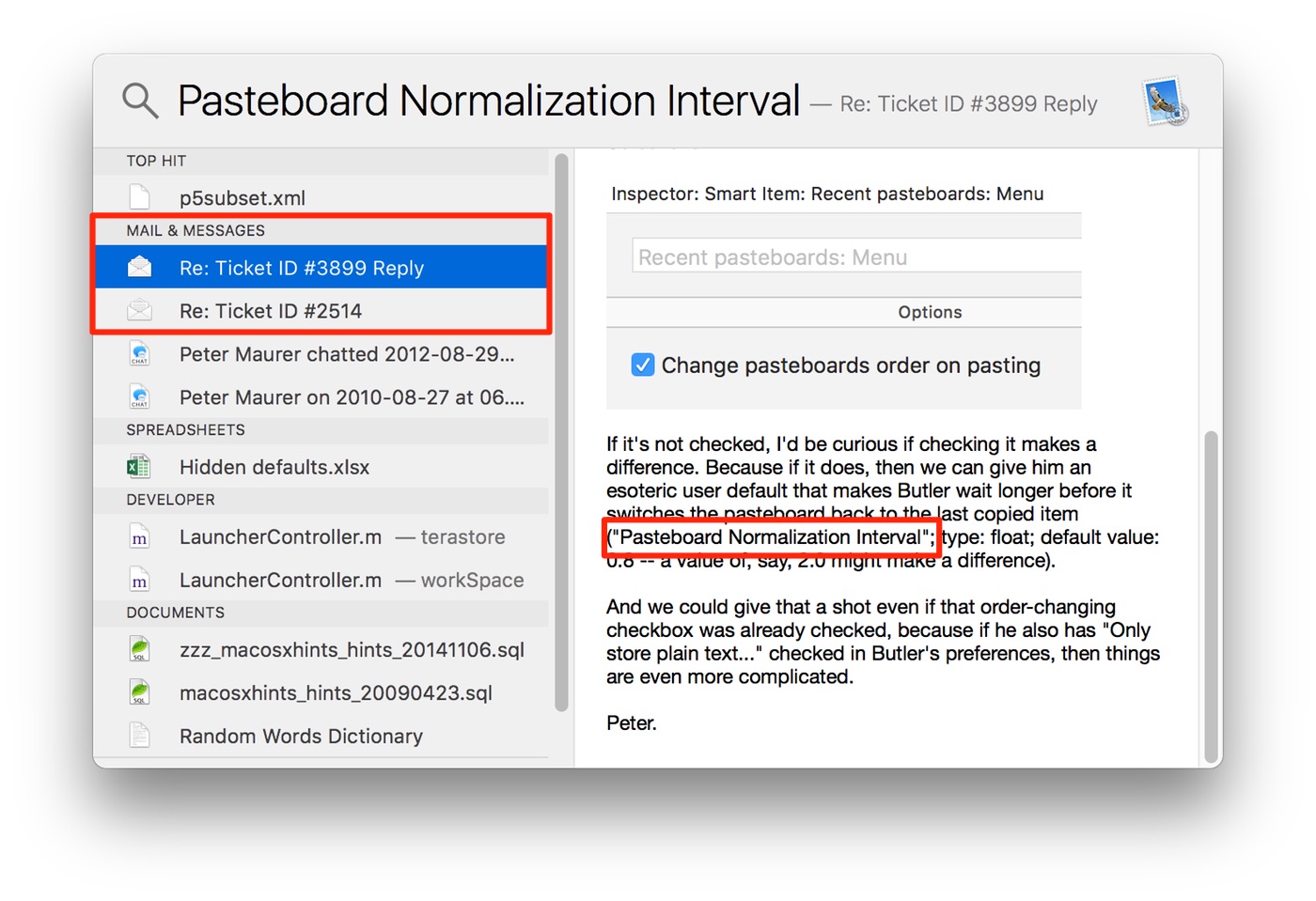
Not one but two email messages match my search, and provided the needed syntax for the command.
Wait, I know what you're thinking: "Ahh, look, it's in quotes!" Doesn't matter; searching Mail for "Pasteboard Normalization Interval" still results in zero matches. Searching on even one word of the phrase, like Normalization, also finds no matches.
Again, I know what you're thinking: "Oh, I bet the Mail index is screwed up." Nope; even after rebuilding the index on all 250,000+ messages in my database, no matches are found. (And yes, I let the index complete its rebuild, which took hours.)
I've heard from others that search in Mail works for them. But it's a no go for me, and I know, for others. So something's wrong, but I don't know exactly what it is, nor how to fix it.
So for now, I have to rely on Spotlight to search Mail…or a third-party app, but more on that in a bit.
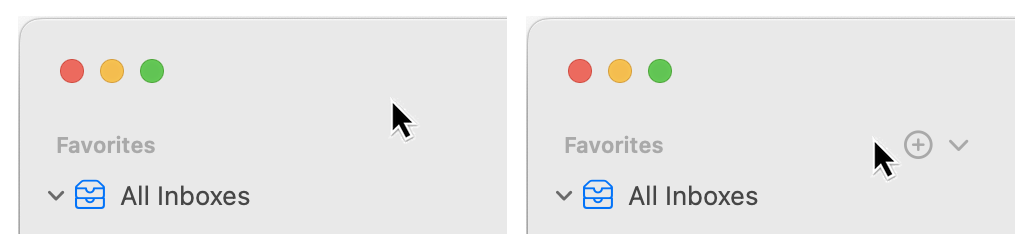
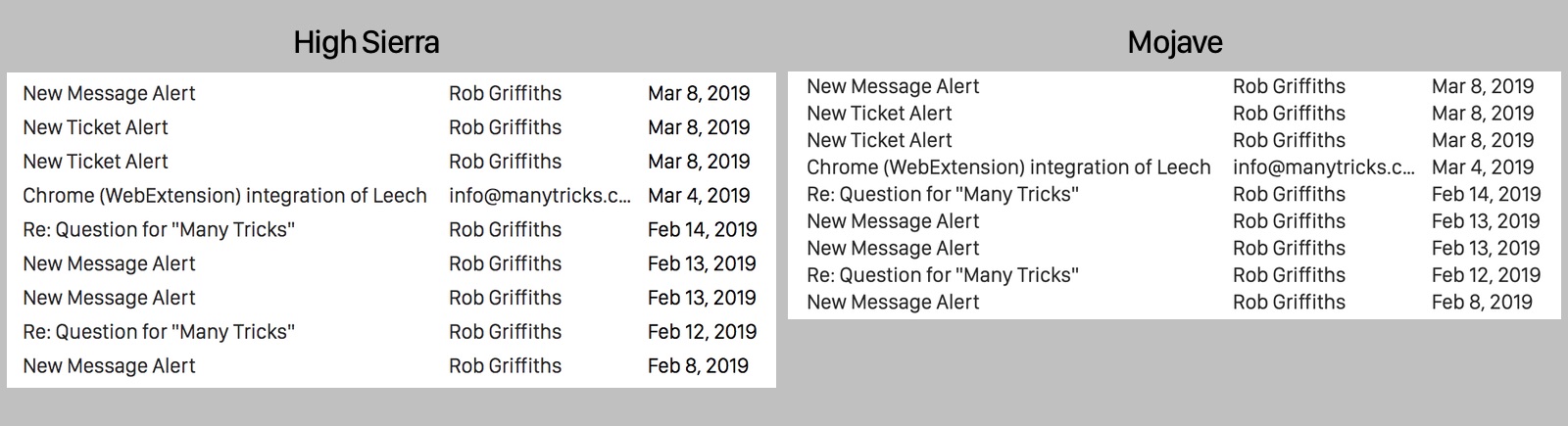
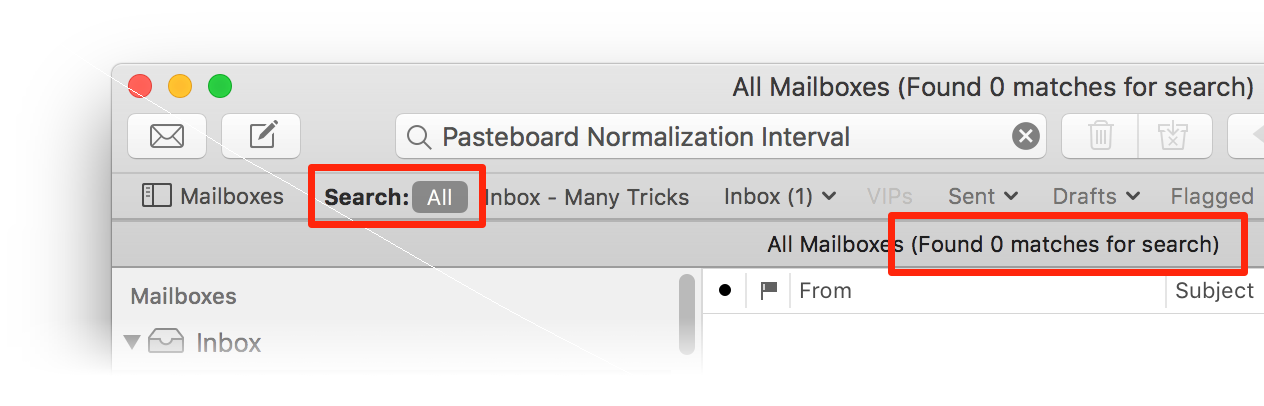
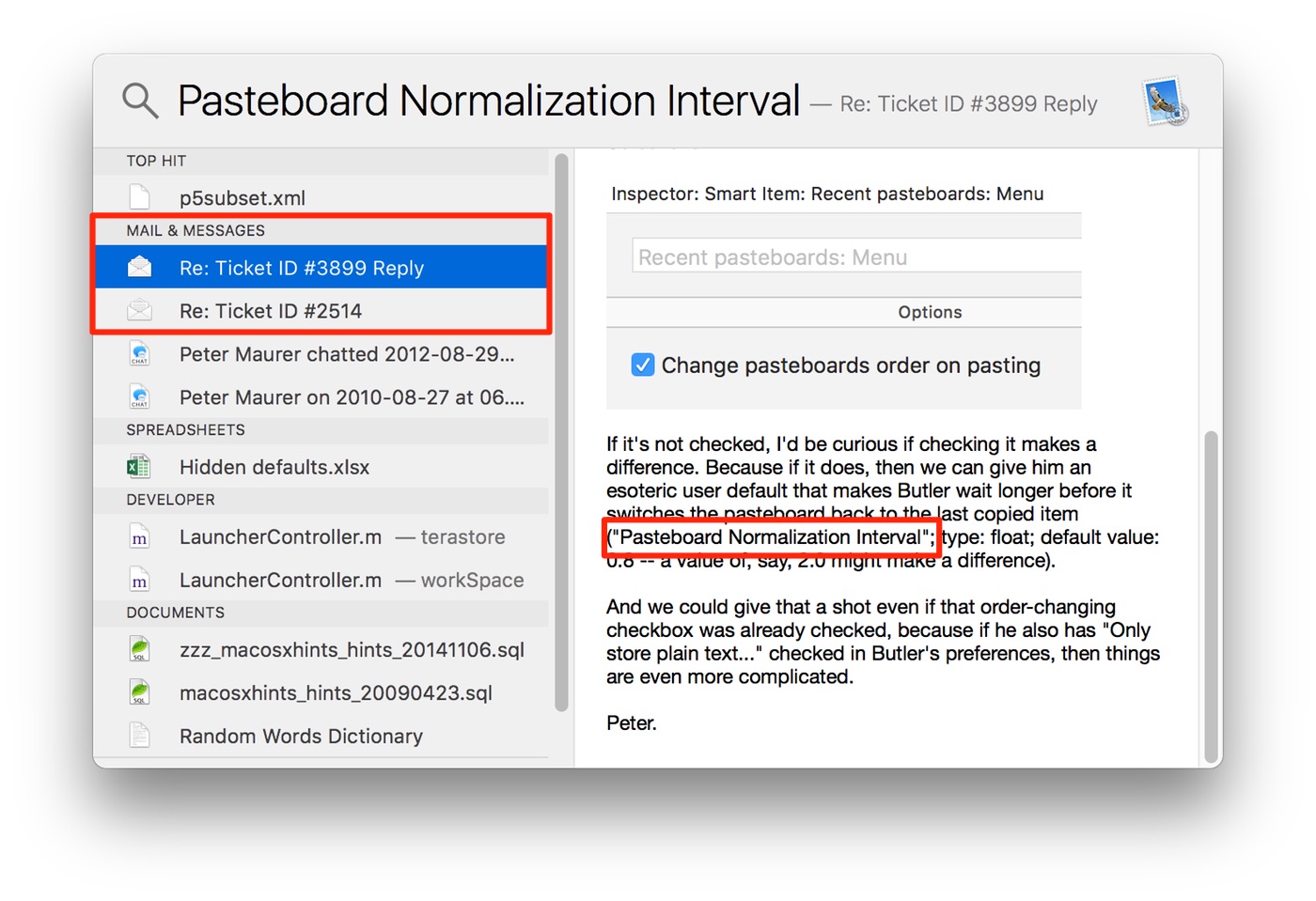
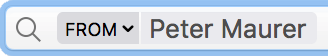 When you press Return with the desired name highlighted, the From: text in the search field turns into a token with the selected user's name, as seen at right. You can then continue typing the rest of your search terms; pricing in this case. Press Return again, and the search runs and returns the matches (17 messages in my example).
When you press Return with the desired name highlighted, the From: text in the search field turns into a token with the selected user's name, as seen at right. You can then continue typing the rest of your search terms; pricing in this case. Press Return again, and the search runs and returns the matches (17 messages in my example).