When I replaced two aging laptops with a new MacBook Air, I posted a detailed analysis on the performance differences between the three machines. When Apple released the new iMac with a ninth-generation Intel processor and a higher-end AMD video card, I felt the time had come to replace my similary-aged 2014 iMac…and with that replacement, the opportunity to do the same sort of "old vs. new" comparison for others who may be at or over the five year mark with their desktop Macs.
As with the prior comparison, this is not a review of the 2019 iMac—I'll leave that detailed work to others who do it much better than I. I'm mainly interested in comparing this machine's performance to my current iMac—and for the Geekbench 4 tests, with the 10-core iMac Pro.
Note: If you read the first write-up, some of the following explanatory language will seem quite familiar (as in identical)—where it made sense, I simply pasted the same test explanations I used in the prior article.
Externally (at least from the front) I can't tell the two iMacs apart—if there have been any user-facing changes in the last five years, they're not visible to my eye. From the back, of course, things are a bit different, as Thunderbolt 2 has made way for USB-C/Thunderbolt 3. For me, this means I need a couple of adapters—my RAID is Thunderbolt 2, and I connect a second HDMI display via the other Thunderbolt port. I haven't yet installed/tested these, though I'm hopeful they'll work.
After logging into both machines, though, it's apparent that something's different with the new iMac's screen. For example, here's a screen from the GpuTest app. (I had to grab the frame from an animating scene, which is why they're not identical shapes.)
As screenshots probably wouldn't reveal these differences, I used the iPhone to take photos, then fixed any skewing and cropped them (but didn't adjust color, brightness, etc.) in Acorn.
Both iMacs were set to the default color profile (iMac), and had identical brightness settings.
At first, I thought this might be due to the wide color gamut (P3) support on the new iMac, but a friend said it shouldn't be that dramatic. At his suggestion, I switched the color profile on both to Adobe RGB (1998), a very well-established standard. Here (again, via iPhone photos) are the images with those profiles active:
As you can see, they're much closer, but the new iMac is still richer (more saturated). I don't know if this is due to the wider color gamut support, or something else, but I do prefer the richer look on the new iMac. (I was obviously fine with the colors on my old iMac for the last five years, so it's not like they're awful…but when used side-by-side with the new machine, the images do look a bit flat.)
Once past the richer colors, the 2019 iMac acts just like my 2014 iMac, except it does pretty much everything faster—much faster in some cases.
Here are the specs on my two iMacs—the Late 2014 Core i7 and the new 2019 Core i9:
| 2019 27" iMac Core i9 | Late 2014 27" iMac Core i7 | |
|---|---|---|
| CPU | Core i7 9th Generation "Coffee Lake" | Core i7 4790K "Haswell" |
| CPU Speed Base / Turbo | 3.6GHz / 5GHz (14nm lithography) | 4GHz / 4.4GHz (22nm lithography) |
| CPU Cores / Threads | 8 / 16 | 4 / 8 |
| CPU Cache | 16MB | 8MB |
| Thermal Design Power 1Thermal Design Power (TDP) represents the average power, in watts, the processor dissipates when operating at Base Frequency with all cores active under an Intel-defined, high-complexity workload. (Intel's definition) | 95 watts | 88 watts |
| RAM | 40GB | 24GB |
| RAM Speed | 2666MHz DDR4 | 1600MHz DDR3 |
| Storage | 512GB SSD | 128GB SSD |
| Graphics | Radeon Pro Vega 48 8GB | AMD Radeon R9 M295X 4GB |
Five years worth of progress in the CPU is quite evident in the table—double the cores and threads and cache, and much faster RAM speed. Power draw is up, too, but only by seven watts, which is impressive given the increased performance of the CPU.
I bought my iMac with 8GB of RAM, because Apple is currently charging $600 for the 32GB upgrade—and that's all you get, 32GB. Instead, I bought a Crucial 32GB kit from Amazon for $200, and wound up with a 40GB machine for $400 less than Apple would have provided 32GB. I don't need 40GB of RAM, but I'm not complaining.
Before I ran any benchmark tests, I created a new user account on my 2014 iMac with nothing running except the drivers for my external RAID. Also note that the 2014 iMac is still on High Sierra, not Mojave—this may introduce a slight variance in the results, but I can't yet update the 2014 iMac due to an ongoing project with my scanner (whose software differs in Mojave).
I ran each of the following tests once, unless I got some results that appeared to be really out of line, in which case I'd run the test again to confirm. No other apps (except Finder) were running during the tests.
OpenSSL benchmark - CPU
OpenSSL "is a robust, commercial-grade, and full-featured toolkit for the Transport Layer Security (TLS) and Secure Sockets Layer (SSL) protocols. It is also a general-purpose cryptography library." At least, that's what it says on their web site.
For my purposes, I like that OpenSSL is built into every version of macOS, and that it includes a nifty little benchmarking tool. In Terminal, just type openssl speed and then wait a while. The test uses a number of cryptographic hash algorithms with various block lengths to test the speed of those algorithms.
Here are the results…note that there are many more tests run; this is just a sampling of the output. (The higher the number of operations per second, the better the result.)
| Test | 2019 iMac | Late 2014 iMac | New iMac is [%] | New iMac is [x] |
|---|---|---|---|---|
| RSA 2048 sign/sec | 46.6 | 41.6 | +12% | 1.06x |
| RSA 2048 verify/sec | 967.4 | 1,433.6 | -33% | 0.67x |
| RSA 4096 sign/sec | 6.9 | 6.0 | +15% | 1.15x |
| RSA 4096 verify/sec | 268.9 | 395.2 | -32% | 0.68x |
| DSA 1024 sign/sec | 574.7 | 542.2 | +6% | 1.06x |
| DSA 1024 verify/sec | 511.1 | 441.5 | +16% | 1.16x |
| DSA 2048 sign/sec | 158.7 | 143.6 | +11% | 1.11x |
| DSA 2048 verify/sec | 141.1 | 120.2 | +17% | 1.17x |
Two lines stand out here—those for the RSA verifications per second, where the new CPU is roughly 33% slower than the old CPU. I tried to discover why, but had no luck with a number of web searches. My only theory is that the RSA verification is so relatively simple (compare the results with DSA verification; RSA is about three times faster) that CPU clock speed is the gating item—and the new CPU runs at 3.6GHz versus 4.0GHz for the old. But that's just a theory; I'd love to hear other explanations.
While researching this issue, though, I discovered that the OpenSSL test runs on a single core by default, so these results aren't necessarily indicative of maximum performance. To get a sense of maximum performance, you can run the OpenSSL test across all cores, with this command:
openssl speed -multi nn
Replace nn with the number of cores to use, and the test will then run on all those cores—remember that your four-core CPU appears like an eight-core CPU to the system, thanks to multi-threading. But if you run it that way, the output won't be anywhere near as readable as it is with the single-core tests. I find it better to run each test separately, like this:
openssl speed dsa -multi nn
This will then show a bunch of output, but the last bit will be an easily-readable summary. Using the above, here are the results for the two iMacs when run on the maximum number of cores for both RSA and DSA—the old CPU has eight threads, while the new one has 16…
| Test | 2019 iMac 16 cores | Late 2014 iMac 8 cores | New iMac is [%] | New iMac is [x] |
|---|---|---|---|---|
| RSA 2048 sign/sec | 459.2 | 212.0 | +116% | 2.17x |
| RSA 2048 verify/sec | 9,581.6 | 7,328.7 | +31% | 1.31x |
| RSA 4096 sign/sec | 70.1 | 30.4 | +130% | 2.31x |
| RSA 4096 verify/sec | 2,679.0 | 1,993.8 | +34% | 1.34x |
| DSA 1024 sign/sec | 5,437.5 | 2,865.2 | +90% | 1.90x |
| DSA 1024 verify/sec | 5,105.7 | 2,322.1 | +120% | 2.20x |
| DSA 2048 sign/sec | 1,595.5 | 764.2 | +109% | 2.09x |
| DSA 2048 verify/sec | 1,445.8 | 623.5 | +132% | 2.32x |
Because the new CPU has twice the cores of the old, the benchmark runs much faster on the new CPU—though the two RSA verify tests are still the laggards, up only 40% even with twice the core count.
Geekbench 4 - CPU and GPU
Geekbench 4 is a cross-platform benchmark suite that tests both the CPU and the GPU (the "Compute" tests). There are a total of four tests—CPU single and multiple core, and GPU tests using OpenCL and Metal. Here's how my three Macs scored (higher is better)…
| Geekbench 4 | 2019 iMac | Late 2014 iMac | New iMac is [%] | New iMac is [x] |
|---|---|---|---|---|
| CPU Single Core | 6,331 | 4,896 | +29% | 1.29x |
| CPU Multi Core | 33,449 | 16,259 | +106% | 2.06x |
| Compute OpenCL | 141,327 | 88,361 | +60% | 1.60x |
| Compute Metal | 141,406 | 89,294 | +58% | 1.58x |
As you'd expect, with twice the cores and a faster video card, the new iMac dominated most of the tests. Even in single core, the new CPU was 29% faster than the old—despite a 10% slower clock speed.
But forget the old iMac. How does the new iMac compare to the iMac Pro? Unfortunately, I don't have one of those lying around to directly test against. However, thanks to the Geekbench 4 Results Browser, it's easy to find the iMac Pro's results. I looked for the 10-core iMac Pro, as that's supposedly the best balance of price, raw CPU speed (GHz), and multi-core performance. Here's what I found…
| Geekbench 4 | 2019 iMac | 2019 iMac Pro 10 Core | New iMac is [%] | New iMac is [x] |
|---|---|---|---|---|
| Cost | $4,249 227" iMac with 3.6GHz Core i9, 32GB RAM, Radeon Pro Vega 48, and 1TB SSD | $5,799 327" iMac Pro with 3.0GHz Xeon W with 10 cores, 32GB RAM, Radeon Pro Vega 56, and 1TB SSD | -27% | 0.73x |
| CPU Single Core | 6,331 | 5,582 | +13% | 1.13x |
| CPU Multi Core | 33,449 | 38,461 | -13% | 0.87x |
| Compute OpenCL | 141,327 | 158,789 | -11% | 0.89x |
| Compute Metal | 141,406 | 154,765 | -9% | 0.91x |
The iMac—configured as closely as I could to the iMac Pro—comes in 27% less expensive, yet is actually 13% faster in single core operations, and is never 27% slower in any of the other results. In short, the new iMac appears to provide good bang for the buck, even with Apple's jacked-up RAM and video card prices.
Note that I've actually over-specified the iMac here, as I matched the 1TB SSD found in the iMac Pro (the smallest you can get in that machine). If you'd be happy with the 2TB Fusion drive, the cost drops to $3,749, or 35% less than the iMac Pro—with a negligible impact on any Geekbench score.
You can do even better, though, by buying third-party RAM: My total cost was $3,449—$3,249 for the iMac with 8GB and a 512GB SSD, and $200 for 32GB of third-party RAM. So my actual machine was 40% less expensive than an iMac Pro. At that price, there's no question this machine is the better value of the two, unless you absolutely need the added 10% to 15% performance of the multi-core and higher-end video card.
Cinebench - CPU and GPU
Cinebench is a benchmark that tests both the GPU (using an OpenGL animated car chase) and the CPU (by rendering a photorealistic 3D image). The current release is version 20 (R20), which is an update to the longstanding version 15 (R15) that's supposed to provide "a more accurate measurement of Cinema 4D's ability to take advantage of multiple CPU cores and modern processor features available to the average user."
However, R20 doesn't separately measure OpenGL performance, which R15 does, so I've included both versions in the results.
| Cinebench | 2019 iMac | Late 2014 iMac | New iMac is [%] | New iMac is [x] |
|---|---|---|---|---|
| R15 OpenGL | 166.0 | 99.8 | +66% | 1.66x |
| R15 CPU | 1,682 | 717 | +135% | 2.35x |
| R20 CPU | 4,132 | 1,601 | +158% | 2.58x |
The new iMac was notably faster in all tests. Interestingly, it took slightly longer to start each drawing routine on the new iMac, but once it started, it sped past the older iMac.
Blackmagic Disk Speed Test - Disk
The Blackmagic Disk Speed Test is a handy tool for measuring the read and write speed of your disks. This is one area where I expected my new iMac to crush the old iMac, and I was right…
| Blackmagic Disk Speed | 2019 iMac | Late 2014 iMac | New iMac is [%] | New iMac is [x] |
|---|---|---|---|---|
| Read | 2,816.5 | 698.6 | +303% | 4.03x |
| Write | 1,964.6 | 613.9 | +220% | 3.20x |
The advances in solid state "drives" in the last six years is evident in these results—and a fast disk contributes a lot to the overall feel of the machine's speed: Apps launch quickly, and even if you have to use swap space on "disk" when you run out of RAM, it happens so quickly you may not even realize data is being swapped.
Heaven - GPU
Heaven is a 2009 OpenGL benchmark test that still runs fine on today's hardware. The benchmark runs through a number of animated 3D scenes, and at the end, returns an average frames per second and a score, based on the average FPS as well as the high and low FPS.
On each iMac, I configured Heaven to run in a 1920x1080 window with anti-aliasing set to 2x, and all other settings at their default values.
| Heaven | 2019 iMac | Late 2014 iMac | New iMac is [%] | New iMac is [x] |
|---|---|---|---|---|
| FPS range | 20.4 - 233.6 | 12.4 - 65.5 | -- | -- |
| Average FPS | 137.4 | 35.7 | +285% | 3.85x |
| Score | 3,461 | 899 | +285% | 3.85x |
These results show just how much better the Radeon Pro Vega 48 is versus the Radeon R9 M295X in my old iMac—it ran these benchmarks nearly three times as quickly as did the old video card.
Valley - GPU
Valley is the 2013 follow-on to 2009's Heaven. As with Heaven, I configured each iMac to run Valley in a 1920x1080 window with anti-aliasing set to 2x, and all other settings at their default values.
| Valley | 2019 iMac | Late 2014 iMac | New iMac is [%] | New iMac is [x] |
|---|---|---|---|---|
| FPS Range | 43.1 - 185.2 | 17.7 - 76.3 | -- | -- |
| Average FPS | 112.5 | 36.3 | +210% | 3.10x |
| Score | 4,707 | 1,519 | +210% | 3.10x |
Similar to the Heaven test, the Valley test again showed the power of the new video card, more than doubling my prior iMac's performance.
GFXBench Metal
GFXBench Metal is an App Store app that tests GPU performance using Metal, Apple's new hardware-accelerated graphics technology. As such, I thought it would be a good benchmark to use, given Apple's move away from OpenGL. Unfortunately, it's quite flakey, as it quits on launch on certain machines and works fine on others. (It's not just me; the reviews are filled with such comments.)
Sadly my Late 2014 iMac is one of the machines it crashes on, so I can't do any comparisons with it. So here are the results against the 2018 MacBook Air, which as you'd expect, was no competition for the new iMac.
| GFXBench Metal | 2019 iMac | 2018 MacBook Air | New iMac is [%] | New iMac is [x] |
|---|---|---|---|---|
| Aztec Ruins (Normal) | 3,388.9 | 871.9 | +289% | 3.89x |
| Car Chase | 2,564.8 | 751.5 | +241% | 3.41x |
| T-Rex Offscreen | 62,733.9 | 5,895.0 | +964% | 10.64x |
| Driver Overhead 2 Offscreen | 13,897.1 | 5,965.9 | +133% | 2.33x |
| Texturing | 32,991 | 8,811 | +274% | 3.74x |
What the above table shows is that while laptops have certainly come a long way in terms of graphics performance, there's no substitute for a deskto-class video card when you're searching for maximum FPS.
Note: If you're going to run these tests yourself, and compare machines with differing resolutions, make sure you use the "offscreen" versions of the tests—otherwise, they run at the native resolution. And if you're comparing, for instance, a 27" Retina iMac with a 13" MacBook Air, you might get results that are quite similar, as one machine is moving a ton more pixels than the other. Don't ask me how I know this.
GpuTest
GpuTest is a graphics benchmarking tool that was last updated in 2013—their web site mentions that it works in "OSX 10.7, 10.8 and 10.9." However, it still runs fine in 10.13 and 10.14, and has some visually-interesting tests, so I gave it a shot. For each test, I set the resolution (windowed) to 1920x1200 with no antialiasing. There are seven different tests in all, but I only ran four of them.
The tests return both a score and an FPS number; I'm reporting both, but the percentages are calculated on the score.
| GpuTest | 2019 iMac | Late 2014 iMac | New iMac is [%] | New iMac is [x] |
|---|---|---|---|---|
| FurMark | 6,720 / 112fps | 2,855 / 47fps | +135% | 2.35x |
| TessMark X64 | 15,535 / 235fps | 6,879 / 115fps | +126% | 2.26x |
| Pixmark Volplosion | 5,186 / 86fps | 1,743 / 29fps | +197% | 2.98x |
| Plot3D | 42,575 / 709fps | 40,353 / 672fps | +6% | 1.06x |
The final test, Plot3D, seems to be (i.e. I'm guessing) more CPU-bound than GPU-bound, as the two machines were quite close in performance. In all the rest, though, the new machine was notably quicker.
That's enough nuts and bolts for one day—tomorrow, I'll share some head-to-head comparison tests of various games, as well as some iMovie project work.
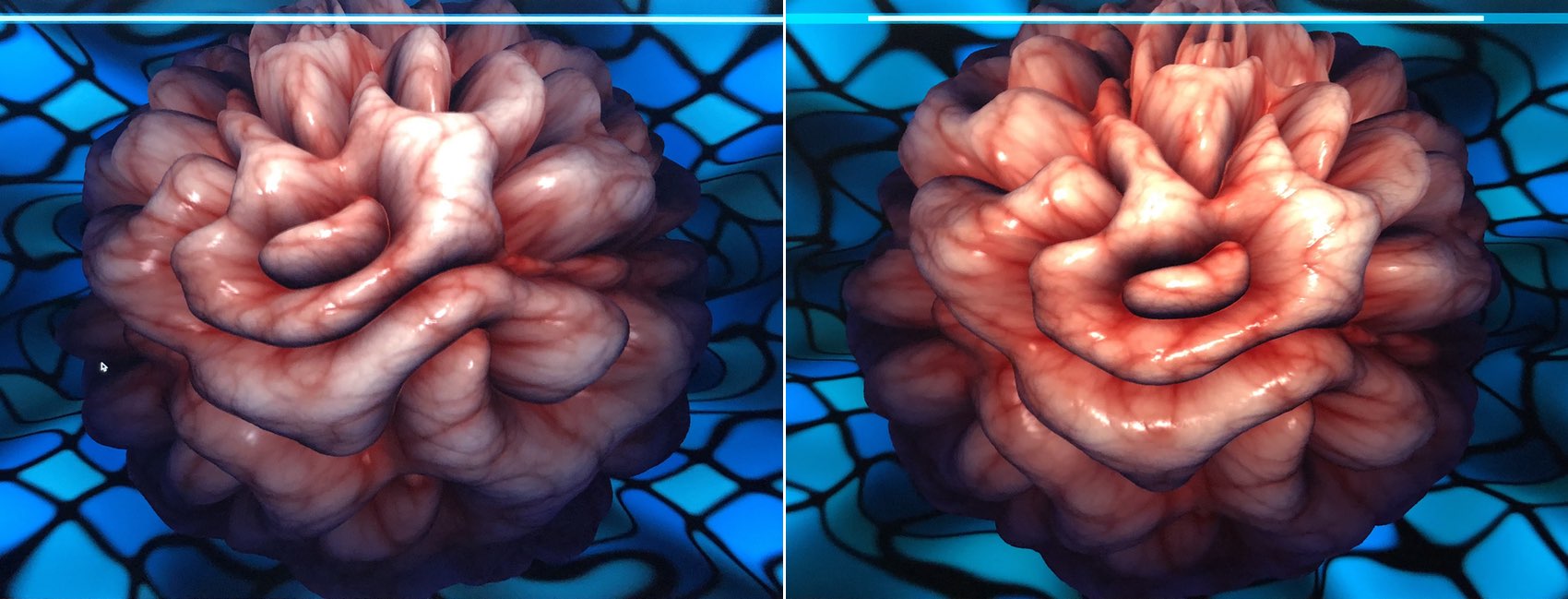

When thr machine is running hard for a while, do the fans make a lot of noise?
I'll have more to say on this—and perhaps an audio sample—in the games/iMovie comparison I'm working on. For the benchmarks, the fans never really spooled up. But definitely when playing a game for an extended period, they do.
-rob.
Thanks for this comparison. It would be handy to have another column that reports the speed increase as 2x ie twice as fast. The percentage increase is harder to comprehend and is often misunderstood or used purposely to make minor improvements seem impressive.
The problem the with "2x" is that it only really works for numbers over 100%. Stating a 6% increase as "1.06x" is sort of weird.
-rob.
Agreed, but I still find it closer to reality.
Sweet machine! Why did you decide to pay the hefty premium to upgrade the graphics card? Any idea if it’s that noticeable?
I always buy my desktop Macs with the intent to keep them for a long time. As such, I tend to spec them as powerfully as possible within the budget, so that they'll still seem reasonably quick in the future.
Comparing the two cards on TechPowerUp (580X • Pro Vega 48), the 580X is quite a ways below the Pro Vega 48 in performance.But as I don't have one to test with, I can't really say how far below it would be in the iMac.
-rob.
You're right, a big performance increase and a greater longevity. I was thinking it looked very expensive in total but then looked back at my own 2014 iMac 5k which cost $3,232 (refurb) so really, prices have dropped quite a bit even as the specs improved!
Can you do a walkthrough on how easy it is to upgrade the RAM please? I'd rather trust someone who I can see has doen it already.. PS: I;'m upgrading from a 2012 iMac 27" to this so I am expecting an even bigger jump but I can't find a reviewer who has done that yet;) I will look for a 2012vs. 2014 at some point.. Thanks!
It's pretty easy, and Apple has a much better walkthrough than I could provide:
https://support.apple.com/en-us/HT201191#install1
-rob.
If i am using my iMac primarily for internet use and photo editing, what is my best build (traying ot stay around $3,000 total with tax)? My photography is stored on externals so not sure that SSD is best for my money. Am I better off opting for the higher end graphics or processor with the 27 inch? I am also going from a Late 2014 Retina.
Amy:
Assuming tax is about 10% (I live in Oregon, we have no sales tax, so not sure what the actual rate is where you are), that gives you a $2725 budget
I'd probably start with the $2299 3.7GHz ninth-generation Core i5, and not bother upgrading to the 8-core Core i9, which would be mostly useful for video processing. (Buying the current-generation CPU seems like a better use of money than saving $300 to buy the prior generation CPU in the cheaper 27" iMacs.)
I'd spend $100 to upgrade to the 512GB internal SSD for two reasons: One, no moving parts in the SSD means it should last the life of the machine, and two, you'll be booting off the iMac's disk and probably keeping your apps there, so more speed will be noticeable.
The internet side is pretty simple—unless you're browsing a ton of sites that use 3D and 360 cameras and other stuff, even the most basic iMac would be fine. So I'm going to ignore that requirement :).
For photography, I'd assume you'd want a lot of RAM (for handling lots of RAW images), and a fast CPU, but maybe not a faster video card? (I don't know, though, if Photoshop and the like use the GPU for applying image edits. If they do, a faster video card is better, obviously.) I wouldn't buy the RAM from Apple, though; use a third-party to save hundreds of dollars. For $200 or so, you can get 32GB RAM to add to the existing 8GB, giving you 40GB total.
$2,299 3.7GHz Core i5 with six cores
$100 to move to the 512GB SSD
$200 for 32GB RAM
$260 tax
---------------
$2,859 total
If you can swing it, depending on whether your apps use the GPU or the CPU, you could upgrade the video card ($495 with tax) or the CPU ($440 with tax), but that puts you about $300 over budget.
Hope that helps;
-rob.
Good comparison and thanks for the screen shots. I've heard about the brighter screens, but have no way to compare unless I take my iMac to Best Buy. I have the exact specs in my late 2014 and am looking at the same specs for a 2019. LIke you, I also try and spec mine for the long term. I had the battery replaced on my MBP and the guy commented on the specs saying, "Wow, that must have been a high end expensive machine in 2012."
I've been debating whether I "needed" to upgrade. Admittedly my 2012 MBP still runs surprisingly well and my 2014 iMac is doing well, although it is getting a little slower with some complex programs like Premiere Pro. Macs do seem to last well over time. Totally agree that Apple RAM is stupidly priced and I did the same aftermarket and also have 24 on my 2014. Why they can't come up with new hardware with something less than a 1.5" bezel is beyond me since the rest of the computer universe has been able to make that jump. Debated on a HP or Dell all in one that you can get somewhat closely spec'd for half the price.
I agree with Matt about adding a column calculating the ratio to make performance more obvious. For example SSD Read increase 2,816.5/698.6 = 4.03 times vs 303%. 6% & 1.06x shows the gain wasn't much. I try to hold out for a 2x gain before buying a new machine. I currently have your same 2014 riMac, you're not helping me hold out :) Hoping for T2 & new thermal design more like the iMac Pro before I buy, at least that's my delay tactic.
I've added an 'x' column to each results table.
-rob.
I used lightroom a lot and its getting very slow on my 2015 model with i5 and 32 GB ram. Probably should upgrade? Or could I buy a new laptop and maybe mirror it on the larger screen?
Comments are closed.