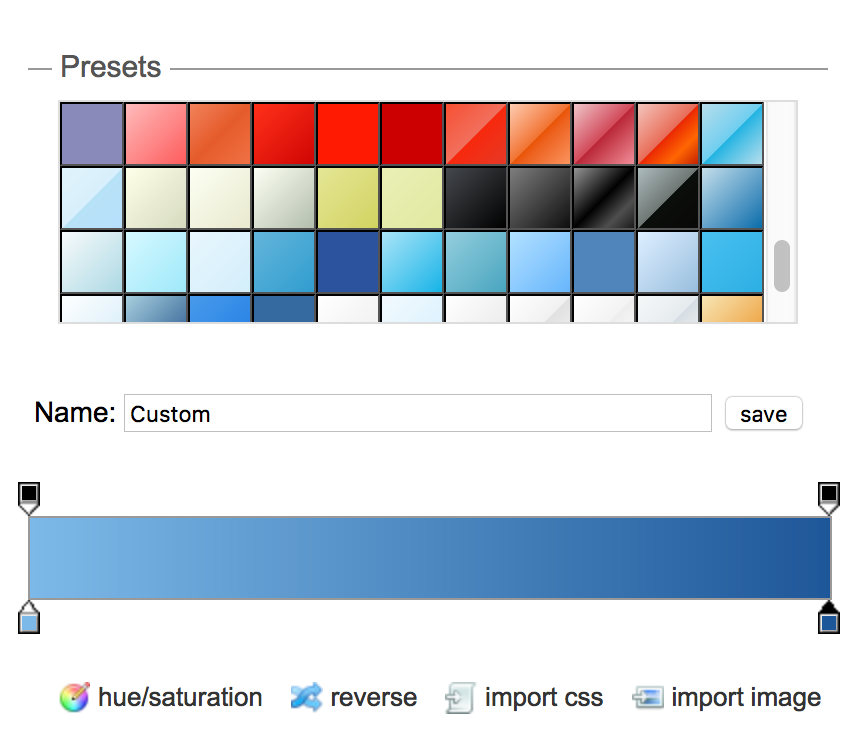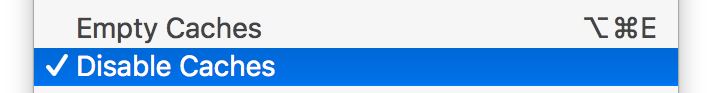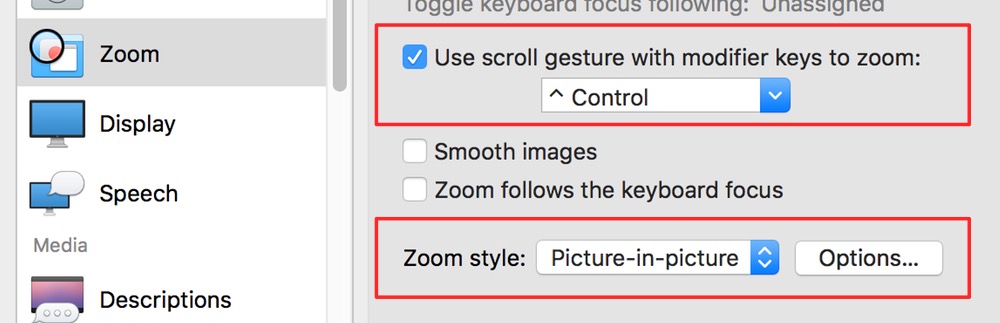The magic corner cabinet
As yesterday was a cabinet-related post, I thought I'd stick with a theme and share this one I saw in a friend's home a while back. It's the perfect solution for those useless corner cabinets where most people stick a lazy susan, thus giving up on a bunch of storage space.
If we ever move and I have a chance to specify the cabinet hardware, I'm making sure one of these things goes into the corner cabinet!
(Don't worry, this isn't turning into a home remodeling blog; tech tips and stories return tomorrow.)

 2003:
2003:  2004:
2004: 
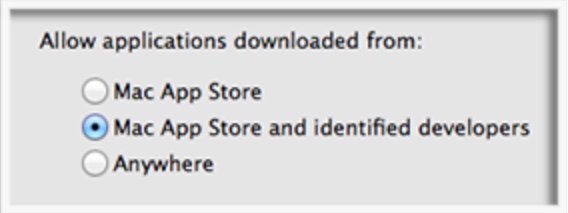 Mac OS X 10.7.5:
Mac OS X 10.7.5: