Last Thursday, my daughter and I left to run a few errands. We weren't gone all that long, but when we got back, we found that the microwaves had lost their time setting, and the fridge's alarm light was blinking—signs of a power outage. In addition, the internet was offline, which was a bit odd. (My computers and the router/switch are on battery backups, and they didn't show any signs of having rebooted while we were out.)
I fixed all the clocks, and then power cycled the router and the internet came back. But not for long—a few minutes later, it vanished again. I pulled the WAN cable from the router, waited a few seconds, and connected it again. This time, the net stayed with us for a couple hours. Then it vanished again. I repeated the process, and we had net again…for a while. This continued through the day—sometimes we'd have connectivity for hours, sometimes for minutes—until I got frustrated enough to troubleshoot.
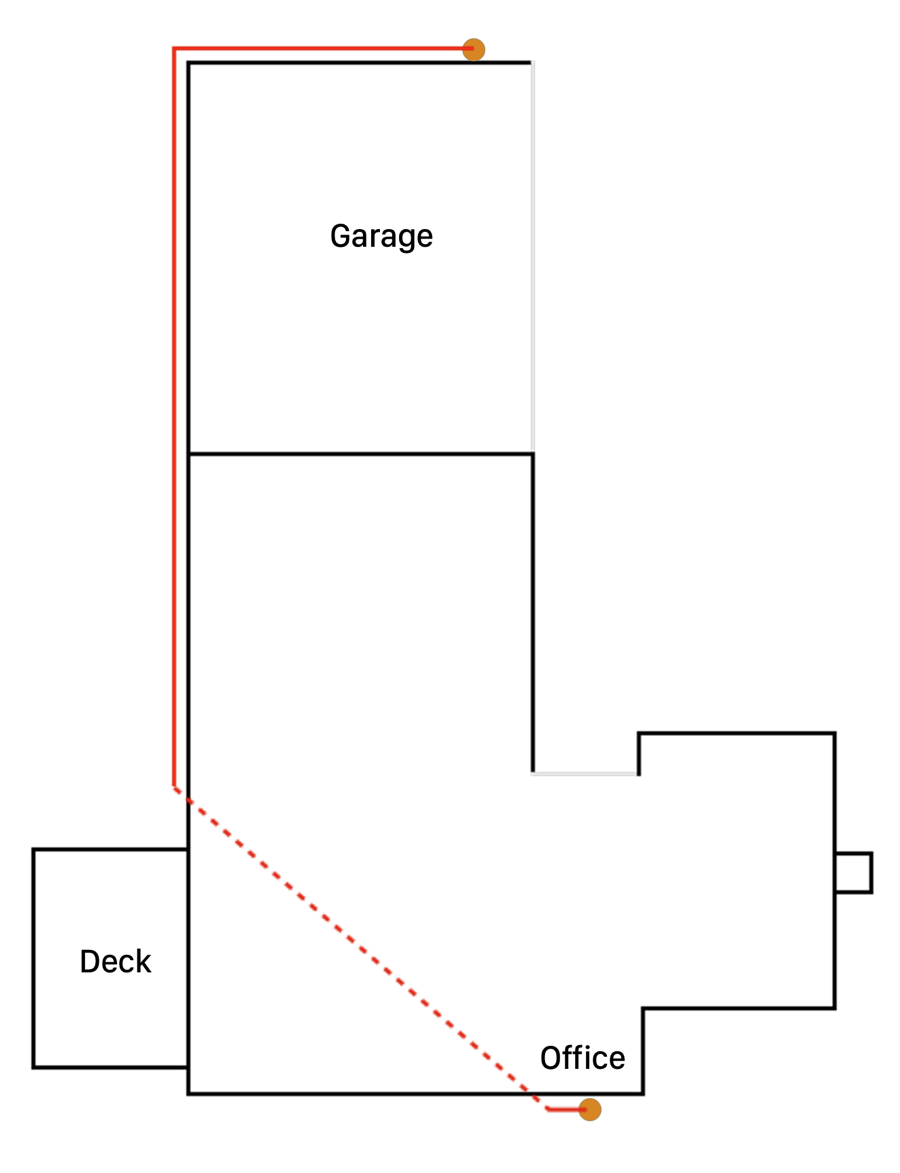 I took my laptop out to the Frontier FIOS box on our garage wall, and connected directly to the FIOS box. I started some large downloads along with a streaming movie, and let them run for an hour or so: No problem. This seemed to point to a cable issue.
I took my laptop out to the Frontier FIOS box on our garage wall, and connected directly to the FIOS box. I started some large downloads along with a streaming movie, and let them run for an hour or so: No problem. This seemed to point to a cable issue.
Our FIOS box is connected to a long Ethernet cable (red line in the image at right) that runs around the semi-L-shaped house, then under the house, and finally enters the office, where it ends in a wall jack. A shorter cable then goes to the router; I replaced that one first, but we were still getting dropouts. Sadly, that meant the long cable appeared to be damaged.
To test this, I made a long-but-direct cable and ran it from the FIOS box, across the driveway, and through the front door then into my office—definitely not a long term solution, as I had to choose between network connectivity and a locking front door! But using this temporary cable, we didn't have any outages at all the rest of the day.
Thursday evening, I made a much longer cable, hung it on our Christmas hook lights over the garage, and then around the front of the house (just lying on the ground) to the office—just so we could have both a locking front door and internet connectivity. This line worked fine all day Friday, verifying that the old line was having issues.
Thus, my weekend activity was set…ugh.
 Saturday morning I bought a spool of Cat 6 cable and got to work. I decided to run this cable around the front of the house—it's probably slightly longer, but it's a simpler routing, as I don't need to work around a bunch of stuff on the back of our house.
Saturday morning I bought a spool of Cat 6 cable and got to work. I decided to run this cable around the front of the house—it's probably slightly longer, but it's a simpler routing, as I don't need to work around a bunch of stuff on the back of our house.
Running a long Ethernet cable is never fun—it's not that it's hard work, but it is tedious, and requires crawling around behind the bushes and into the crawlspace. (Our home has a chimney on the front, and I didn't want to put the cable in a pipe or bury it, so I went under the house for a little bit. Yucky!)
Worse than the tediousness, though, is that you don't know if all your work will pay off until the very end: You have to place the cable, then make the connectors, and only then can you test the line to make sure you didn't knick it with a nail or bend it in such a way that you broke one of the little wires.
Many hours—and a few bad connector builds—later, I saw success on the tester. Whew. Even then, though, the job wasn't done: I tested the line before I ran it into the wall plate (because why bother doing that if the line is dead?). So then I had to cut off the connector I'd just made, run the wire into the wall, connect it to the wall jack plate, then plug in the other cable for the final few feet. Thankfully, everything still worked, and we were up and running again. Whew.
Useful Tools
Making an Ethernet cable isn't difficult, but there are some tools to make the task easier…
- A good crimp/strip/cut tool. You can spend a ton on these, but I've had good luck with the TrendNet TC-CT68, which is about $18 on Amazon.
- A flush cutter. These snippers have a flat bottom and relatively small cutting head, which makes it easy to snip off the plastic separator in Cat 6 cable; the set I have are also sharp enough to easily snip the Cat 6 cables to length.
- An Ethernet cable tester. You can find these really cheaply—under $10—and they should work for occasional needs. I build all our cables, though, so I spent a bit more for one that provides more detail on any discovered problems: The Byte Brothers CTX200 has a slide-out remote that can stay connected for testing short patch cables, or can be removed entirely to place at the end of a longer run. Instead of just saying yes/no for each wire pair, you can see the status of each individual pair.
- If you haven't built an Ethernet cable before, you'll need some sort of guide. There are a ton of them out there; I used this one, which covers Cat 6 specifically. (Cat 6 cable uses something called a load bar to arrange the cables before you put them in the connector. These can be fussy at first, but with practice, they get much easier.)
I've been using those AC wall plug-in line ethernet extension devices (not for the router/gateway, just peripheral connections). Do you have a suggestion for a home networking cable kit that bundles several of the items you mentioned, including cat 6 cable?
I don't have any direct experience, and I've never seen a kit that includes absolutely everything, including Cat6 cable. There are a number of "networking toolkits" that seem to have everything but the cable: This one or this one or this higher-end one.
In searching Amazon, I found that Ubigear sells some kits that include connectors and cable, but not for Cat6.
Monoprice has a wide selection of cable at good prices; if we didn't have a Frys nearby that usually has similar pricing, that's what I'd buy. For outdoor use, you'll want to make sure it's outdoor rated.
-rob.
Interesting reading as your experience reminds that cables do not always have an indefinite lifespan. ...Did you consider (and discount using) Cat 7 cables in your rewiring?
BTW, since prehensileblog mentioned powerline, I'll put in a word for setting up a MoCA LAN network (using Actiontec's MoCA Network adapters, specifically ECB6200) which provisions a 1GB LAN over a home's coax cable system. While such may not work for all, I been using MoCA network setup for over 2 years and it's been a rock solid LAN.
I would also like to know what app you used to create your diagrams. (I created a PDF about my MoCA LAN setup, and I'm always looking for a way to improve PDF diagrams.) Thanks.
Somewhat oddly, you may think, I used Acorn to create those images. I didn't need anything to scale, so I just drew some quick boxes and lines on various layers.
-rob.
This is common for everyone when they face same issue in their home or office. I appreciate your writing skill that can helpful to educate people for the same. Thanks
Comments are closed.