Note: This article has been heavily modified, as I was a total knucklehead and completely forgot about GPL v3—thanks to Geordie Korper for pointing it out in the comments. Basically, the cause of the aging Unix tools in OS X is GPL v3. I've updated the following table to include the license information. In every case but one (nano), GPL v3 is the license on the non-updated apps. So that's that…I'll leave this up, though, in case anyone's curious about this stuff.
As I covered recently, the version of bash that ships with OS X is quite old, and as such, is vulnerable to the recently-revealed bash security hole.
At some point, Apple will release an OS X update containing a patched version of bash. (Update released.)
So while Apple has patched bash, this version of the shell is simply ancient. Just how old is it? bash 3.2.53(1) is roughly seven years behind the current version, 4.3.25. Seven years is like, well, forever, in Internet time!
With that bash age gap in mind, I took at look at a number of common Unix apps—in both Mavericks and Yosemite—to see which versions were in use. Then I checked the same apps in MacPorts, a tool that makes it simple to install many Unix apps.
(MacPorts doesn't necessarily have the absolute latest version of every Unix app, but they do stay relatively current. For instance, they already have a patched version of bash that fixes the above vulnerability.)
The results were interesting, to say the least—many of the core Unix utilities in OS X are years and multiple versions behind their open source, er, sources. You can thank GPL v3 for that, as noted above (and covered in more detail below). But that still leaves the big question:
Does it matter?
That is, should we care that these tools aren't keeping up with their latest and (presumably) greatest versions? Is it a problem, or merely a statement that what we have works well enough for the majority of users? (For those who don't want to bother reading, my general opinion is no, it doesn't matter.)
[continue reading…]
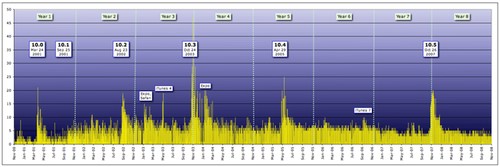
 It was my turn on the Macworld video blog-go-round again this week. The topic I chose is "working with multiple Macs in one home."
It was my turn on the Macworld video blog-go-round again this week. The topic I chose is "working with multiple Macs in one home."