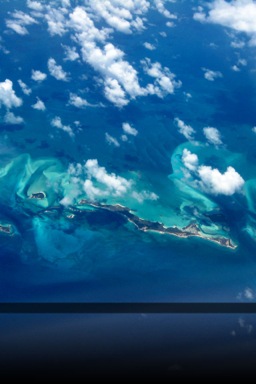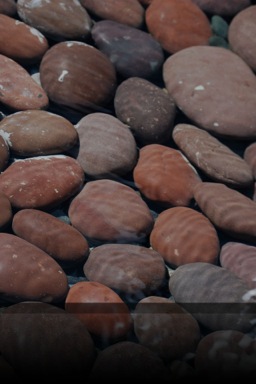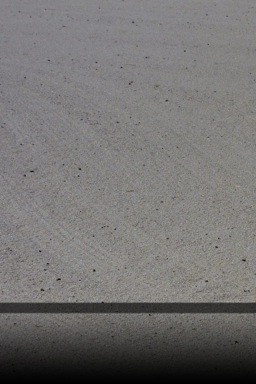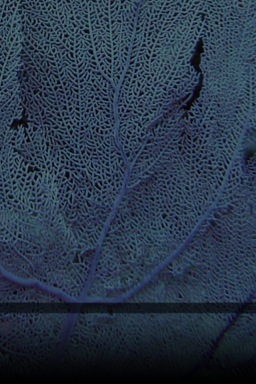It’s the iPhone 6 Plus for me…I think
 After a few chats with AT&T and Apple online reps, some spreadsheet work to examine the costs, and much thinking, I've believe I've figured out how I'm going to order my iPhone 6 at 12:00am Pacific time tomorrow morning. Here's what I'm going to do…
After a few chats with AT&T and Apple online reps, some spreadsheet work to examine the costs, and much thinking, I've believe I've figured out how I'm going to order my iPhone 6 at 12:00am Pacific time tomorrow morning. Here's what I'm going to do…
I'm going to order the "contract free" 64GB iPhone 6 Plus directly from Apple. The phone is listed as "T-Mobile," but after chatting with Apple and AT&T reps, and hearing from people in the Twitterverse, it seems this will be usable on AT&T with a simple SIM card swap at the local AT&T store. And buying it off contract means I can keep my AT&T discount, as discussed in the above-linked article.
Update: Based on some comments on this article, I've changed my mind: I'm going to try AT&T Next 12. It can be paid off early without penalty, the total cost over two years is the same as buying up front, you still get the $25 monthly discount, and you save the up-front cost.
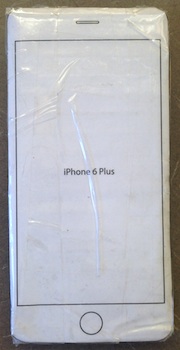 Why buy directly from Apple, and why choose the monstrous 6 Plus?
Why buy directly from Apple, and why choose the monstrous 6 Plus?
The Apple bit is simple: it's due to their friendly 14 day return policy. (I've also confirmed they'll take back an activated phone without any issues.) AT&T offers a return program, too, but there's a potential restocking fee for opened devices.
Buying from Apple gives me the chance to test the monster phone in my hands for a week or so before deciding if it's right for me. I've been "testing" this week with the cardboard-and-coin monstrosity seen at right. Somehow, it's not quite the same—though I think the call quality is a touch better than on my real iPhone badda-bing. I really need to have the beast with me for a week to see how it goes.
Why did I choose to start with the monster phone? First, because I'm really interested in the optical image stabilization feature, and want to see how it works in real life. Second, because I tend to think the Plus might be the rarer of the two phones, therefore harder to get if I do decide to do an exchange in a couple weeks. Finally, it's the most-different device from my current phone—if I'm going to make a change to something bigger, I might as well start with the really big one.
Of course, I may change my mind at 11:59pm tonight, and start with the smaller Six, with the option to return and replace for the Plus. I figure I've got about eight hours left with my two cardboard stand-ins (yes, I made one for the regular Six, too) before I have to make up my mind!
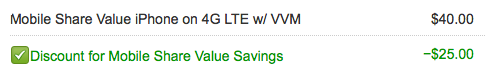

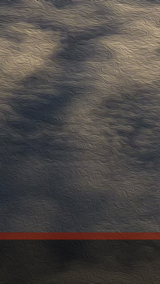
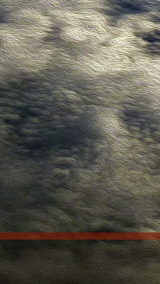


























 I spent some time (a lot of time, actually) with Excel for the iPad, and reviewed it for Macworld:
I spent some time (a lot of time, actually) with Excel for the iPad, and reviewed it for Macworld: Me, writing about battling spam on my iOS devices (which lack any sort of built-in spam handling tools):
Me, writing about battling spam on my iOS devices (which lack any sort of built-in spam handling tools):