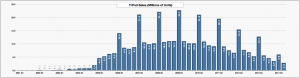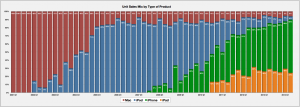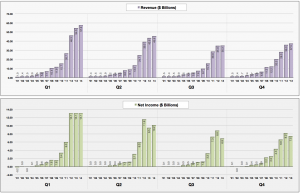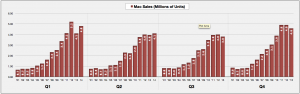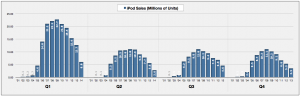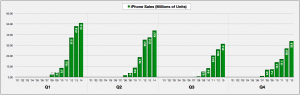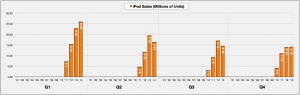Sorry for the bizarre headline, but I wanted to make sure I got the proper clickbait, er, SEO, er clickwhoring, er, credit for the following insightful observation. Which is this:
The author, one Lisa Sanders, states that she's now boycotting Apple due to their tax avoidance strategy:
Apple, it’s over. I’m breaking up with you. Because of your tax-ducking ways, I won’t buy another phone or computer or tablet or even song from you.
I hope Lisa is just as willing to give up products from Microsoft—I guess she's going to Linux?—which sheltered over $60 billion dollars in 2012, more than Apple's $54 billion that year. And she better not buy that Linux box from Dell, which sheltered $16 billion in 2012. And she better not use MySQL on that machine, because Oracle sheltered $21 billion. Also, no Western Digital hard drives ($5 billion). Oh, and those shoes? Better lose the Nikes, as they sheltered $6 billion. Credit cards? Citigroup ($36 billion), Bank of America ($19 billion), and JPMorgan Chase ($22 billion) are out; I guess Lisa is going cash-only.
All of the above data was found within 30 seconds of starting to search the web; the source for the numbers is Which Fortune 500 Companies Are Sheltering Income in Overseas Tax Havens? by the Citizens for Tax Justice.
Yes, Apple shelters taxes. Yes, it's very good at it. Yes, it sucks that they aren't paying their fair share. But the reality is that nobody in the Fortune 500 is paying their fair share. Why? Because they owe it to their shareholders not to do so. Lisa almost got that with her mention of Rand Paul:
At last year’s Senate hearings, Sen. Rand Paul of Kentucky said that it would be malpractice for Apple to pay a penny more than the minimum its accountants say it owes.
That's exactly it, but not just for Apple, but for any publicly-held company. Just when I'm thinking she's going to get it, she…goes 100% the wrong direction:
Perhaps Paul feels that the company’s fiduciary obligation outweighs its obligation to help support the nation that made and continues to make its profitable activity possible.
That's how he feels because he's correct: The company's fiduciary obligation comes first, at least when compared to "voluntarily paying more tax than required." Companies like Apple already benefit the country to a tremendous degree. How? By employing people and paying them good wages. Those wages are taxed. The things people buy with those wages are taxed. Add up all those impacts, and Apple (and the others) are definitely helping the economy.
Any public Fortune 500 company is tasked with returning maximum value to its shareholders; that's why the list of abusers is so long and deep. Any company not taking advantage of legal tax reduction strategies isn't maximizing wealth for shareholders.
The problem isn't the companies, it's the tax law.
If we want to fix the problem, we need to fix the law that's allowing the behaviors. Period. Boycotting Apple because they're very good at taking advantage of legal loopholes isn't going to make them pay more in taxes. Change the law, though, and Apple (and everyone else) will do so, because none of these companies are willing to break the law to lower their tax bills.
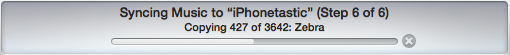

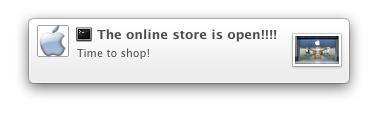
 Back in mid-1993, I was working as a Financial Analyst for Apple in Cupertino; I'd been there for a few years, and had recently taken on a new role with a group called
Back in mid-1993, I was working as a Financial Analyst for Apple in Cupertino; I'd been there for a few years, and had recently taken on a new role with a group called