iCloudy with a 100% chance of stupidity
I use a lot of cloud services for file storage, primarily Dropbox, but also Box and (begrudgingly, for certain shared projects) Google Drive.
I also use iCloud, but not in any way that would be considered a true cloud file storage service. I use it strictly as a sync service for contacts, calendars, reminders, notes, Safari; I also use Back to My Mac.
But that's it; I don't use iCloud for cloud-based file management at all. Why not? Because iCloud in its current implementation is chock full of the stupid, at least for those of us who still use and rely on OS X.
A quick comparison chart shows just how far out of line iCloud is with other cloud-based services:
| Provider | Free | Tier 1 | Tier 2 | Tier 3 | ||||||
|---|---|---|---|---|---|---|---|---|---|---|
| GB | GB | $/Yr | $/GB/yr | GB | $/Yr | $/GB/yr | GB | $/Yr | $/GB/yr | |
| Box | 10 | 100 | $60 | $0.600 | 1000 | $180 | $0.180 | -- | -- | -- |
| Dropbox | 2 | 100 | $100 | $1.000 | 200 | $199 | $0.995 | 500 | $499 | $0.998 |
| Google Drive | 15 | 100 | $24 | $0.240 | 1,000 | $120 | $0.120 | 10,000 | $1,200 | $0.120 |
| iCloud | 5 | 15 | $20 | $1.333 | 25 | $40 | $1.600 | 55 | $100 | $1.818 |
| Pricing sources: Box • Dropbox • Google Drive • iCloud Note that you can get additional free space on Dropbox through referrals and uploading images; Box occasionally offers a promo with 50GB of free space. | ||||||||||
Kirk McElhearn covers this price and space issue in more detail in his blog post, Why Does Apple Only Offer 5 GB Storage with iCloud?.
I agree with him; if iCloud wants to attract more users, it needs more free space, and more competitively priced upgrade plans.
Read on for more of the stupid…
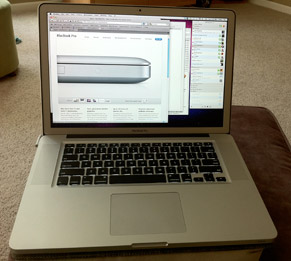 The specific machine in question is a 2010 15" MacBook Pro with the 2.66GHz Core i7 processor, 4GB of RAM, and (when new) a 5400rpm 500GB hard drive...and, oh yes, the single most important spec: the anti-glare 1680x1050 high resolution screen.
The specific machine in question is a 2010 15" MacBook Pro with the 2.66GHz Core i7 processor, 4GB of RAM, and (when new) a 5400rpm 500GB hard drive...and, oh yes, the single most important spec: the anti-glare 1680x1050 high resolution screen.