Those following me on Twitter this weekend will have noticed that my (lovely, stunning, amazing, I am keeping it) iPhone 6 is not playing nicely with iTunes. I've invested over 10 hours—in one day—just trying to get music and movies onto my iPhone.
Frustrated as hell, I decided ask Tim Cook for some tech help, not that I have much hope of any sort of reply. Emails to his address, however, are apparently all read by someone. For those having similar issues, I think it may be useful to also send your feedback in Tim's direction; his email address (not a secret, published in many places) is tcook at Apple's domain. Perhaps if there are enough voices providing feedback in high places (not that Tim reads these himself), we might see some action.
Further update: I have now done two full system restores. I did the second just before bed last night, and let the iPhone sync overnight. On wake, everything worked! So then I added in a few more movies, and—of course—they failed to sync. So now I'm back where I started, oh so many hours ago.
Anyway, For the curious, here's the tech support request I sent to Tim yesterday.
Dear Tim (or whomever may be reading this):
By way of background, I'm a long-time Mac user. I worked for Apple in the late 1980s/early 1990s, and have been involved with them ever since. I started a Mac web site as a hobby (macosxhints.com) that first became very popular, then became my career when I was hired by Macworld. I spent nearly five years with them, and now work for a small Mac software development company (Many Tricks). So I know my way around the ecosystem.
I have owned many Macs over the years, as well as many iOS devices. Presently we own two iMacs, a MacBook Air, a MacBook Pro, a retina MacBook Pro, three iPad minis, two full-size iPads, three iPhones, and too many iPods to count. We are an Apple family.
Over the years, these have been wonderful devices and I've had nothing but praise for them. Until now. The combination of my (simply stunning) brand-new iPhone 6 and iTunes 11 has been nothing but trouble, and makes me doubt the entire purchase decision.
My setup is a mid-2011 27" iMac (16GB RAM, 8TB of RAID storage, Core i7) with a freshly-installed Mavericks. The phone is connected directly to the Mac via a USB cable. It's about as simple as it gets. And now, things get geeky, in case anyone there is interested in what's happening out here in user land.
------- Begin geeky detailed section ---------
I took the phone home, and set it up as a new device, wanting a fresh start. My first sync attempt was a horrible failure—absolutely nothing synced, despite the phone and iTunes saying it did. Or things would appear to work, but I'd see a dotted circle (indicating nothing was happening). Or I'd get "waiting for changes to be applied" for forever.
When I checked my log files, they were filled with tens of thousands of these:
10/4/14 11:16:09.308 PM iTunes[1672]: Failed to create replacement string
Over and over and over (and, as you can see by the timestamp, I'm still getting them)—literally dozens per minute at times.
I searched the net on the "replacement string" error, and on "failure to sync" and on various other subjects related to the issues I was having. I found lots of people reporting the same problem, but very little in the way of fixes. Here are just a few of the trouble reports. (Some are new, some are old, but the problems are all similar.)
https://discussions.apple.com/thread/4438526?start=0&tstart=0
https://discussions.apple.com/thread/4676111?start=0&tstart=0
https://discussions.apple.com/thread/5479862?start=0&tstart=0
https://discussions.apple.com/thread/3389476?start=30&tstart=0
https://discussions.apple.com/thread/5324684?start=0&tstart=0
https://discussions.apple.com/thread/3389476?start=30&tstart=0
There are more, but you get the idea. Because those threads weren't much help, I put on my troubleshooting hat, and tried lots of stuff:
- Rebooted the Mac many times
- Rebooted the iPhone many times
- Changed the USB cable
- Changed the USB port
- Turned "manually manage" on and off and on, etc.
- Manually dragged items to the phone, instead of syncing
- Deleted items from the iTunes library and re-added them
Nothing—and I mean nothing—seemed to work. Then, randomly, songs and books started syncing. But not movies. Movies would not sync at all, despite any of my troubleshooting efforts. At one point, my various flip switching managed to get one movie to sync. But just one. Anything else failed.
So at that point, I gave up and chose the nuclear option: I restored to factory conditions, then tried to restore from my last backup. Apparently that was a bad move, because iTunes is now stuck like this:
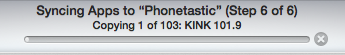
It's been that way for over 30 minutes. Console reports the following:
1 2 3 4 | 10/4/14 11:16:11.727 PM com.apple.MediaLibraryService[1676]: IP2012_RKUniqueStringLikeSelect: queryWithBindingValues, likeString is: (null) 10/4/14 11:16:11.728 PM com.apple.MediaLibraryService[1676]: doneWithStringIndexingUpgrade, need to reindex 41012 stringIds 10/4/14 11:16:51.629 PM iTunes[1672]: AMDeviceSecureTransferPath (thread 0x122a20000): disableDelta: FALSE 10/4/14 11:16:51.630 PM iTunes[1672]: AMDeviceSecureTransferPath (thread 0x122a20000): Trying SZConduit for transfer |
As well as this...
1 2 3 4 | 10/4/14 11:36:54.328 PM iTunes[1672]: Entered:_AMMuxedDeviceDisconnected, mux-device:21 10/4/14 11:36:54.329 PM iTunes[1672]: Entered:__thr_AMMuxedDeviceDisconnected, mux-device:21 10/4/14 11:36:54.329 PM iTunes[1672]: tid:1d12b - Mux ID not found in mapping dictionary 10/4/14 11:36:54.329 PM iTunes[1672]: tid:1d12b - Can't handle disconnect with invalid ecid |
So at this point, I'm going to give up again, restore to factory, and set up my shiny new iPhone—from scratch—for the second time. With over 3,000 songs, 20 movies, and 100+ books, this is not something I should have to do more than one time.
------- End geeky detailed section ---------
To make matters even more infuriating, my two-year-old iPhone 5 will sync perfectly with this same Mac, using the same cable. Therefore, it appears to be something in the iPhone 6 hardware or software itself that's causing this problem.
I have now spent well over 10 hours today, trying to debug and sync my $850+ device that should "just work" because Apple does the hardware and the software. Well, I'm telling you, it doesn't just work, and I'm seriously upset about that. One of the reasons I've always loved Apple is because I never had to go through issues like these to use the technology I wanted to use.
So here I sit, expensive iPhone in hand, and I have no way to use the device with anything other than apps. No music, no books, no movies, nothing. As of tonight, I am not a happy Apple customer, and I'm on the verge of returning this amazing phone.
Please tell me why I shouldn't? How many more hours of my own (limited) time do I need to invest to make my iPhone "just work?"
Sincerely steamed;
Rob Griffiths
Why is it, *three versions* after "PC Free" was a thing for iOS do we need iTunes for anything? Why do we still need to sync videos through that mess of desktop software when you should be able to use "Open In"? I had big hopes for iOS 8 to unlock the Video (and music, for that matter) library, but it looks like they forgot again. Somehow it's OK for iBooks to download without iTunes, but nothing else.
I hope you get things sorted. Keep the pressure on until it "just works".
I'm glad you wrote that letter to Cook. I've been wanting to do the same myself (without nearly your cred; all I can say is I've been using Apple stuff for 15 years). As painful as your iTunes sync story is, iTunes is what I've had to revert to because their "PC Free" solutions for syncing are even worse. iTunes Match has been an incredibly buggy, unsatisfying experience for me. It is poorly designed (why does it have to wipe out all of the music on my phone when I activate it or deactivate it?) and poorly implemented (it seems to half wipe out many tracks, leaving the iPhone confused as to what's on it and what isn't, making sync impossible).
If Apple does take the suggestion to create a "Snow iOS" release, hopefully this is the kind of stuff that will get fixed. It's terrible.
What is "Tim's Email Address"? I need to do the same. I'm on hour 15 of dealing with issues with iOS 8 and Yosemite.
If you essentially type in to a search engine what you typed into the comment here, you'll get the answer. It's not hidden at all, but I really don't want to document it here.
thanks;
-rob.
bumped across your article as i searching in the internet for a similar problem.
Very well descriptively narrated plight in a very concise manner! Kudos for that one.
I must say that i am not a seasoned Mac user like you...but never the less jumped the boat just a couple of years ago from the "windows world" assuming that "things just work"!
The decision to jump ("Windows or Mac ") was not merely based on the choice of being comfortable with OS(operating system) but of having monetary compliance to get one.Finally when i could i jumped the boat with my very 1st. apple 21.5" iMac.
Then recently last month i got myself a new 32 gb iPhone 5s to further build my own mac ecosystem.
All went well with me adding some basic song collection for my occasional long distance travel listening etc. (around 1.5 gb)
but today when i connected my iPhone to my iMac for adding just a couple of albums (around 30 songs in total of avg. 4 mins.... each)... i encountered problem similar to yours. My only difference maybe that i was trying to add songs manually from the beginning (i.e drag drop in itunes)...itunes would freeze..i had to force quit it a couple of time but to no avail.
Finally out of nowhere iTunes started copying the songs on my iPhone ...i checked my iPhone album (with my phone connected)...it showed the newly copied songs! but when i played it on my iphone (it was still connected to iMac with iTunes on) my default music player app just froze!! it wasn't responding (very windowish) it force quit it and relaunched it but to no avail!! did this a couple of times (thinking some kind of error report would be generated and sent across to apple)
I disconnected my iPhone after ejecting it fro iTunes browser on my iMac..but the problem continued..
Later when i rebooted my iPhone the problem thankfully disappeared!
But the point is that " i didn't expect an Apple product do to such silly things"
regards
Prashant
-- wondering whether i jumped the boat at the wrong time?? are you guys lucky to have been with Apple during its prime time and i have managed to join somewhere during its decline......?
Hardware apart...i think their software needs some major revival..
* revival in terms of quality of existing software and not just "new/additional and buggy features"
... just for curiosity's sake, what was the actual answer to this issue? I have something similar on my logs too and wonder if Tim's answer would fix it for me as well.
There were two separate things happening, it seems. I covered them in these two follow-ups:
1) There was an iTunes bug (since fixed) that was the original cause of the problem.
2) Some sort of weird—still not fully understood by me—iTunes song sync issue.
-rob.
Comments are closed.