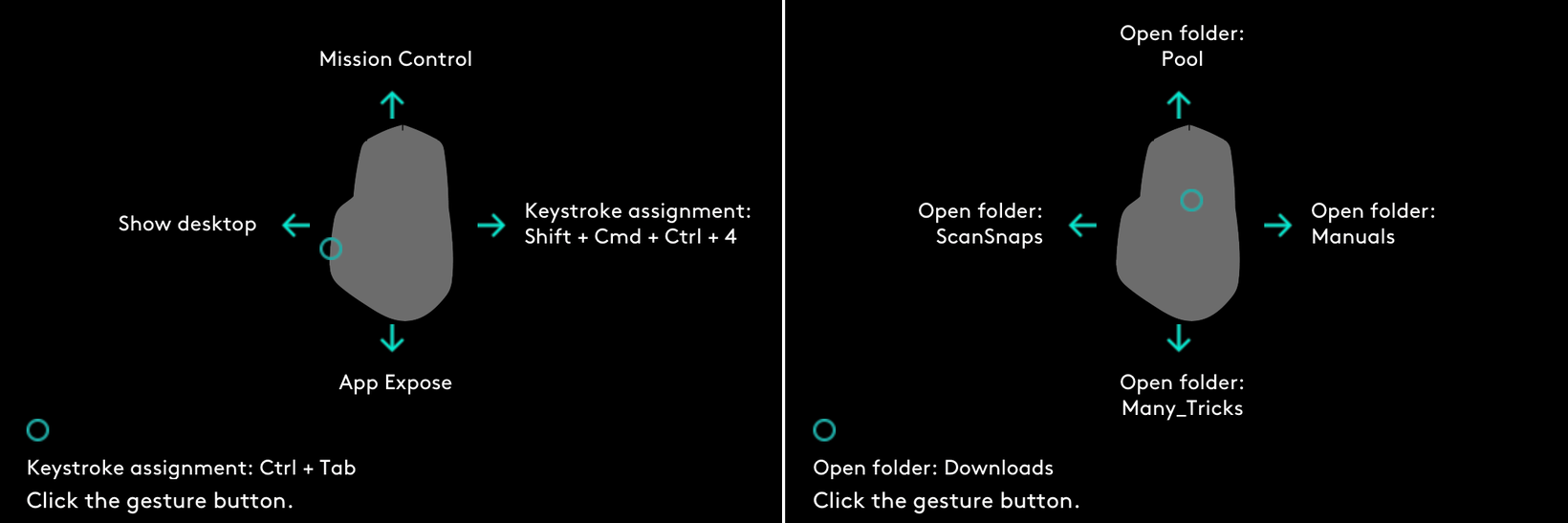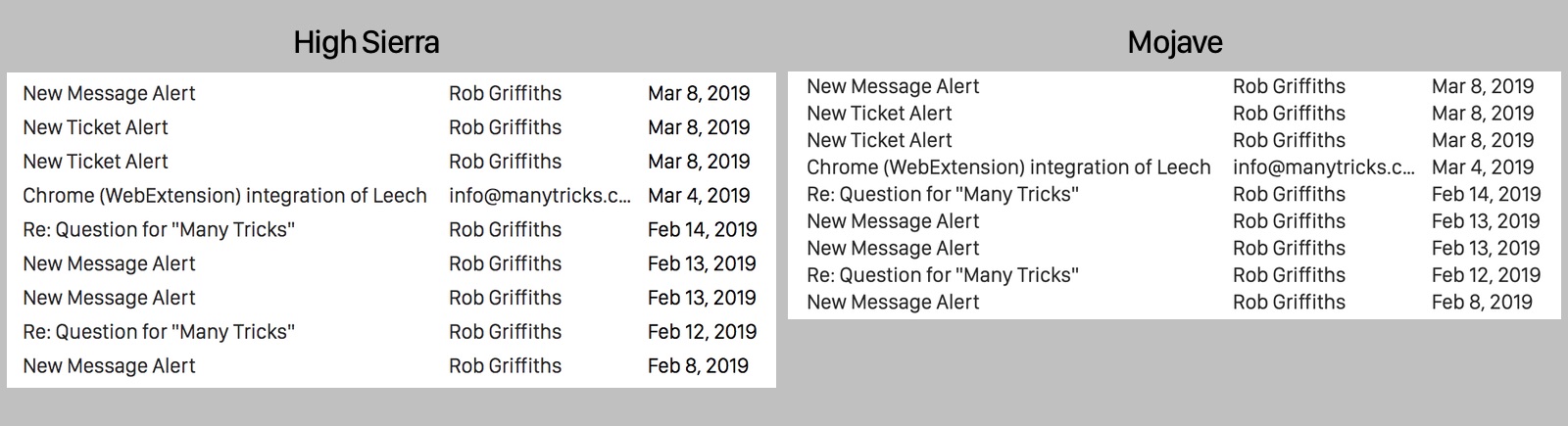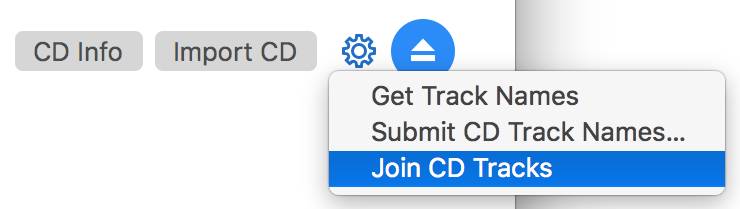Using command-line Quick Look as a memory aid
I recently reviewed my new third-party mouse, the Logitech MX Master 2s ($70 at Amazon). I love all the customizable buttons on this mouse, and in particular, the ability to create gestures (which are simply a directional drag while holding down a button).
I've used two buttons to create a total of 10 gesture actions on my mouse:
I created the above image from the Logitech Options app, so I can refer to it if I forget which action I've assigned to which gesture. But it's a pain to find the folder on the disk and open it just to see the image. Then I remembered I had an unused button on my mouse1The upper button of the two near the side scroll wheel…
Note: While the following is specific to my Logitech mouse in terms of implementation, read on if you're curious about how to access QuickLook previews from Terminal and/or via a simple AppleScript.