Taking creative license
Recently, I gave in to the urgings of a friend (and my father, who’s been after me for years) and started watching Season One of the Fox drama 24. I had never seen an episode, but had been using my past experience with Fox television as a reason not to watch—the only thing on the network that I’ve ever liked was their football broadcasts. Nontheless, I gave in and asked for the first season of 24 for Christmas.
After I got home, I fired up the first show, and…was hooked in about 20 minutes. Since then, I’ve been staying up later than usual, and waking up even earlier than usual, and have managed to work my way through the first season and part of the second. But this post isn’t really about 24; it’s about ‘artistic license’ as applied by directors of TV shows and movies. In particular, one of the opening scenes in Season Two really caught my eye (click for larger image):
You see, Lake Oswego, Oregon is about 10 miles from where I live, and I guarantee you, it looks nothing like the above image.

 The following is what I could find online of my 2005 articles for Macworld. I wrote more than what's shown here, but these are the ones I could find…
The following is what I could find online of my 2005 articles for Macworld. I wrote more than what's shown here, but these are the ones I could find…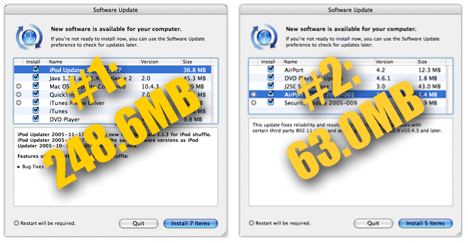

 A while back, someone gave our daughter Kylie a present--a book called
A while back, someone gave our daughter Kylie a present--a book called 