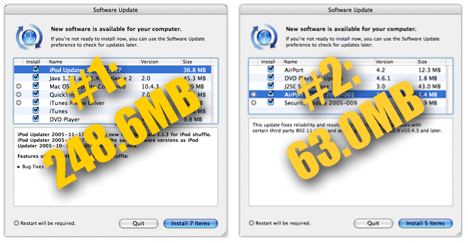
Well, it does when you're talking about installing 10.4 from the retail DVD, and then upgrading it to 10.4.3. I re-partitioned a portable FireWire drive tonight, so that I could put both 10.3 and 10.4 on it for testing purposes. I haven't clean installed 10.4 since the release back in April, and I hadn't really noticed just how many megabytes of updates there have been. Suffice it to say, there've been a lot! Seven packages the first time around, then five more after that.
To Apple's credit, I guess?, it only took two restarts to get the system up to date. But I shudder to think about those who lack broadband access to the net; even a moderately-speedy DSL connection would groan under the weight of these updates. Approximate download times for 311.6MB:
| Connection Speed | Download Time (Hrs:Mins) |
| 28.8Kbps | 25:12 |
| 33.3Kbps | 21:36 |
| 56.6Kbps | 12:50 |
| 128Kbps (ISDN) | 5:40 |
| 512Kbps (DSL) | 1:25 |
| 1.5Mbps (Cable) | 0:29 |
| 6Mpbs (Fast Cable) | 0:07 |
So what does one do if you only have modem access? From my memories of my 56Kbps days, the modem more routinely connected at about 44Kbps, meaning probably something like 15 hours of download time. And I don't believe Apple allows user groups to distribute update CDs any more (do they?). Anyone out there still on a modem connection? If so, how do you stay current with 100MB+ updates becoming routine nowadays? (Note that this doesn't just apply to Apple's updates; even updates for things like Quicken, Acrobat, etc. are swelling into the multi-megabyte size).
I got my iMac G5 (iSight) this week which ships with a special build of 10.4.2 already.
To get everything up to date, Software Update installed these:
Pages Update (1.0.2)
Keynote Update (2.0.2)
GarageBand Update (2.0.2)
iTunes (6.0.1)
Java 1.3.1 and 1.4.2 Release 2 (2.0)
J2SE 5.0 Release 3 (3.0)
iTunes Phone Driver (1.0)
Front Row Update (1.0.1)
QuickTime (7.0.3)
Mac OS X Update (10.4.3)
AirPort Update 2005-001 (1.0)
Security Update 2005-009 (1.0)
I didn't note the exact size but it was between 150 MB - 200 MB. And this machine was introduced in October, only 2 months ago.
I have broadband and don't use this service, but I know Apple retail stores will provide CDs with software updates. It involves a visit to the Genius Bar since the discs are created on request, so be sure to make an appointment in advance by visiting http:/www.apple.com/retail/ and then selecting the store you are going to visit. The AppleCare support line recommends this to customers who use a dial-up modem on a regular basis.
Dan,
Thanks. That's really good to know as my mom may soon be moving to Mac and refuses to get broadband.
Thanks a heap!
-systemsboy
Of course, note that the vast majority of these are application updates, not OS updates. You can always upgrade the OS and then take care of applications at a later time, or be a bit more choosy with them. Not the greatest solution, but if you don't have broadband you should expect these hassles. What if you want to update Acrobat, or any other program? Be ready for a long wait. Send a bunch of photos to a friend? Long wait. Read a web forum? Long wait. (Of course, the *real* benefit of broadband is having the internet just be there seamlessly, but that's harder to express to people until they've tried it.)
Another point worth making is that Apple (and others) do patch roll-ups, so a dial-up user that only updates twice a year will download a lot less than someone who updates every month.
Another common solution is for dial-up users to make use of their friend or family or employer's network connection to download patches, burn to disk or copy to USB drive or whatever.
Before my dad got broadband, I'd visit him every few months with a CD full of Windows service packs/hotfixes/security patches/etc.
It's a good point, but don't forget that new Macs ship with a more recent version of the OS, as fds pointed out, and that the largest updates are the application updates. Users need to know enough to _not_ update everything as well - do they need an iPod updater? Do they need the iTunes phone driver? Or an Airport update?
What I find poor is the amount of information that is given about these updates - when the average user sees J2SE 5.0, they don't have a clue what it's about, even with the little blurb at the bottom of the window.
The worst things are the iPod updaters. Instead of having an iPod software that's common across the board, pretty much each iPod (1st-5th gen, shuffle, mini, nano) has its own OS. (That's probably to encourage people to buy new hardware rather than anything else, though).
As a result, if there's been a change (say, from 2.0 to 2.1 of an iPod software update) then a new iPod updater is available in Software Udpate. But it contains the 6 other images for previous iPods as well which haven't changed at all.
Even more frustratingly, the iPod Updater on Mac refuses to work against a FAT-formatted (windows) iPod, even though the software is identical. I keep my iPod formatted to FAT so that I can use it with both Mac and Windows (plus, it makes for a handy pocket-sized USB drive for moving files around) and whenever I need to update it, I am forced to use a Windows version of the same tool.
Now if only they would provide an updater and let the *images* be downloaded seperately. That way, you'd only need to download the updater once and the software images would be downloaded on demand.
It's like forcing people to download the whole iLife suite whener there's an iPhoto update ...
Incidentally, I used to keep updating everything and amassed a collection of these things under /Applications/Utiities/iPod Updater/ -- how much disk space are *you* wasting?
If you're going to use your nearest Apple Store to obtain a CD of updates as Dan reccomended, there's no need to make an appointment at the Genius Bar. Just make a list of the needed updates, bring in your own blank CD, and use any computer in the store to download them all from Apple at http://www.apple.com/downloads/macosx/apple/ and then burn your own CD. If you have questions or need help, most Mac Specialists (the normal salespeople) should be able to help you out and this way you avoid the Genius Bar which can often be a long wait.
The exception to the problem that Alex mentioned earlier about needing to use the Windows updater to update a FAT formated iPod is the iPod shuffle. It is FAT formatted when using either the Mac or Windows update. Just thought is was worth mentioning.
At the Apple store, they offer to install all the updates on your new Mac before you take it home. I submit to you that if you choose to reinstall from DVD, and you are also a dial-up user, you should probably make a Genius Bar appointment if you want to get it done fast. Otherwise, yeah, you'll be waiting for a while.
I had a friend recently who lives "out in the dial-up only boonies", who sent me a list of all the updates he needed, as shown by "Software Update".
I downladed them from the Apple download site, put them on a CD for him and gave it to him. That did the trick.
I guess the old song of "Oh we're on our way to Grandmas farm", will be replaced by "We're on our way to Grandmas dial-up"!
in regards to #7, I don't like how, now matter how many times I ignore the iPod update, it still comes back when a new update comes out. It tells me when i ignore that future updates "might" not show up, but they always do.
Another idea would be to skip all security updates, as they are always included in the next system update (unless security is important, which usually isn't true for dial-up users, as the system isn't updated very often, and you might have to wait a while to get the update). I would also not recommend skipping 009 in Panther, because I doubt that there will be a 10.3.10 or whatever it would be.
The exception to the problem that Alex mentioned earlier about needing to use the Windows updater to update a FAT formated iPod is the iPod shuffle. It is FAT formatted when using either the Mac or Windows update. Just thought is was worth mentioning.
Comments are closed.