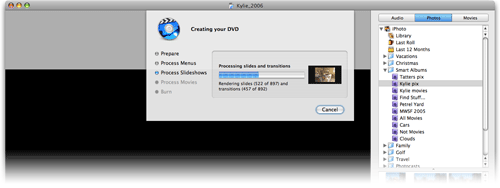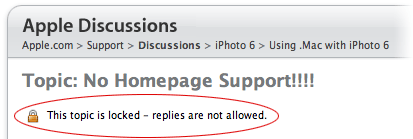So let's assume you're a big, powerful, corporation, generally viewed as "customer centric" with very cool and useful products. Sometimes, though, you have the occasional 'what we're they thinking?' moment with a product. Let's further assume your name is, oh, I don't know, how about...Apple? Here's yet another of those moments they seem to have with some regularity:
That, in case you're not familiar with it, is the button in iPhoto toolbar that lets you publish a selection of images to your .Mac homepage. Click it, and a wizard comes up that helps you select the theme, layout options, and other features for your photo page. You then click Publish, and presto, your images are published on your .Mac homepage, complete with a very nice slideshow feature. Presto, bango, simple!
So what's the problem? Well, that button (and the wizard it launched) has simply vanished in iPhoto6. There's no discussion about it in the manual, nor in Help, nor in the Read Me, nor in the Knowledge Base. It has simply disappeared into the ether.
Instead of using the handy wizard, you're now supposed to send all your images through iWeb, which will then force you to create an actual site, just to contain what should be a simple slideshow page. Yech. There is a workaround, which I'll write up in detail for macosxhints next week. (Short version: export and resize to 800x600, upload the folder to your iDisk, then use the .Mac homepage to create the photo page.) But the workaround is a far cry from the ease of use of the old wizard.
Now personally, I never used this feature, as I don't use .Mac for my photo pages. However, after recommending the iLife upgrade to my mother, I definitely got an earful about this "new and improved" iPhoto when she found her single most used feature missing in action! Since I feel responsible for the problem she now faces, it's the least I can do to try to help spread the word about this, and hope Apple can see fit to return a basic feature to the application.
I'll probably be writing about why this is a Really Bad Thing on macworld.com next week, but I wanted to get something up about it now, while it was fresh on my mind. Of course, based on Apple's treatment of the discussion I linked to above, I don't have a positive feeling about the chances of this feature's return...
Perhaps, though, if enough people make enough noise about it, they can bring back what was a powerful and easy-to-use feature.
 After a particularly infuriating search effort for the Curious George soundtrack at the iTunes Music Store, I wrote this editorial about the store's messed up search functions. Oddly enough, the very day we ran the editorial, Apple updated the store's search functions, and the new functionality addressed every single issue I had raised. Talk about bad timing!
After a particularly infuriating search effort for the Curious George soundtrack at the iTunes Music Store, I wrote this editorial about the store's messed up search functions. Oddly enough, the very day we ran the editorial, Apple updated the store's search functions, and the new functionality addressed every single issue I had raised. Talk about bad timing! A new MacBook has joined the stable here at macosxhints' HQ--this one's all mine, though, not a Macworld asset like the mini! And yes, I
A new MacBook has joined the stable here at macosxhints' HQ--this one's all mine, though, not a Macworld asset like the mini! And yes, I