The (semi) hidden world of Dulles’ Z gates
I spent the last three-ish weeks on the east coast, visiting family along with various tourist sites. We flew in and out of Dulles International Airport, via a direct flight (oh wow, they still exist!) from/to Portland.
 If you've never been through Dulles, it's an interesting airport—though a bit less interesting now than in the past.
If you've never been through Dulles, it's an interesting airport—though a bit less interesting now than in the past.
In the past, you entered the main terminal, cleared security, and then boarded a bus (a two-headed elevating bus, similar to what's seen in the image at right, often with tails on top to help them be seen from the control tower) to one of the outlying buildings holding the actual gates.
Now most terminals are served by a train system, or via a walkway. But Concourse D is still accessed via the bus, and that's where we were set to fly out. It was just me and my kids for the flight home; my wife had returned a week earlier. We arrived at the main terminal about 90 minutes before departure. After clearing security, we were headed for the bus to Concourse D when I happened to check a departure sign…and discovered that our flight was delayed for 50 minutes. Ugh.
The Concourse D building at Dulles isn't one of the nicest places to wait, especially with kids (it can be noisy and hard to find space to relax). But I didn't really want to head back through security either. Standing there near the entrance to the shuttle busses, I spotted a sign for "Z gates," which I'd never heard of before. So we headed down that way, just to see if we could find somewhere quiet to pass the time before boarding the shuttle bus.
What we found was a wonderful, nearly deserted oasis of peace and quiet right in the heart of Dulles.


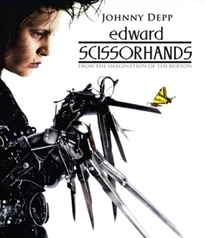
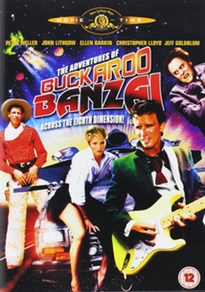
 Back in mid-1993, I was working as a Financial Analyst for Apple in Cupertino; I'd been there for a few years, and had recently taken on a new role with a group called
Back in mid-1993, I was working as a Financial Analyst for Apple in Cupertino; I'd been there for a few years, and had recently taken on a new role with a group called 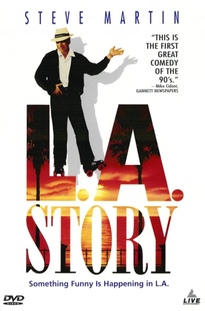
 Did you know that
Did you know that