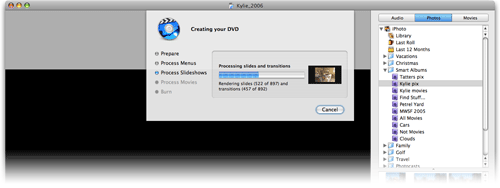Convert your G5 to Intel power!
I use iChat a lot--it's one of the ways the far-flung Macworld editorial staff keeps in touch with each other, for instance. My iChat info also winds up in a lot of iChat screenshots--some I take, and some taken by others. Most of the time, this isn't a problem. But sometimes, the user taking the photo might have my actual iChat ID visible on the screen, or I'll mess up and have it visible in the header of my buddy list. As a result, my iChat ID isn't a great secret--and since I have a .Mac account, it's actually very easy to figure out.
I used to leave my iChat sessions open, and would chat with whomever stopped by, as I love talking to other Mac users. But as the site's popularity grew, these random chats began to take up more and more of the day, so I eventually had to lock iChat down to only allow chats those on my buddy list (iChat Preferences -> Accounts -> Security tab). Now if someone wants to chat with me, they have to send me an email first. Not nearly as friendly as before, but at least I have time to work again :).
In any event, when I set up my recently-purchased MacBook, I forgot to set up the chat restriction. I didn't notice at first as I didn't have any third-party chat requests come in for the first couple days. Then I started getting chat requests from unknown users. Before disabling unknown chats again, I thought I'd take a few minutes and chat with at least a couple of the requesters, just to see who they were, etc. One of them turned out to be a high school student (or a friend pulling my leg; I'm still not sure which) who seemed to be the ultimate Mac power user--he claimed to own something like six Macs, including a PowerMac G5, MacBook, and MacBook Pro. Although that sounded suspicious to me ($10K worth of Macs while in high school!?), I kept talking with him. That is, until this exchange took place (my lone entry is in green, somewhat obviously):
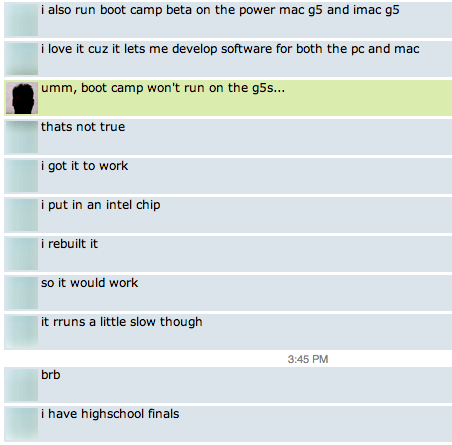
So it seems all the industry experts have been wrong for all these years--apparently the PowerPC G5 and the Intel Core Duo CPUs are pin-compatible; just yank the G5, drop in a Core Duo, and your G5 is now a Boot Camp-capable Intel-powered Mac. Hmmm...why haven't I read more about this on the net?! :)
I chose that point to exit the conversation, and then immediately blocked future chat requests from non-buddies. So if this was a friend pulling my leg, you got me. If it wasn't, then this is clearly the most out-there liar I've ever had the "pleasure" of chatting with.

 Last Friday, a relatively huge article in the Living section of The Oregonian caught my eye. As you can see in the picture at right (hover and click for a larger version), it was hard to miss this article.
Last Friday, a relatively huge article in the Living section of The Oregonian caught my eye. As you can see in the picture at right (hover and click for a larger version), it was hard to miss this article.

 A new MacBook has joined the stable here at macosxhints' HQ--this one's all mine, though, not a Macworld asset like the mini! And yes, I
A new MacBook has joined the stable here at macosxhints' HQ--this one's all mine, though, not a Macworld asset like the mini! And yes, I