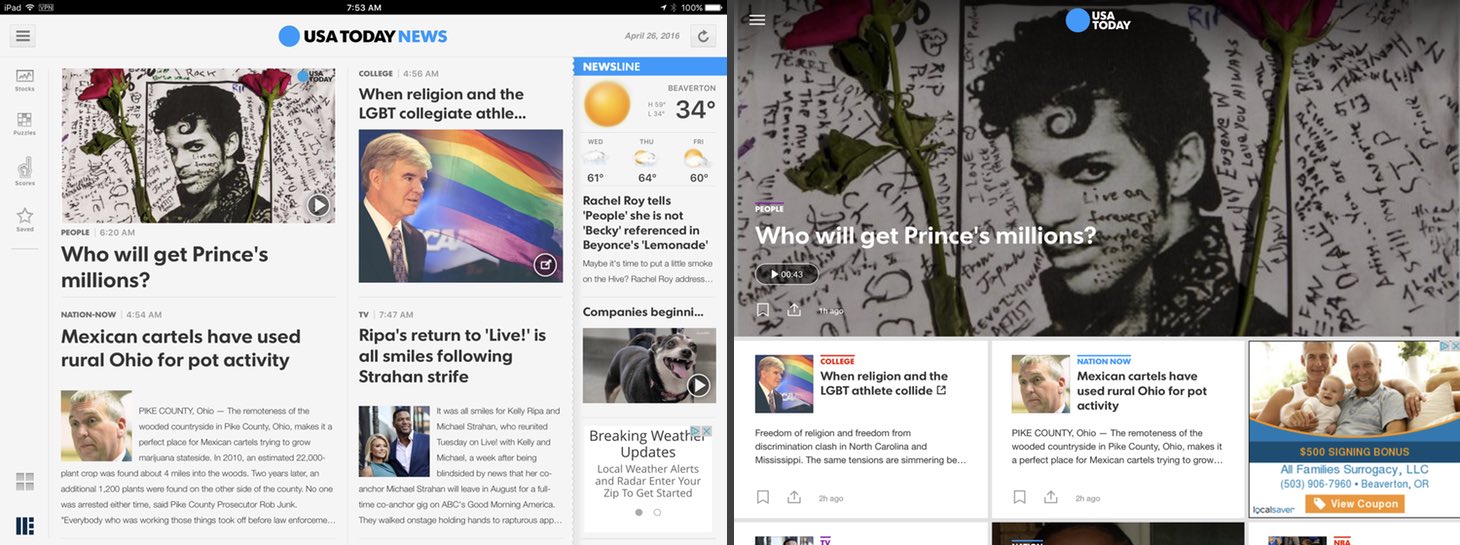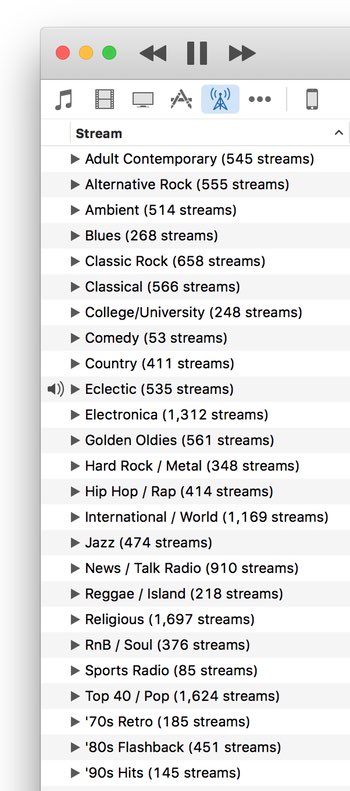One aspect of Apple's decision to remove the headphone jack from the iPhone 7/7 Plus that I haven't seen discussed anywhere is the impact it will have on third-party battery pack case makers. Traditionally, third-party battery pack cases plug into the Lightning port, and typically provide a micro USB connector in its place. They also then usually have a headphone passthrough, either via a port extender or a special headphone cable extender, to allow you to plug in headphones without removing the battery pack.
I was curious how the case makers were going to address this for the iPhone 7, because blocking the Lightning port means that users will have to use wireless headphones when using a battery pack. I searched Amazon for iPhone 7 battery case, to see what might be in store. However, the results were disappointing—basically, every single product uses micro USB for charge and sync. I could go on, but you get the idea: None of the manufacturers seem to be worried about blocking the Lightning port with their battery cases.
The only exception I found was the SOLEMEMO Ultra Slim Charging Case, which isn't actually designed for the iPhone 7. But as designed for the iPhone 6, this case uses an ultra-slim bottom with a tiny Lightning pass-through, as seen in the photo below (borrowed from one of the reviews on Amazon).

This style of connector would allow you to connect wired headphones (either Apple's Lightning pods, or standard headphones via Apple's Lightning to 3.5mm adapater cable). I don't know if this company will be making an iPhone 7 version or not; the iPhone 6 case should fit the iPhone 7, but the camera opening won't line up with the camera's new position on the iPhone 7.
(I checked Mophie, too, but they're early on in their iPhone 7 case building process; their iPhone 7 link takes you to their Explore our Process page, which describes the method and timeline they follow in making products for new devices.)
So if you're buying an iPhone 7, and you want a battery case right now, and you want to use wired headphones with that case, as of today I see three solutions:
- Buy the SOLEMEMO Ultra Slim Charging Case for $35, knowing you won't be able to take pictures. Note that this is a 2400mAh battery pack, so it's not as large as some of the others (but it is very slim).
- Buy Apple's $99 iPhone Battery Case. This is an 2365mAh battery pack (up from 1877mAh for the iPhone 6s), and it nicely integrates—at the iOS level—with your iPhone. But it's pricey, underpowered, and has The Hump. For the cost of the Apple pack, you could get two SOLEMEMO packs and have $30 left over!
- Buy any of the forthcoming iPhone 7 battery cases and use wireless headphones. OK, so that totally skips the 'use wired headphones' requirement, but it's really the only other option at this time.
I'm hoping we'll see someone come out with something truly innovative here, such as Lex Friedman's suggestion on Twitter:
Adding an actual headphone jack would probably be a home run product; I have no idea if it's technically possible to split the Lightning port's signals in that way (I would bet it's not). Even lacking that, though, it'd be nice to see more third-party cases that pass through the Lightning connector, so that wired headphones could still be used.