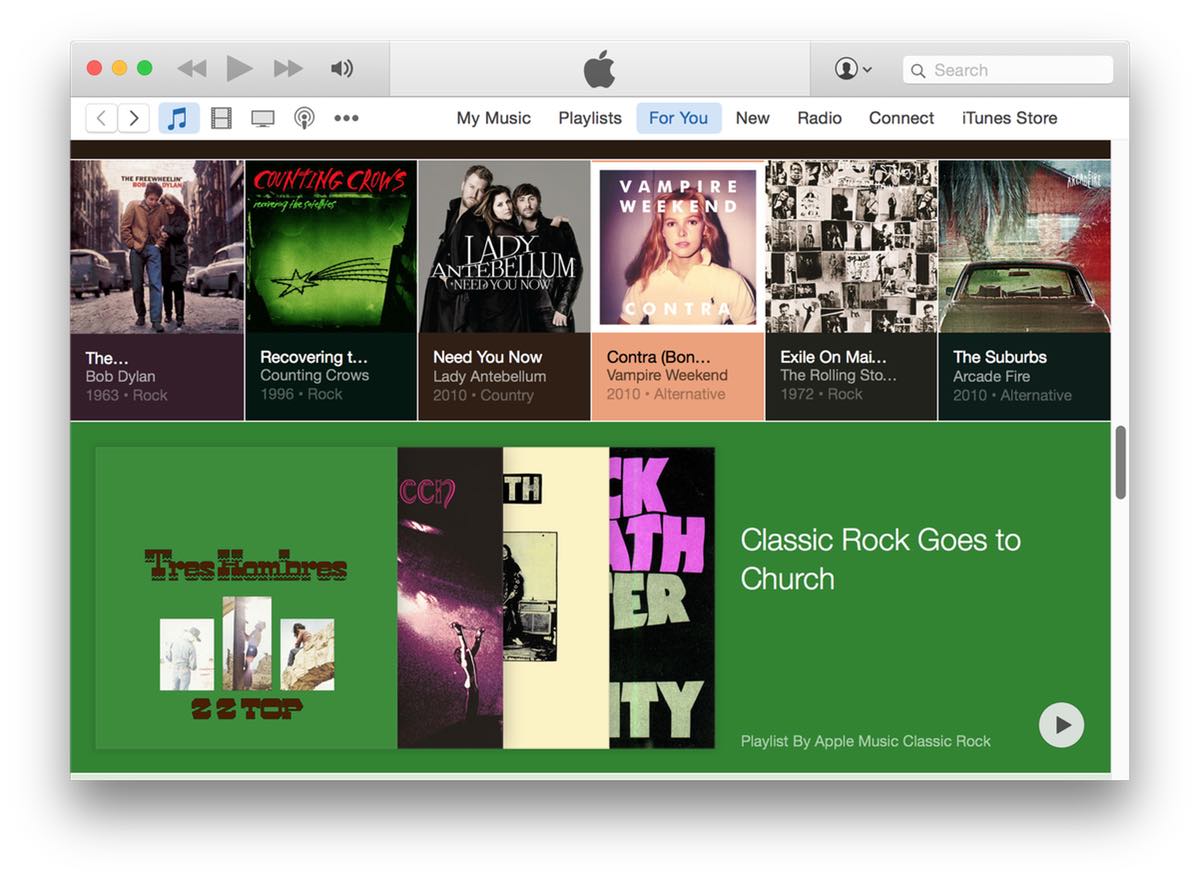On the vagaries of saving from Mail
As I suspect is true of many of you, I buy a fair bit of stuff from Apple, whether in a physical Apple Store or in the various online stores. I receive electronic receipts for all these purchases, which look something like this (but with all the personal info filled in, obviously):

Until yesterday, I have just filed all these receipts in their own folder in Mail (in the On My Mac section, so they're stored locally). But in the process of going paperless, I wanted to move them directly to my hard drive, so I could store them in a more-organized manner, and keep them alongside my other receipts. That meant saving the messages from Mail to the disk.
I had only two objectives when saving:
- Maintain the formatting and images in the original receipt
- Have the message content indexed by Spotlight
You'd think this would be a simple proposition, but you'd think wrong…the above two criteria are basically mutually exclusive with Mail's Save As feature. Read on for the details, and my eventually-discovered workaround (and labor-saving shortcut).
 While browsing Amazon one day, I stumbled onto these headphones, with possibly the longest product name I've ever seen in Amazon:
While browsing Amazon one day, I stumbled onto these headphones, with possibly the longest product name I've ever seen in Amazon: 
 I carry
I carry 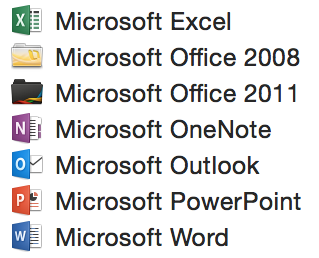 Sadly, the same holds true for the release version; after installation, my Applications folder was the mess as shown in the image at right. Ugh.
Sadly, the same holds true for the release version; after installation, my Applications folder was the mess as shown in the image at right. Ugh.