When Apple released its new accessories, I thought it might be time to revisit my input setup. For a few years, I've been using the original Magic Trackpad and the Logitech Wireless Solar Keyboard.
While this setup has worked well for me, I missed the precision of a mouse (so much so that I kept a corded one nearby, and plugged it in when I needed to do such work). So I thought I'd check out Apple's new gear, with the thought of either upgrading to the new Magic Trackpad, or perhaps moving to the new Magic Mouse as my pointing device, and maybe replacing the Logitech with the new Apple keyboard.
Unfortunately, the local Apple Store only had the mouse in stock, not the keyboard or trackpad. Unable to compare the pointing devices, I just bought the mouse. After setting it up, I loved the added precision it provided over the trackpad. But if I was going to be using a mouse regularly, I wanted to narrow the reach from keyboard to mouse, so I pulled out my old Apple wireless keyboard, which is about six inches narrower than the Logitech.
This setup seemed really good, except that I'd be giving up a lot of features by removing the trackpad: I use it with BetterTouchTool and our own Butler (as well as Keymo and Moom) to execute all sorts of gesture-related actions.
Just how many actions? Try 14 actions, as seen in the config section of BetterTouchTool:

This looks intimidating, but it's really not—I use single-finger edge or corner taps for most actions, plus a set of logical gestures (swiping fingers to 'fling' a window across my three displays, or tip-tapping to send my cursor to the other displays). I've been using this setup for years, so it's become second nature…and I found it was really hard to give up this power for the accuracy of the mouse. (BetterTouchTool will work with the mouse, but it'd be impossible to map all these actions to the smaller surface area of the mouse.)
Then I thought why give up the trackpad—why not use both? So for the last several days, that's what I've been doing:
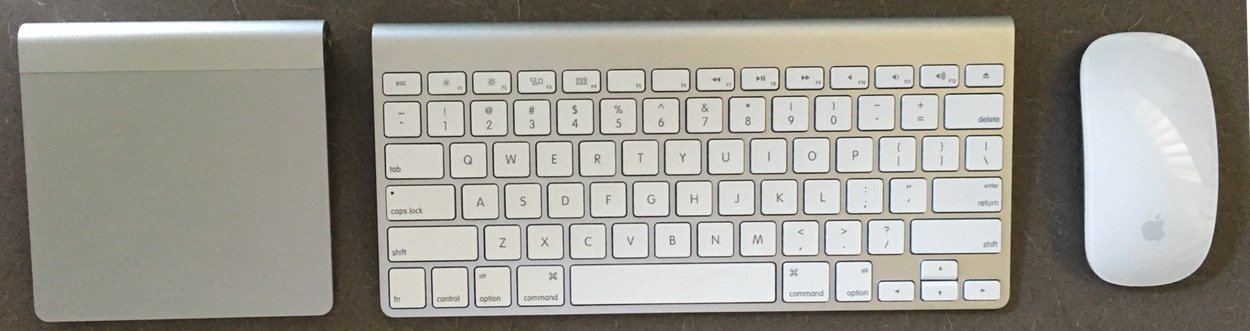
The trackpad on the left now serves only as a gesture-based input device; I don't use it at all for interacting with the cursor. I've assigned my most-used gestures to the right edge of the trackpad, so they're an easy reach for my pinkie finger. It obviously takes some time to get used to using a trackpad left handed (at least for my right-handed brain), but because I'm not clicking and dragging with it, it was an easier adjustment than I was expecting.
As a bonus, if I get tired of mousing around—or if I need to charge the mouse—I can just use the trackpad for a while, giving up the precision in exchange for less hand movement.
It's only been a couple days, but I really like this setup. I have all my gesture actions close at hand, but my main interaction is via the mouse and its added accuracy. There's also no reason to consider the Magic Trackpad 2, because I don't want or need something wider, nor do I need Force Touch. As for the new keyboard, I may give that a try, but I find the old wireless a very nice keyboard. (I use rechargeable batteries in both it and the trackpad, so I'm not killing batteries every few weeks.)
If you're vacillating between mouse and trackpad as input device, why not try both? For me, it's working very well, even if it does look a bit odd.
How come the keyboard has no backlights? Boo!
Because Apple didn't build it that way? I don't even think the new one is backlit, is it?
-rob.
I use BTT along with the older Magic Trackpad and Apple wireless keyboard (great deals on eBay for these), and it’s been a godsend for the repetitive stress injuries that were plaguing my left hand (hundreds of daily CMD-combinations with folded-over thumb finally got to me.) Multi-finger gestures for opening and closing windows, opening Safari links, different kinds of scrolling and switching between apps (as opposed to using CMD-tab) quickly became part of my ingrained muscle-memory.
I had originally purchased two Magic Trackpads to use one for the left hand and the other for the right. Contrary to the advice I got from a local Apple store Genius, MacOS recognizes multiple simultaneous trackpads just fine, though BTT can’t be programmed to distinguish them. Batteries on both the Bluetooth units last much longer than I had expected they would, so that hasn’t been an issue. The lack of backlighting on the keyboard however is a serious drawback, and it does NOT appear that the feature has been added to the latest model.
I use Apple's wired keyboard. It has two USB connectors. One has a Logitech M570 wireless trackball (Amazon: http://www.amazon.com/gp/product/B0043T7FXE?psc=1&redirect=true&ref_=oh_aui_search_detailpage) and the other has a small USB light (Amazon: http://www.amazon.com/gp/product/B00NNWQ2Z4?psc=1&redirect=true&ref_=oh_aui_search_detailpage) for when it's dark. Works great for me.
Comments are closed.