Why didn’t Apple reveal iPad mini sales figures?
First, only Apple knows why they didn't share iPad mini sales figures, so what follows are just my thoughts. Instead of splitting the mini from the fourth-generation iPad, they reported a combined three million units for the iPad mini and fourth generation iPad. So why didn't they split it out? At the highest level, I think (again, only my thoughts) it's as simple as this:
Beyond that simple explanation though, I believe that reporting a sales mix would be a lose-lose proposition for Apple. By way of example, here are some theoretical press headlines, based on a few mini/full-size iPad sales splits.
mini: 500,000; iPad: 2,500,000
- "Apple's new mini a flop; sells only 500K units"
- "Apple's lost the magic touch post-Jobs; new mini tanks"
- "New fourth-generation iPad underwhelms; doesn't reach 3mil units mark"
mini: 1,500,000; iPad: 1,500,000
- "Customers confused by iPad options; pick both equally"
- "iPad mini cannibalizes iPad sales"
- "Full size iPad sales impacted by release of mini; margins likely to dip"
mini: 2,500,000; iPad: 500,000
- "New mini succeeds, at huge cost to full-size iPad"
- "Margin impact of iPad mini sales success will harm profitability"
- "iPad mini roars to life; is the full-size iPad dead?"
- "Full-size iPad on life support after horrid opening weekend"
Clearly there's some (OK, a ton of) exaggeration in these fake headlines, but the summary level is certainly true:
- If iPad mini sales exceeded iPad sales, then that's a margin hit, and a warning sign on full-size iPad's future.
- If the sales were equally split, that's still a margin hit, and possibly a sign of customer confusion.
- If iPad mini sales were substantially under iPad sales, then the new product's a flop, and Apple's lost their touch.
So even ignoring Apple's track record of reporting sales by family, it seems there's no upside to splitting the sales figures. Given the lack of a good interpretation for any split, as a shareholder I'm happy they're reporting a lump sum figure.
Note that this does not make the iPad the equivalent of Amazon's Kindle: Amazon has never, to my recollection, reported any exact Kindle sales figures.
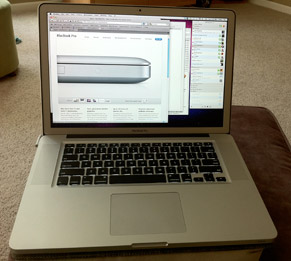 The specific machine in question is a 2010 15" MacBook Pro with the 2.66GHz Core i7 processor, 4GB of RAM, and (when new) a 5400rpm 500GB hard drive...and, oh yes, the single most important spec: the anti-glare 1680x1050 high resolution screen.
The specific machine in question is a 2010 15" MacBook Pro with the 2.66GHz Core i7 processor, 4GB of RAM, and (when new) a 5400rpm 500GB hard drive...and, oh yes, the single most important spec: the anti-glare 1680x1050 high resolution screen. All (or as many as could be found online) of my 2009 writings for Macworld.
All (or as many as could be found online) of my 2009 writings for Macworld.