On the effect of stock splits
As a finance guy by training, I've always been fascinated by stock splits, such as the incredibly-rare seven for one split Apple announced yesterday. First off, just how rare is a seven-for-one split? Incredibly rare; since 1980, there have been only three splits bigger than that; all were ten-for-one splits.
By the books in Finance, a stock split adds no value to a person's shares, because it's simply a redivision of their current holdings. Consider someone holding 100 shares of Apple at yesterday's closing price of $524.75 per share:
- Pre split: 100 shares * $524.75/share = $52,475.00 value
- Post split: 700 shares * $74.9643/share = $52,475.00 value
The Finance books look at that, and say "no change in value, ergo, a stock split has no intrinsic worth." And they're right; there's been no change in value for any investor's holdings. But studies done over the years have shown that stock splits do have a positive impact on investor's holdings:
A 1996 study by David Ikenberry of Rice University measured the short and long-term performance of stock splits. His research included all the 1,275 companies whose stock split 2-for-1 between 1975 and 1990. Mr. Ikenberry compared the split stocks to a control group of stocks for similar-sized companies in similar sectors that had not split. His results were startling. The split stock group performed 8% better than the control group after one year, and 16% better after three years.
Why might that be? I'm sure the studies have detailed financial models to back up their findings, but to me, it boils down to two things…
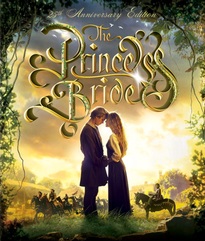
 For DVDs, this isn't too troublesome (and
For DVDs, this isn't too troublesome (and 


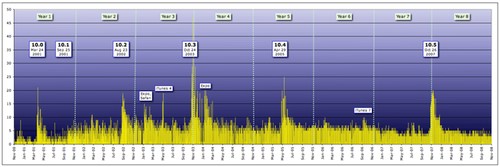
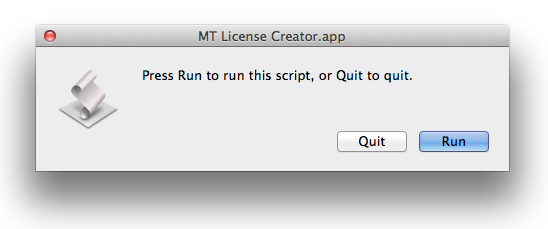
![Real Genius Real Genius [DVD]](http://robservatory.com/postimages/movie_covers/real_genius_dvd.jpg)