Over the weekend, I wrote myself a little AppleScript program that makes it much easier to create license files for our customers. (Given my lack of knowledge on AppleScript, I'm quite happy with the result.)
To make it easy to use on all my Macs, I stored the finished result in Dropbox. I tested it using my MacBook Pro, assigning it a global keyboard shortcut using Butler. It worked great; as soon as I typed the shortcut, I'd see my "Which program?" onscreen dialog, and all was good.
When I got back to my iMac, I used Butler to point to the same script on Drobpox, and tested it. I was very surprised to see that, instead of launching my app, OS X presented this dialog box:
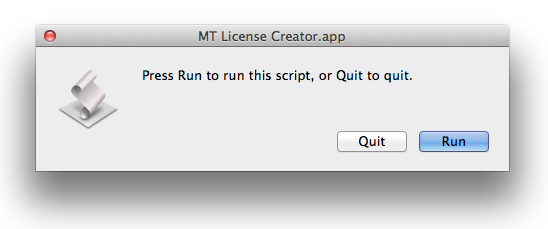
Confused, I pulled out the MacBook Pro, and tested again…and again, it worked fine, launching without any confirmation dialog.
After many minutes of hair pulling, I figured out the problem: On the MacBook Pro, I had assigned the shortcut as Shift-Option-M; on the iMac, I decided that it'd be easier to type Shift-Control-M, so that's what I used (intending to change the MacBook Pro to the same shortcut). As soon as I removed the Control key from the shortcut, my application loaded without the confirmation dialog.
I've been unable to figure out why this happens, but if you're launching AppleScript apps via global shortcuts, avoid using the Control key in those shortcuts (unless you like needless confirmation dialogs, that is).