A look at the first eight years of macosxhints.com
I was cleaning out some old images from the site, and found over 150 apparently unused images. Whoops, that's what nine years of bad housekeeping will get you.
One of the leftovers, though, was kind of interesting. At some point in time, I graphed the number of hints published each day on macosxhints.com, from launch through 2008—a total of 12,051 hints.
Even if unlabeled, it'd be pretty easy to figure out where the major OS X releases occurred (except for 10.1, not sure what's up with that?). And you can see a general downward trend in hints per day, as the OS became more established (and more locked down) over time.
In any event, I thought it was an interesting chart, and figured I'd toss it into a quick post instead of just sending it to the dustbin.
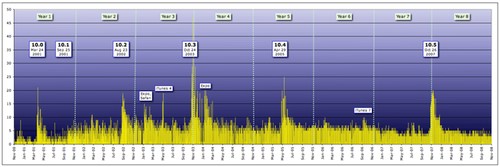
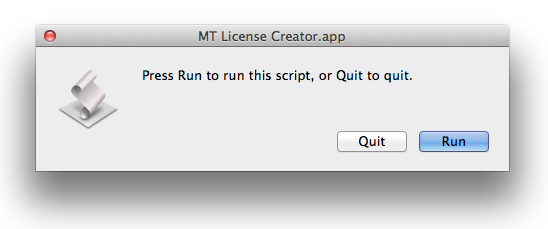

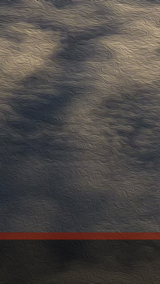
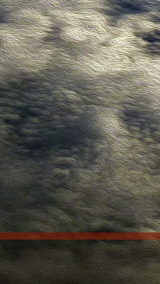


























 Hand in hand with my
Hand in hand with my  I was pretty happy with how Disney handled digital copies on their Frozen Blu-ray:
I was pretty happy with how Disney handled digital copies on their Frozen Blu-ray: Me, writing about battling spam on my iOS devices (which lack any sort of built-in spam handling tools):
Me, writing about battling spam on my iOS devices (which lack any sort of built-in spam handling tools):