And the answer is…
For those who didn't quite see it in the comments, the mystery object is a printout of an entire walkthrough of the original game of Zork, one of the earliest interactive fiction games. Adventure was the first widely-known entry in the genre, but Zork really made huge strides in both the breadth of the virtual world as well as the character's interaction with that world. The printout pictured in the prior story was created on February 18th, 1980, by myself and a good friend who was in his first or second year at MIT.

At the time, I was 15 and my buddy Patrick was 19. These were the early days of computing, just over two years into the Apple ]['s existence. So while graphical games existed (Mystery House was released in 1980, for example), the capabilities of the machine made for very limited graphics--check the screenshot on the Wikipedia page for proof. As such, interactive fiction offered a more complete escape into the gaming world, as your mind did the work of creating whatever "graphics" the game required, based on the descriptions provided by the developers.
It was also the very early days of the internet, meaning it basically didn't exist. Its predecessor, ARPANET, was just getting going. Somehow, probably through a computer club at high school, I was introduced to ARPANET and the MDL machine at MIT. This machine allowed free guest account signups, and they had Zork installed for anyone to play. That's about all it took for me to get hooked, even over a 300 baud modem working on a dumb terminal with thermal paper!
Read on for a bit more about Zork, online gaming in the very early 1980s, and that monster printout...
[continue reading…]
 At the beginning of my trip to this year's WWDC, my third-generation iPod suffered a severe failure, apparently leaving me music-free for the entire week. Luckily, someone pointed me to Senuti, and I
At the beginning of my trip to this year's WWDC, my third-generation iPod suffered a severe failure, apparently leaving me music-free for the entire week. Luckily, someone pointed me to Senuti, and I 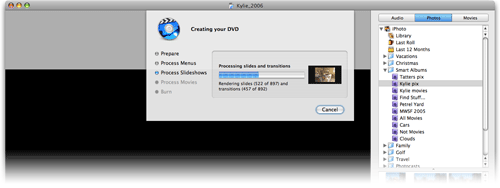

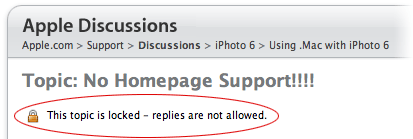
 Given my background with it, and its role in leading to an unexpected but welcomed career change, I'm clearly a fan of OS X. But sometimes, I really question the quality assurance (QA) testing that goes into the OS and its associated applications. Consider the following glitch I ran into yesterday with Address Book.
Given my background with it, and its role in leading to an unexpected but welcomed career change, I'm clearly a fan of OS X. But sometimes, I really question the quality assurance (QA) testing that goes into the OS and its associated applications. Consider the following glitch I ran into yesterday with Address Book.