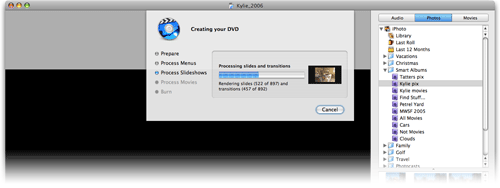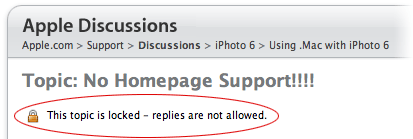Black Mac is back!
After just under a month on the road (Portland to Austin to Memphis to Austin to Portland), my black MacBook is now back in my possession! The good news: so far, the power adapter isn't overheating. The bad news: it still makes more noise than I would consider "normal," though it's not audible from as great a distance as before.
What's truly strange is what they replaced:
- APP-646-302 DSPL 13.3 GLOSSY AUO: I'm assuming that's the 13.3" glossy screen...
- APP-603-9181 ASSY, BEZEL, BEST: I think this is the bezel that goes around the screen.
- APP-616-0268 BATTLITH LITH, 55WHR, ATL, BLK: A new battery.
I guess I understand the battery replacement...but why the screen and bezel? Perhaps the connection between the screen and the machine itself was somehow causing an issue? Or maybe a tech's screwdriver slipped and gouged the original screen :).
In any event, it's back, and based on the first hour or so of usage (downloading 2.52GB (well, it feels like that much!) of system updates), the overheating problem seems to be resolved. Hooray!
Update: After letting the machine run for a good two hours, I felt the power brick, and it seemed notably cooler than before the fixes. To confirm, I hooked up the USB temperature probe, and found that the temperature now maxes out around 94F. That's a good 30+ degrees cooler than before. So while it's still warm to the touch, I no longer fear a meltdown if I leave it too close to something made of plastic.
 The recently-released OS X 10.4.7 update included a not-announced Dashboard widget update feature which silently checks to make sure that your widgets are valid. I agreed with the need for such a feature, but
The recently-released OS X 10.4.7 update included a not-announced Dashboard widget update feature which silently checks to make sure that your widgets are valid. I agreed with the need for such a feature, but 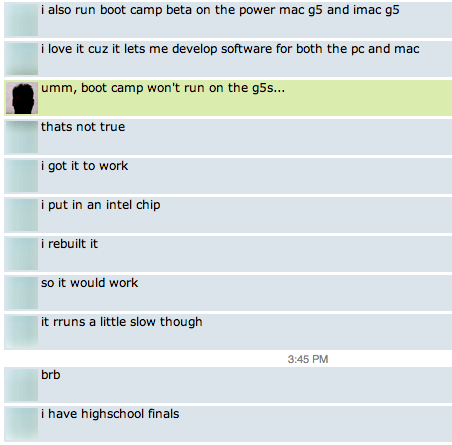
 A new MacBook has joined the stable here at macosxhints' HQ--this one's all mine, though, not a Macworld asset like the mini! And yes, I
A new MacBook has joined the stable here at macosxhints' HQ--this one's all mine, though, not a Macworld asset like the mini! And yes, I