How to use Safari to track The Masters leaderboard
In general, I don't use Safari—mainly because I'm addicted to the add-ons I get with Chrome and Firefox. (Yes, I know Safari has extensions…but they're underpowered and feature limited compared to what you can get in the other browsers.) However, during Masters week, Safari has a key role in my following the tournament, thanks to one key feature: web clip, i.e. Open in Dashboard.
While The Masters has an excellent iPad app, I don't like having the iPad locked into one app for hours at a time. So, to follow the leaderboard, I turn to Safari's Open in Dashboard feature, along with a favorite old Mac OS X Hints hint that allows me to drag widgets out of the Dashboard. Using these two things together, I can view the full Masters leaderboard, floating in a window all its own.
Best of all, the interactivity of the leaderboard is preserved, so I can re-sort the list, expand a player's scores, and do all the other things I can do on the actual leaderboard page.
Note that you'll need some spare monitor space for this trick: the dragged Widget floats over every other window, so it will get in the way if you're using, for instance, an 11" MacBook Air.
If you'd like to do the same, here's how…
[continue reading…]
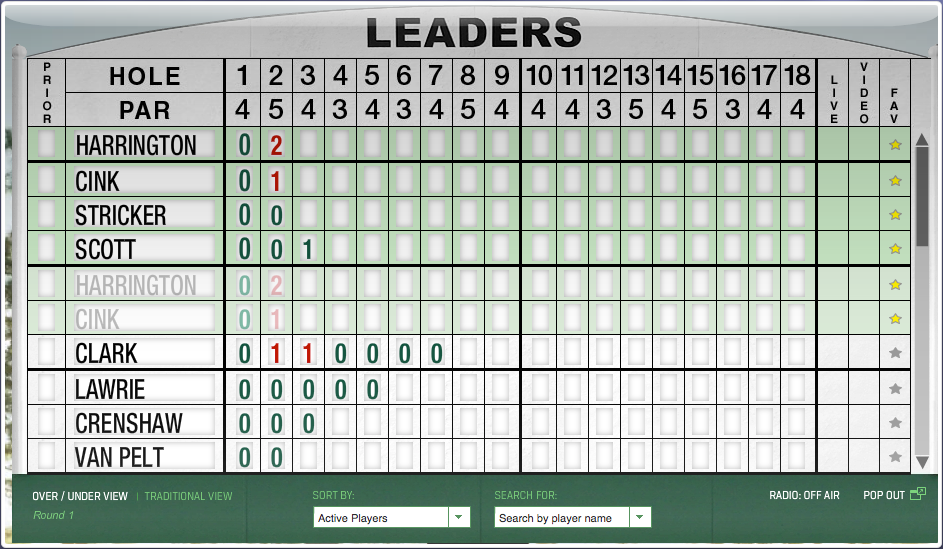
 You may need (or want) to run Windows, or other operating systems, alongside Mac OS X, and Parallels Desktop (4 mice) is the best-known of several programs on the market for that purpose. (Full native Windows support, of course, is also available via Apple's Boot Camp, but it requires you to reboot out of OS X and into Windows.) A new-to-the-Mac player now brings a formidable challenger to the arena, however. VMware, an expert in x86 virtualization—that is, the ability to run one or more x86 operating systems as 'guest' under a 'host' x86 operating system—has released Fusion 1.0, its first OS X offering. Like Parallels, Fusion allows you to run many versions of Windows and other operating systems from within OS X. And unlike Boot Camp, you don't have to log out and restart in order to use it.
You may need (or want) to run Windows, or other operating systems, alongside Mac OS X, and Parallels Desktop (4 mice) is the best-known of several programs on the market for that purpose. (Full native Windows support, of course, is also available via Apple's Boot Camp, but it requires you to reboot out of OS X and into Windows.) A new-to-the-Mac player now brings a formidable challenger to the arena, however. VMware, an expert in x86 virtualization—that is, the ability to run one or more x86 operating systems as 'guest' under a 'host' x86 operating system—has released Fusion 1.0, its first OS X offering. Like Parallels, Fusion allows you to run many versions of Windows and other operating systems from within OS X. And unlike Boot Camp, you don't have to log out and restart in order to use it. In case you haven't heard, the next release of Microsoft's Office for the Mac will lack one major feature: support for Visual Basic (VB). This core technology is what allows one to record macros, and it works basically the same on both Windows and Mac. But the Mac Business Unit at Microsoft has discovered that porting the code to Intel would be very hard...so they decided to just drop it completely.
In case you haven't heard, the next release of Microsoft's Office for the Mac will lack one major feature: support for Visual Basic (VB). This core technology is what allows one to record macros, and it works basically the same on both Windows and Mac. But the Mac Business Unit at Microsoft has discovered that porting the code to Intel would be very hard...so they decided to just drop it completely.