Wallpapers: iPhone 4 and iPhone 4S
The following wallpapers are 640x960 pixels in size, and designed for use on the iPhone 4/4S. Home screen images feature a slightly darkened navigation bar (where the paging dots appear), along with a fade-to-darker gradient in the Dock area below the navigation bar.
Note that the images shown in the image sliders below (hover and click to cycle) are low-quality 256×256 JPEG representations of the actual photos; to get the high-quality images, download the entire bundle [6MB] and install only those you wish to use.
| Home Screens (9) | Lock Screens (32) |
|---|---|
License: All photographs in these wallpapers are © Rob Griffiths, and are freely provided for personal use only. You may not include these wallpapers on other sites, nor in any commercial product, without my prior permission. (I hate having to put this here, but prior experience has shown it to be necessary.)



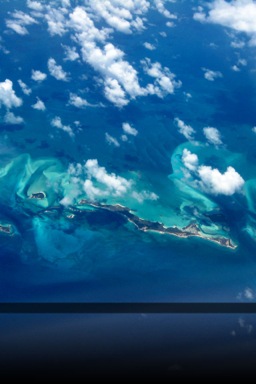
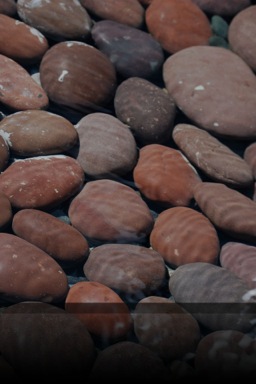
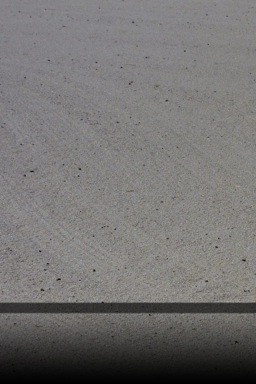
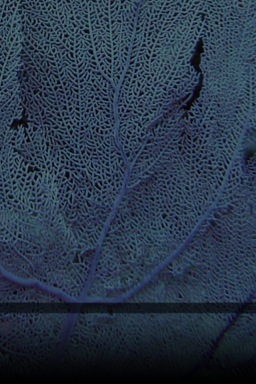


































 All (or as many as could be found online) of my 2011 writings for Macworld.
All (or as many as could be found online) of my 2011 writings for Macworld.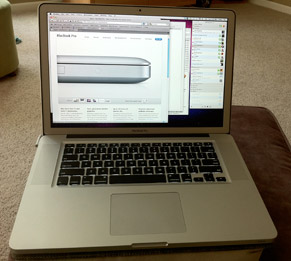 The specific machine in question is a 2010 15" MacBook Pro with the 2.66GHz Core i7 processor, 4GB of RAM, and (when new) a 5400rpm 500GB hard drive...and, oh yes, the single most important spec: the anti-glare 1680x1050 high resolution screen.
The specific machine in question is a 2010 15" MacBook Pro with the 2.66GHz Core i7 processor, 4GB of RAM, and (when new) a 5400rpm 500GB hard drive...and, oh yes, the single most important spec: the anti-glare 1680x1050 high resolution screen.