A quick iPhone 13 Pro vs iPhone 15 Pro photo comparison
I upgrade my phone every two or three years; I just moved from the 13 Pro to the 15 Pro, primarily for the new camera features. I'm not a pro photographer, nor even a prosumer photographer. I do like seeing how things have progressed, however.
So here are three photos shot with each phone, taken seconds apart, with each camera set to its highest resolution and HEIC-formatted photos. I then edited the photos only to improve their alignment, and reduce the sizes. See if you can guess which photo of each set was taken with which phone.


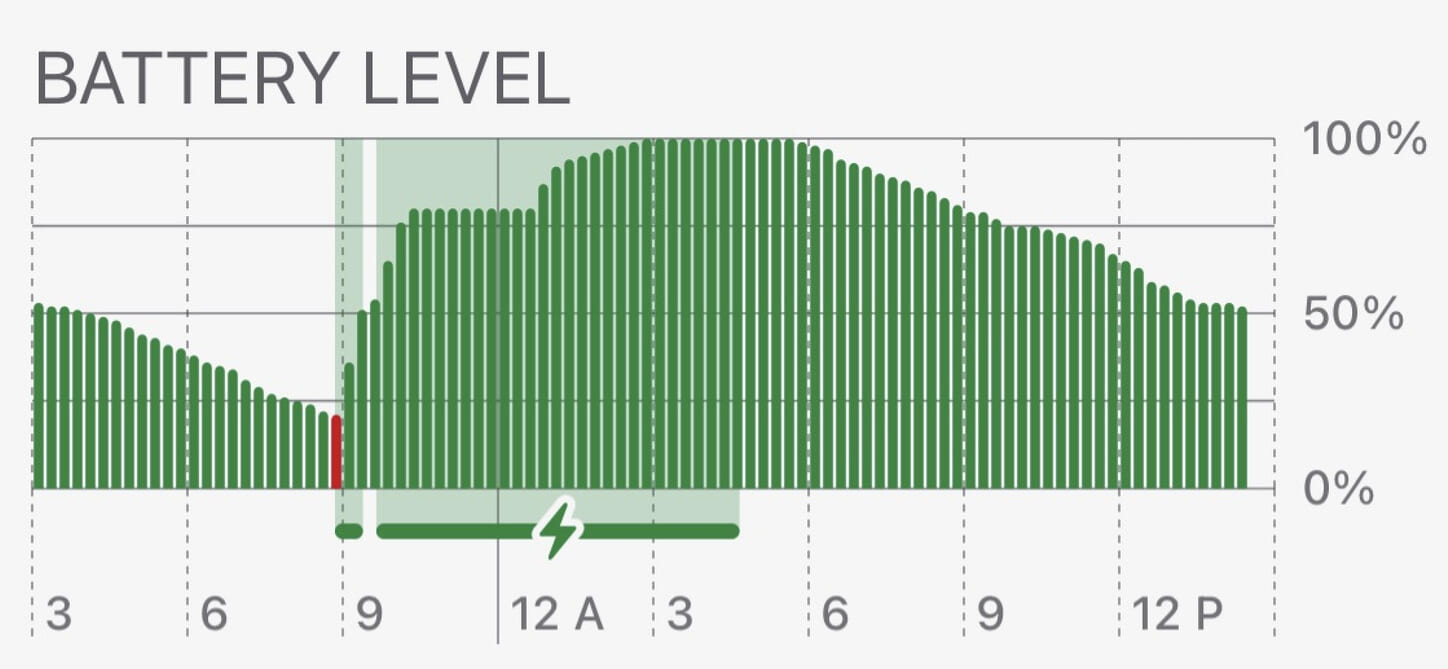


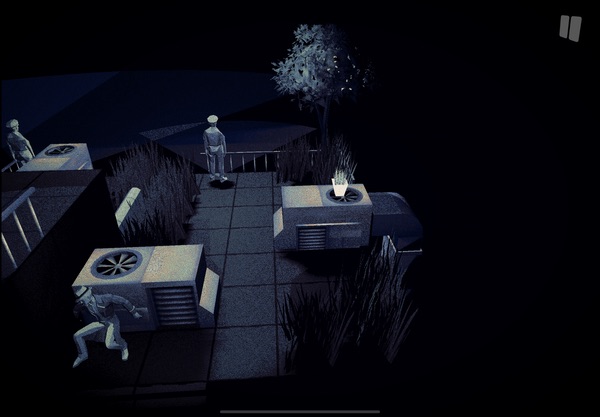

 My new iPad Air came with a surprise (at least, to me): A three-month trial to
My new iPad Air came with a surprise (at least, to me): A three-month trial to 