Yesterday on Twitter, I bemoaned my new iPhone 13 Pro's surprisingly short battery life:
I've been seeing very short battery life on my iPhone 13 Pro—it barely makes it from 5am to 8pm despite it just sitting here on the desk most of the day.
Battery usage shows a sustained constant drain—and neither Music nor App Store were even running today.
WTF?
You can see full tweet thread with follow-ups, but here's the key graphic:
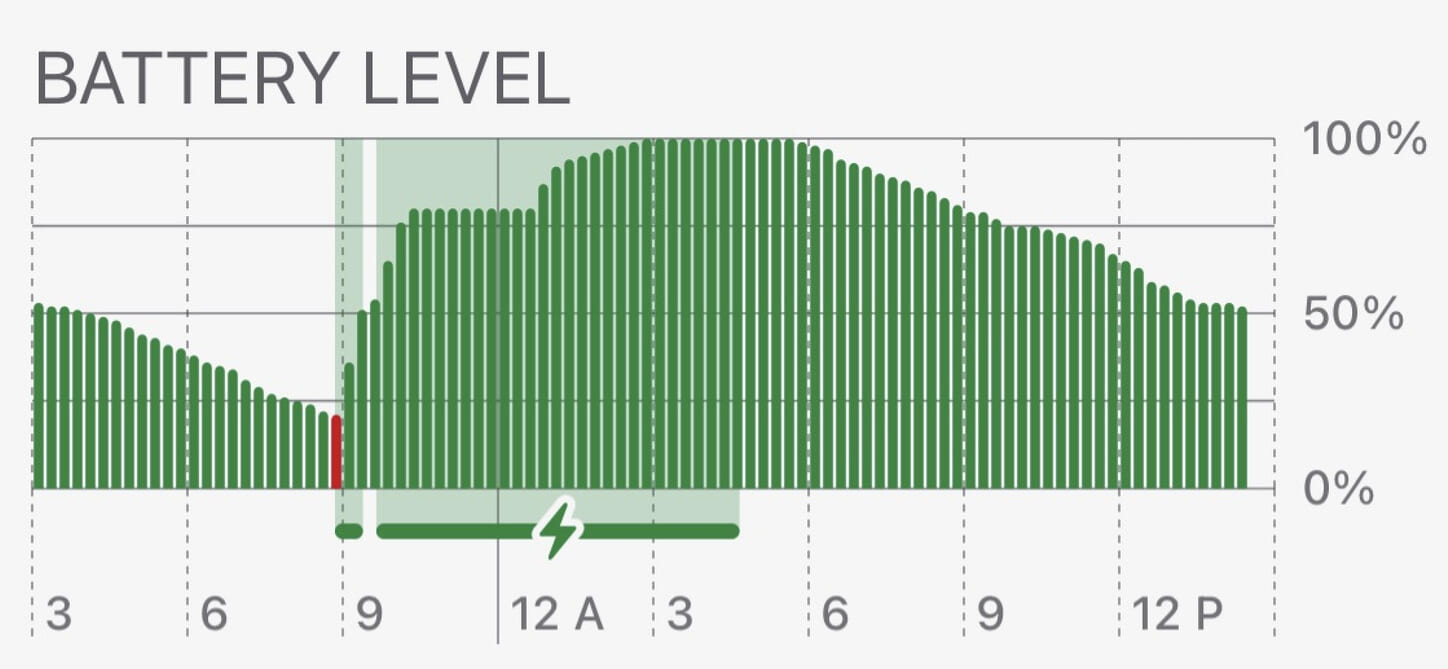
Each day, the battery would drain smoothly and continuously—you can see the pattern repeating on the prior day, as the battery dropped to under 20% by 9:00pm. This was happening despite the fact that I work at home and rarely use the phone while here—I might look at Twitter occasionally or launch an app or two, but it mostly just sits on my desk.
As Apple touts up to 22 hours of video playback for the iPhone 13 Pro, I didn't think it should be draining to under 20% in about 12 to 15 hours of non-usage. So the debugging started.
If you want the tl;dr, here it is: I turned off wifi sync, and the problem seems to have vanished. Read on for the details and a before-and-after comparison image.
When I looked at what was causing the drain, Music and App Store were at the top of the list. So I turned off background app refresh for those two apps, powered down the phone, and restarted it…but this didn't make any difference. Not only did the drain continue, but those two apps were still at the top of the list.
Frustrated, I opened a chat with Apple. We ran the diagnostics, which didn't indicate any problem. He suggested a restore, but that seemed draconian to me, so I told him I was going to investigate a bit further before resorting to that.
While chatting with him, I remembered one key difference between my setup for this phone and my prior phones: I had enabled wifi sync, thinking it'd be nice to take advantage of not having to plug-in every time I wanted to sync my data. I wondered if maybe something had gotten wonky in that process, and the phone was stuck in some sort of continual attempt to sync. So mid-day yesterday afternoon, I turned off wifi sync.1I still run Mojave; there, the setting is in the main screen for the device in iTunes, once it's connected. I imagine it's in the same spot in Finder in more-modern OSes.
The difference today is dramatic:

I have no idea what got stuck, or why, or how to actually fix what was causing the sync problem. But leaving wifi sync off seems like the easiest solution, even if it does mean plugging in a cable when I want to backup and sync my data. (And I've confirmed that wired sync and backup is working fine.)
Now that you have turned it off, if you turn it on, does it happen again? Basically, it would be good to see if the issue is WiFi Sync in general or a stuck process.
Either way, thanks for sharing!
Honestly, I don't want to try :). At least not yet; I'm going to enjoy a few days of real battery life, and then I'll turn it on again next week and see what happens.
-rob.
Thanks for sharing. Sorry but how do you turn off/on wifi sync?
I honestly don't know—my main Mac is still on Mojave, and that's where my phone syncs. This article seems to indicate it's a setting you see with the phone selected in Finder:
https://support.apple.com/en-us/HT210611a
-rob.
I've been noticing the same thing lately. I don't think it's wifi sync per se: I think Apple messed something up with the most recent iOS update, because I already had wifi sync on, but I've also noticed that my phone is draining much more quickly. And I also see that iTunes is the main battery drain, even when I'm not using it.
Comments are closed.