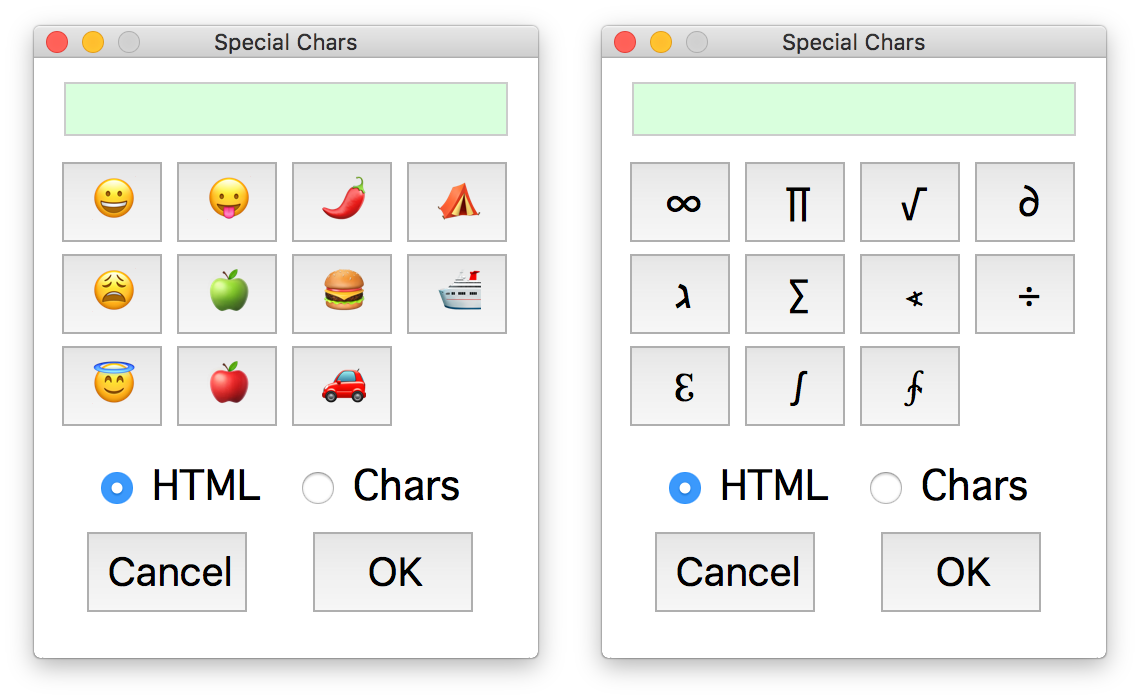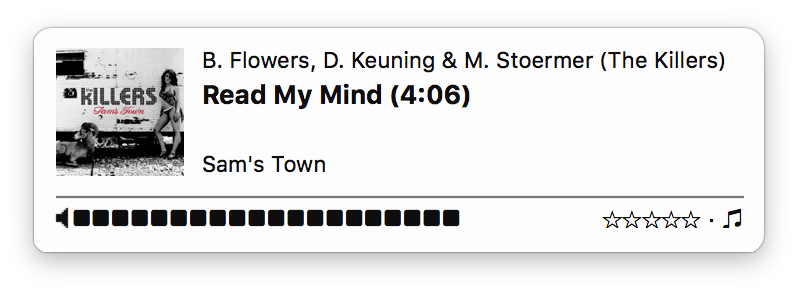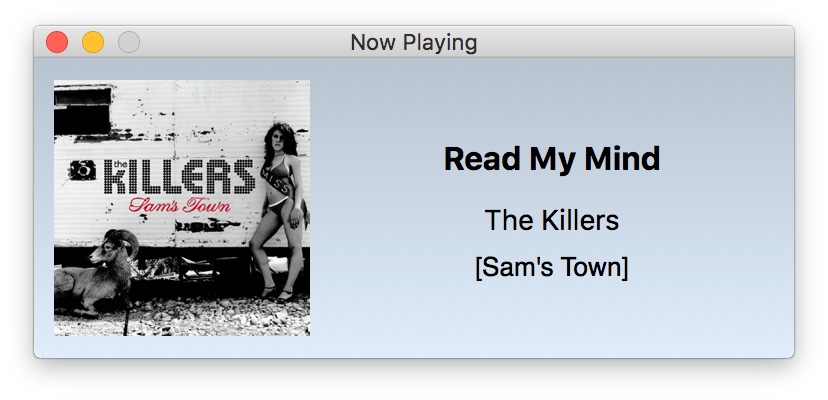Control animated GIF playback on WordPress sites
I wanted to embed an animated GIF in my post about changing the iOS Settings screen. However, because the GIF was about 4MB in size, I didn't want it to auto-load—and in general, I find auto-playing GIFs annoying. I wanted something that would stop and start on click, like this (wonderfully subtle) example GIF…

So I did what any WordPress user would do in such a situation: I went looking for a WordPress plug-in that offered control over GIFs.
I initially found WP GIF Player and GIF Animation Preview. Both did what I wanted, mostly, but they added a bunch of their own HTML and CSS, and/or relied on the WordPress media library (which I don't use). After testing both, I just couldn't get them to work with the GIF and the size/position that I wanted to use. Perhaps there are others that would work, but I got frustrated and gave up searching.