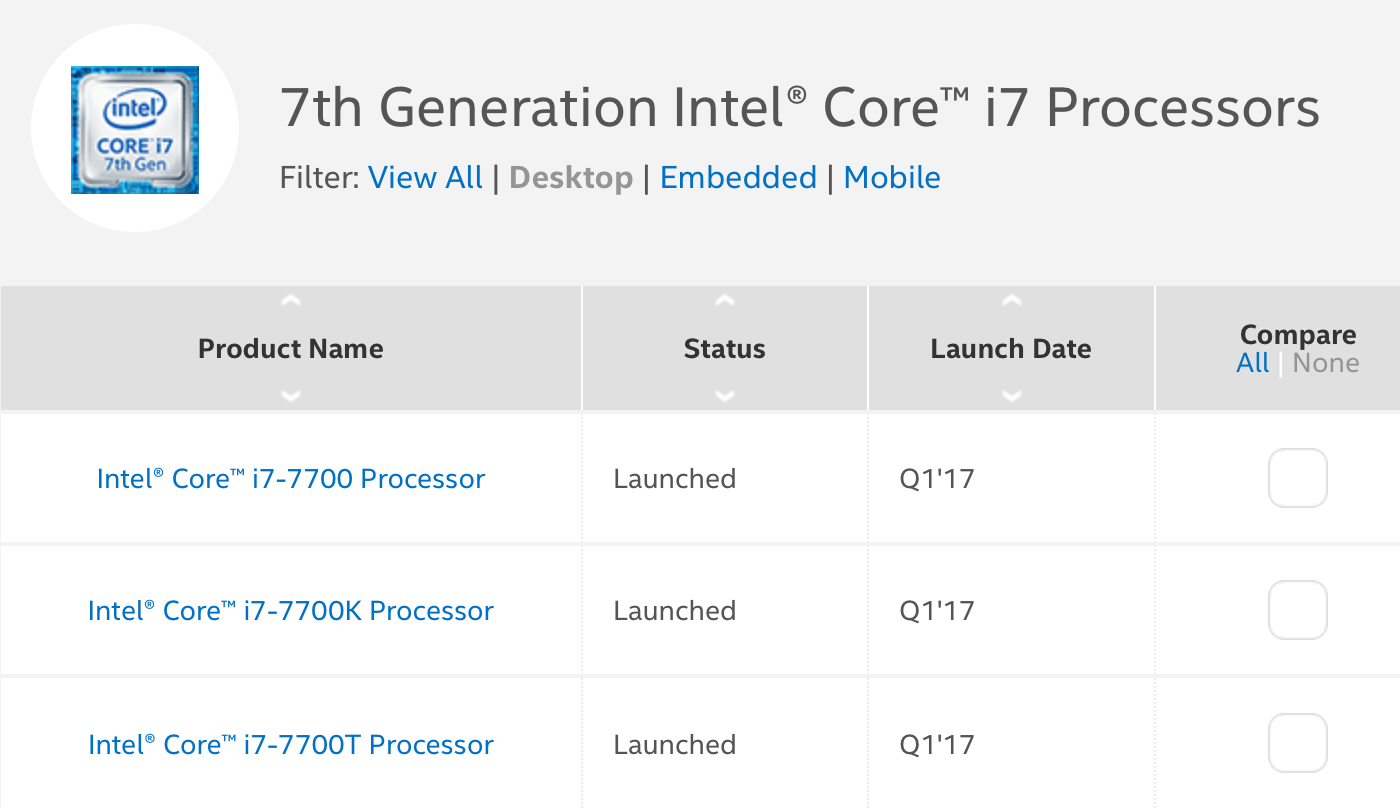6,399 reasons why I haven’t yet replaced my iMac
My main machine is a late 2014 27" iMac with a 4GHz Core i7 CPU, 24GB of RAM, and a 256GB SSD (plus a big external RAID for most of my files). While it runs fine, I would like something with Thunderbolt 3 support, with faster graphics for X-Plane, and with more computing power for ripping Blu-Ray discs. It's also beyond AppleCare age, and if something fails, it will be expensive and time consuming to repair.
When the iMac Pro came out, I was intrigued, but the price point is scary high and there was the "new new" Mac Pro on the horizon—potentially a cheaper alternative, given the display wouldn't have to be bundled (and upgradeability is a good thing). I was hoping for an update on that machine at WWDC this June. Instead, we got the update much earlier, though it's not was I was hoping to hear: The new new Mac Pro won't be released in 2018.
As a result, if I want to replace my iMac this year, I have only two choices: A new iMac non-pro, or a new iMac Pro. (In theory, I could look at a MacBook Pro with an eGPU for graphics, but I despise the Touch Bar, and that's the only way to get the highest-spec MacBook Pro. But I really want a desktop Mac, not a laptop-as-desktop Mac.)
So just what would I be getting for my money with either machine? And how do those machines compare with the Frankenmac homebuilt I put together last year? And perhaps more intriguingly, how do they compare with the 2013 "new" Mac Pro that Apple still sells today?
To answer those questions, I turned to the Geekbench 4 benchmark app, which includes both CPU and graphics (they call it Compute) benchmark tools.