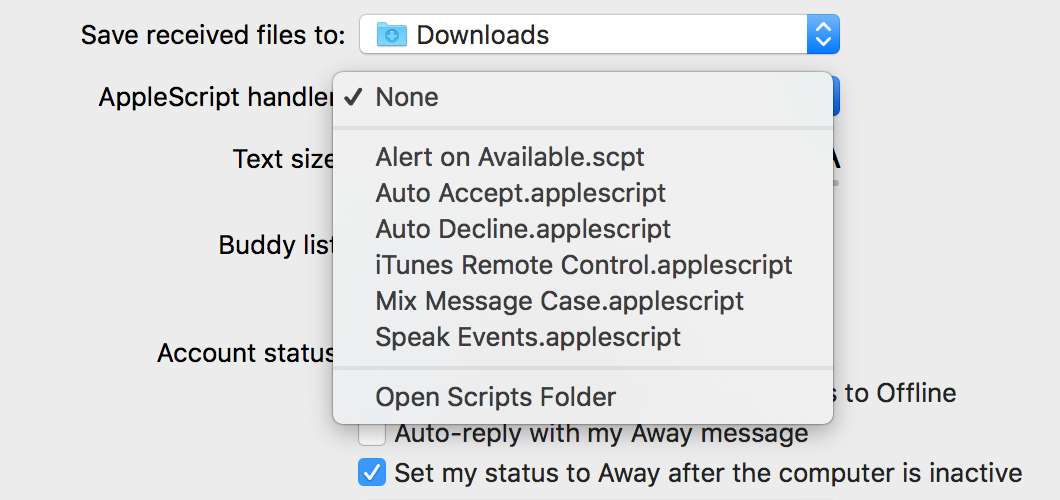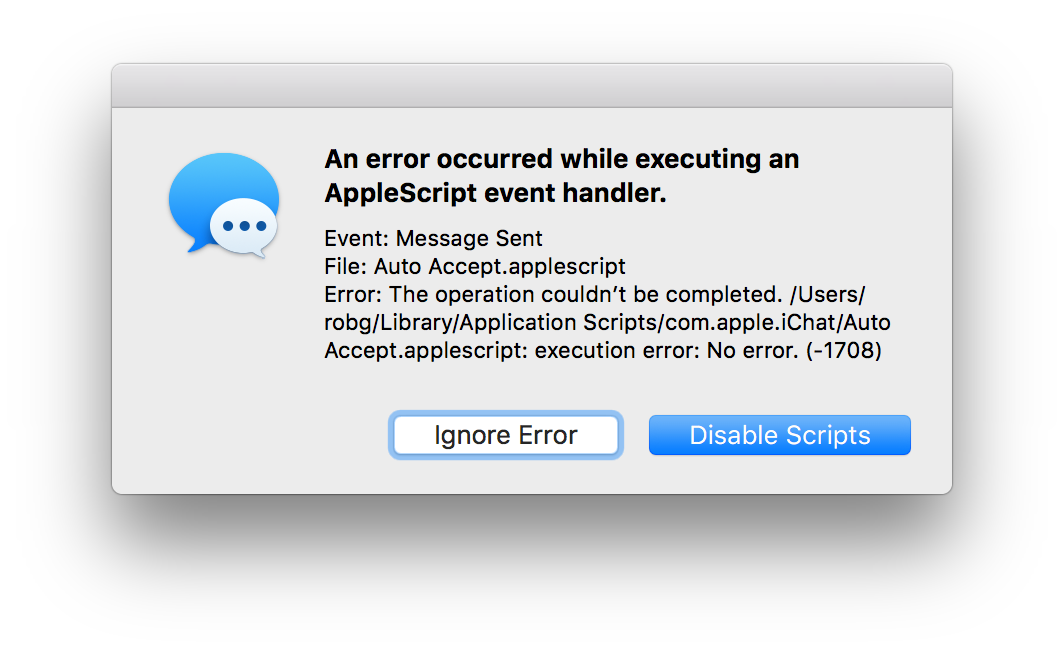The Calculator bug persists in iOS 11.2
It's not as bad as it was before, but it's definitely still there. You don't even have to tap super fast; I can make it happen whether I'm using two fingers or one. As long as a couple of button taps are within a reasonably-quick amount of time, you'll get the wrong answer.
Below are three examples; one with 3+2+1 and two with 6-5-4. The slow-motion version shows exactly how Calculator comes up with the wrong answer, as you can see incorrect values being inserted. This was recorded on my just-upgraded iPhone 8 Plus running iOS 11.2:
I can even make this happen with a simple "3+2" test. You may argue that I'm tapping the keys too quickly, but I'm not really hitting them at super-human speed, just quickly. And more importantly, the taps should be recognized and cached in order, regardless of what onscreen animations are occurring.
Trying the same experiment with PCalc, for example, I cannot make it fail, even tapping buttons much more quickly than I do in Calculator.
Kill the fancy animations, Apple, and just make Calculator remember our key taps, please?