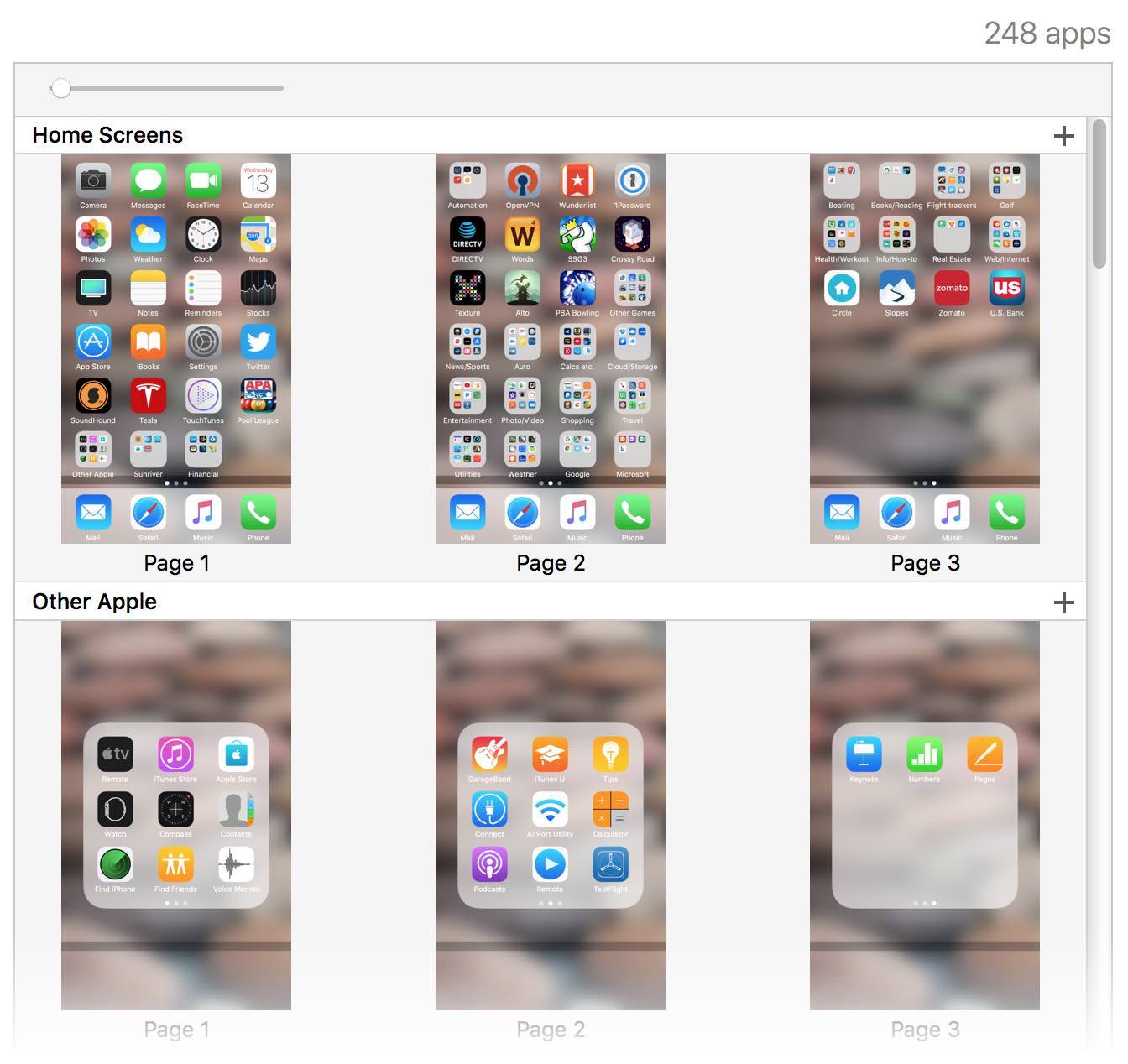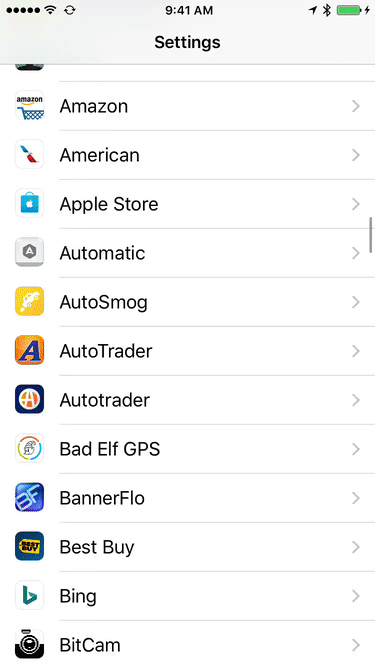ADP’s payroll check security absurdity
Warning: The following is nothing but a rant—no charts, no photos, nothing but text—about a piece of security absurdity I ran into the other day. I am 100% in favor of strong security in general regarding financial matters, but when it's false security that does nothing more than inconvenience legitimate users, that's when I get mad…and that's exactly what this was: a security absurdity.
————————————————
My daughter Kylie recently got a part-time job; her employer uses ADP to process its payroll. When her first check arrived, it was actually a debit card—which we didn't want to use—so she had to write herself a check (using a blank they provided), which she could then deposit.
Because Kylie had a busy day ahead of her (school then work then a post-work thing), I told her I'd write the check for her, then she'd just have to sign and deposit it. But to make the check usable, I needed a six-digit authentication code that ADP provides via a phone call. And that's when I entered a hellhole of security absurdity thanks to ADP…