A much-improved special character palette
A while back, I created a pop-up character palette using Keyboard Maestro to allow easy insertion of the Mac's special characters (like , ⌘, ⌥, etc.). While this worked fine, I discovered a few major shortcomings:
- I couldn't create more than one character without calling up the palette again.
- I had to decide in advance if I wanted HTML entities or the actual characters.
- Two palettes (HTML or character) meant two keyboard shortcuts to remember.
- Adding characters to the palette was a real pain, because they had to be done twice.
- I was out of digits for shortcuts, so I was going to have to change the palette structure.
- It was slow: From calling up the palette to identifying which icon I wanted to use to selecting that icon, and then doing it all again for a second character was just really slow.
I set out to fix all of these issues, thinking I could use Keyboard Maestro's Custom HTML Prompt action, as I did for my iTunes song info window. And, in the end, that's what I used for the new-and-improved character palette:
This doesn't have to be used just for Mac special characters, of course. You could make yourself a customized pop-up for emoji, math symbols, whatever…
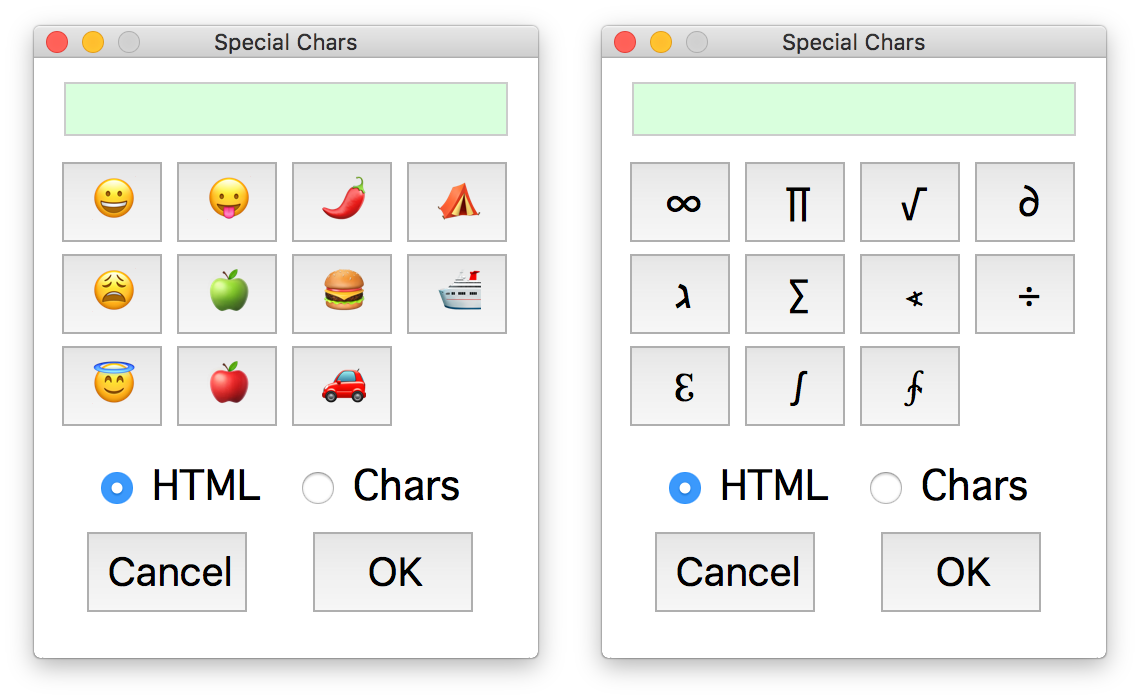
Read on for the how-to and download, if you'd like to put this to use…
