Earlier today, I tweeted about duplicates of purchased movies in my iTunes library…
(a) Why do I see this twice? (It was in a bundle I bought from iTunes)
(b) Why is downloaded file much larger?
iTunes, you confuse me. pic.twitter.com/wHLIVQOXyD
— Rob Griffiths (@rgriff) September 21, 2017
With 150 or so purchased movies over the years, these dupes make reading through the movie list quite annoying…
Finally annoyed enough to do something about it, I chatted with Apple Support this morning, and they quickly identified the cause…
Why are there two? iTunes is showing both 1080p and 720p versions of each movie (which also explains the size differences), so you can choose which to sync to an iOS device—you'll save a bit of space with the 720p versions. That makes sense, though the way it's handled seems quite odd and visually annoying.
To prevent this from happening in the future, iTunes support suggested I open iTunes' prefs, go to Downloads, and make sure only the "Download full-size HD videos" box is checked (assuming you want HD). My iTunes had both that and the "Download high-quality SD videos" box checked, so I unchecked the SD box.
I don't really understand how this will prevent the dupes from showing on future purchases, because my dupes are primarily all in the cloud, as noted by their icons, so I wouldn't think this setting would help. But I won't know until I purchase my next movie—changing the setting had no effect on existing duplicates.
But what about getting rid of the existing duplicates? That took a bit of trial and error, but this method seemed to work for me…
How to get rid of the duplicates This was tedious, and not overly obvious. First, make sure you're seeing all the duplicates by selecting File > Library, then holding down the Option key and selecting Show Exact Duplicate Items.
Now select a movie (or movies with Shift/Command-click) you want to remove, and press Delete. If the duplicate is on your local hard drive, everything works fine—the copy is removed, and you're good to go.
But if—as in my case—the duplicates are primarily in iCloud, then the fun has just begun. When you press Delete for an iCloud-hosted movie, you'll see the iTunes 'hide movie' dialog:
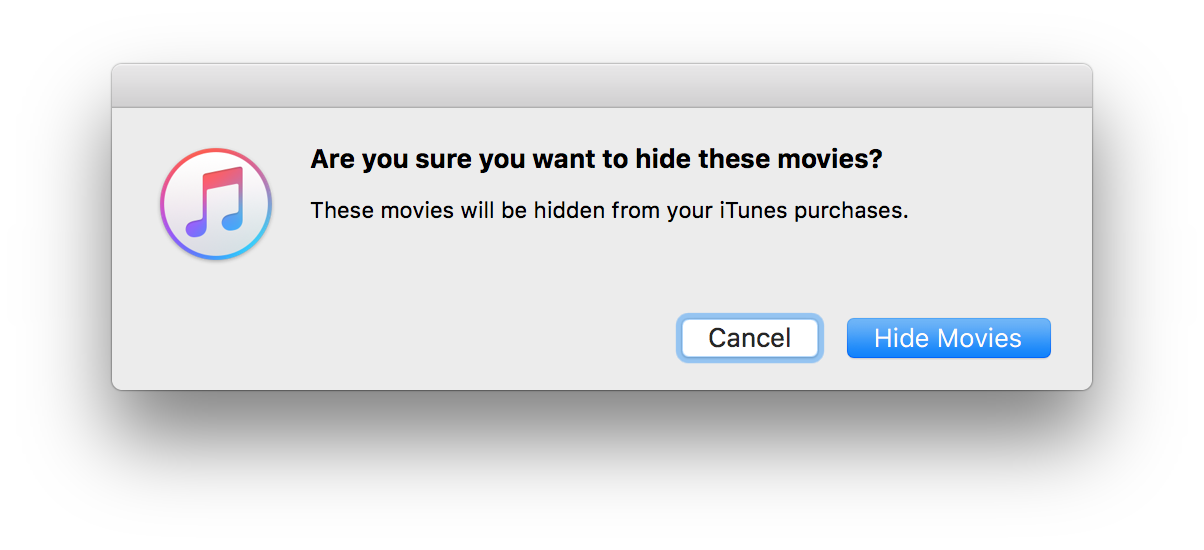
Pressing Hide Movies will definitely get rid of the duplicate movie in the list. But as noted in the not-emphasized-at-all plain small text, it also hides the movie from your Purchases list.
This may sound innocuous, but if you then look at the TV app on your iPhone, for example, you won't see that movie listed there at all—getting rid of the movies on all my devices is definitely not what I was trying to accomplish! (It should still appear in iTunes, assuming you had downloaded a copy before you hid the iCloud entry.)
The solution to this newly-created problem? After hiding all your iCloud-hosted duplicates, go to the iTunes Store screen in iTunes, then select Account at the far right of the screen. Enter your password, then find the iTunes in the Cloud section on the next screen. There you'll find an entry for Hidden Purchases; click Manage to see a list of all the movies you've hidden:
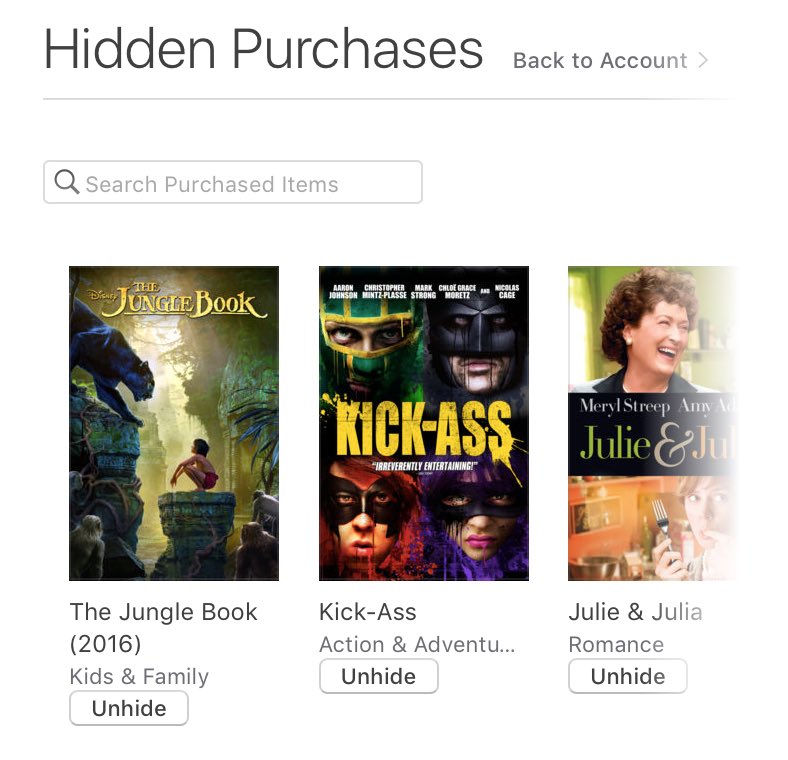
Click the Unhide box below each movie—ha ha ha isn't it cute how they don't line up?—and then return to your iTunes movie list. Your purchased movies will now show again on your other devices, and you should only have one instance of each in your library.
In theory, changing the setting and cleaning out the existing dupes should mean the end of my iTunes purchased movie duplicates…but we'll see.
Was just wondering about these duplicates myself and got to the hidden part and stopped. Thanks to your trial run I finished the process. There is an Unhide All button in the lower right if you know nothing should be hidden.
It might be worth noting that "Show Exact Duplicate Items" may not work quite as expected. I purchased two versions of a song named "Willow", both by Paul McCandless, which appear when that command is executed, although, as exposed by the list details, the items are clearly not exact or even close duplicates, if information besides title and artist is considered. This may be the result of a specific issue, though, because it's the only such instance I've observed.
There appears to be two reasons (at least for me) for the duplication. One was the 1080p / 720p differentiation noted in your article. The other was because some duplicates had one movie with iTunes extras and another without. These instances don't show up in the "Show Duplicates" view. If, however, you display the movies as a list instead of a grid, the duplication becomes clear and you can remove and hide the ones you don't want.
I'm having the same crazy thing happening with music. Don't know why, but I've purchased some iTunes music in the past for this one album. Going back to the album, iTunes wants me to buy The songs again Even though I've bought them in the past. At least, there's a $1.99 button where the play icon used to be, or the download icon for that matter. I'm afraid of purchasing the album because I might have duplicates. Don't know how to fix this. Anyone know of a solution? I need to contact Apple again, but once I get finished with studying and my exams LOL.
Comments are closed.